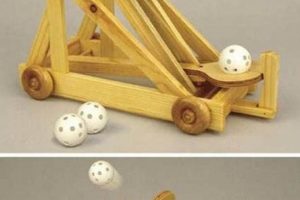Digital blueprints designed within the SketchUp software environment offer a visual representation for constructing projects using wood. These designs provide detailed dimensions, component breakdowns, and assembly instructions, aiding in the accurate fabrication of furniture, cabinetry, and other wooden structures. For instance, a plan might illustrate the precise measurements and joinery techniques for building a dovetail drawer, all rendered within a 3D model.
The value of these digital models lies in their capacity to minimize errors, enhance visualization, and improve communication throughout the construction process. Historically, complex woodworking projects relied on hand-drawn diagrams which were prone to inaccuracies and difficult to revise. Digital models overcome these limitations, enabling iterative design adjustments and a clearer understanding of the finished product before physical work commences. This results in reduced material waste, improved efficiency, and enhanced project outcomes.
A comprehensive exploration of utilizing these digital models within woodworking encompasses several key aspects: understanding software functionality, sourcing pre-made designs, developing original models, and translating digital information into tangible outputs for the workshop.
Tips for Effective Digital Woodworking Blueprints
Optimizing digital blueprints for woodworking requires attention to detail and a structured workflow. Adhering to best practices enhances clarity and reduces the potential for errors during the construction phase.
Tip 1: Employ Layer Management: Organize components within the software using distinct layers. This enables selective visibility, simplifying complex models and facilitating focused work on specific elements. For example, separate layers can be designated for framing, cladding, and hardware.
Tip 2: Utilize Component Grouping: Transform recurring elements, such as table legs or drawer fronts, into components. This allows for efficient duplication and modification. Changing the dimensions of a component automatically updates all instances throughout the model.
Tip 3: Maintain Dimensional Accuracy: Ensure precise measurements are entered throughout the design process. Utilize the software’s measurement tools and verify dimensions frequently to prevent inaccuracies that can compound during physical construction. Discrepancies identified early in the digital phase are easily rectified.
Tip 4: Incorporate Joinery Details: Illustrate joinery methods explicitly within the model. This includes details such as mortise and tenon joints, dovetails, and rabbets. Accurate representation aids in visualizing the assembly process and identifying potential challenges.
Tip 5: Generate Detailed Cut Lists: Leverage the software’s ability to produce comprehensive cut lists based on the model’s components. This streamlines material procurement and reduces waste by providing precise dimensions for each piece.
Tip 6: Annotate Clearly and Concisely: Employ clear and concise annotations to convey crucial information, such as material specifications, finishing details, and assembly instructions. Avoid ambiguity in the labeling of components and dimensions.
These guidelines foster the creation of effective woodworking documentation, contributing to increased efficiency and accuracy throughout the construction process. Consistent application of these techniques reduces errors and improves overall project outcomes.
With a foundation of these efficient practices, the subsequent sections delve into locating existing designs and creating custom digital representations tailored to individual woodworking needs.
1. Accuracy
Accuracy is paramount when translating designs into tangible woodworking projects. Digital blueprints serve as a precise guide, and the degree to which they reflect the intended dimensions directly impacts the project’s success. Discrepancies at the design stage propagate errors throughout the construction process, leading to wasted materials, structural instability, or aesthetic flaws.
- Dimensional Precision
Within digital blueprints, dimensional precision defines the accuracy of each component’s measurements. Every line, arc, and plane must correspond to the intended physical dimensions with minimal deviation. Incorrect dimensions on a drawer front, for instance, will result in ill-fitting assemblies and functional impairment. Software tools enhance this precision through accurate input and verification.
- Joinery Alignment
Accurate depiction of joinery methods is critical for structural integrity. Mortise and tenon joints, dovetails, and other joinery techniques must be precisely represented in the digital plan to ensure proper alignment and secure connections. Misalignment, even by small margins, can weaken the structure, compromising its strength and longevity.
- Material Thickness Considerations
Digital blueprints must accurately account for the thickness of the chosen material. Inaccurate representation of material thickness affects the overall dimensions and joinery fit. This is particularly crucial when designing inset doors or drawers, where even slight errors can result in improper clearances and functional issues.
- Manufacturing Tolerances
While digital models strive for perfection, real-world manufacturing inherently introduces tolerances. Recognizing and accounting for these tolerances in the design process is crucial. A design that is overly tight or leaves no room for minor variations during cutting and assembly can lead to complications during construction. Digital blueprints should incorporate design decisions that accommodate reasonable manufacturing tolerances.
The emphasis on accuracy within digital woodworking blueprints ensures that the final product adheres to the intended design specifications. By meticulously attending to dimensional precision, joinery alignment, material thickness, and manufacturing tolerances, the likelihood of errors is minimized, resulting in a well-crafted and structurally sound woodworking project.
2. Visualization
Visualization, in the context of digital blueprints for woodworking, offers a crucial capability: the creation of a three-dimensional representation of the intended project. This facilitates a comprehensive understanding of the design before any physical construction commences, mitigating potential errors and enhancing overall project outcomes.
- Spatial Understanding
Three-dimensional modeling provides a clear depiction of spatial relationships between different components. This is particularly relevant for complex assemblies, such as cabinets or intricate furniture designs, where understanding the spatial arrangement of parts is essential for successful construction. Digital visualization reduces ambiguity and allows for the identification of potential clashes or interference issues before they manifest during physical assembly.
- Material Rendering and Aesthetics
Software can simulate different material finishes and textures, enabling visual assessment of aesthetic properties before fabrication. This allows for informed decisions regarding material selection and finishing techniques, ensuring the final product aligns with the intended aesthetic vision. Renderings can accurately depict wood grain patterns, stain colors, and hardware finishes, providing a realistic preview of the finished project.
- Design Iteration and Refinement
The ability to visualize design changes in real-time promotes iterative design refinement. Modifications to dimensions, joinery methods, or overall design can be quickly assessed and adjusted based on visual feedback. This accelerates the design process and enables exploration of various design options without the commitment of physical prototyping, fostering creative exploration and optimized outcomes.
- Communication and Collaboration
Three-dimensional visualizations serve as a powerful communication tool among designers, builders, and clients. A realistic rendering provides a shared understanding of the project’s intent, minimizing misinterpretations and facilitating effective collaboration. Clients can readily visualize the final product, ensuring that their expectations are met, while builders can utilize the visual representation to guide the construction process.
The interconnectedness of spatial understanding, material rendering, design iteration, and communication demonstrates visualization’s pivotal role. These facets underscore the importance of accurate digital blueprints in achieving woodworking goals, streamlining project workflows, and bolstering client satisfaction.
3. Efficiency
The integration of digital models into woodworking workflows directly impacts operational efficiency. Utilizing these models streamlines various stages, from initial design to final assembly, yielding tangible improvements in resource allocation and time management. The capacity to pre-visualize project outcomes and anticipate potential challenges before physical construction commences is a cornerstone of this enhancement. For instance, accurate cut lists generated directly from the model minimize material waste, while the detailed assembly instructions reduce errors and rework. Consequently, project timelines are compressed, and overall productivity is increased. A cabinet maker, for example, using these models, can optimize material yield reducing waste, pre-assemble components in the virtual space identifying potential issues that would slow down the real work.
Furthermore, the ease of design modification inherent in digital platforms fosters rapid iteration and experimentation. Rather than engaging in time-consuming physical prototyping, designers can quickly explore various design options and assess their feasibility within the software environment. This accelerates the design phase, allowing for more informed decision-making and the selection of optimal solutions. The ability to generate detailed shop drawings and assembly guides also reduces the reliance on manual drafting and interpretation, freeing up skilled labor for more complex tasks. A shop could create many versions of designs in the digital space quickly compared to creating the same design in the real world.
In summary, the efficiency gains derived from employing digital models stem from their ability to reduce errors, minimize waste, accelerate design iteration, and streamline communication. By leveraging these capabilities, woodworking businesses can enhance their competitiveness, improve profitability, and deliver higher-quality products within shorter timeframes. The initial investment in software and training is offset by the long-term benefits of increased productivity and reduced operational costs. This shift from traditional methods to digital workflows represents a strategic advantage in today’s competitive woodworking market.
4. Customization
The primary advantage of utilizing digital blueprints lies in the realm of customization. These models offer unparalleled flexibility in tailoring designs to specific requirements and preferences, a significant departure from the constraints of pre-fabricated or standardized options. A user can precisely define dimensions, material choices, joinery details, and aesthetic elements, ensuring that the final product aligns perfectly with individual needs or project specifications. For instance, adapting a cabinet design to fit an odd-shaped space, or modifying the dimensions of a table to suit a specific dining area, becomes readily achievable.
This capacity for customization extends beyond mere dimensional adjustments. Digital blueprints allow for the integration of unique design features, such as specialized hardware, custom carvings, or personalized inlays. The software facilitates the precise placement and manipulation of these elements, ensuring seamless integration with the overall design. A woodworker designing a custom guitar stand, for example, could use digital blueprints to experiment with various shapes, angles, and support mechanisms before committing to physical construction. The software’s visualization capabilities further enhance the design process, allowing for a clear understanding of how different customizations will impact the final product’s appearance and functionality.
In conclusion, the symbiotic relationship between digital blueprints and customization empowers woodworkers to create truly unique and bespoke pieces. The ability to precisely control every aspect of the design, from overall dimensions to intricate details, unlocks a level of creative freedom that is unattainable with traditional methods. This capability not only enhances the value of the final product but also fosters a sense of ownership and pride in the crafting process. The challenges include mastering the software itself and the need for detailed planning to take full advantage of the feature. Overall, customization is a key driver in the ongoing evolution of woodworking, enabling the creation of innovative and personalized solutions to meet the diverse needs of clients and hobbyists alike.
5. Communication
Effective communication is integral to woodworking projects, and digital models serve as a central tool in facilitating this process. The clarity and precision offered by these models minimize ambiguity and promote a shared understanding among all stakeholders involved.
- Visual Clarity and Shared Understanding
Digital models provide a common visual language for communicating design intent. Instead of relying solely on verbal descriptions or traditional 2D drawings, stakeholders can examine a 3D representation of the project. This promotes a shared understanding of the design’s spatial relationships, material choices, and overall aesthetic, minimizing the potential for misinterpretations. For example, a client unfamiliar with woodworking terminology can readily grasp the design concept through a realistic rendering, facilitating constructive feedback and informed decision-making.
- Simplified Design Review and Feedback
Digital blueprints enable efficient design review processes. Stakeholders can easily examine the model from various perspectives, zoom in on specific details, and identify potential issues or areas for improvement. The software often includes annotation tools that allow users to add comments, measurements, or visual cues directly to the model, streamlining the feedback loop and ensuring that all concerns are addressed effectively. This is particularly valuable in collaborative projects involving multiple designers or builders, where clear and concise communication is paramount.
- Enhanced Collaboration with Clients
Presenting digital models to clients enhances their engagement and satisfaction. By visualizing the project in 3D, clients can more readily understand the design implications and provide informed feedback. This collaborative approach fosters a sense of ownership and ensures that the final product aligns with their expectations. For example, a furniture designer can use a digital model to showcase different material options, hardware choices, or finishing techniques, allowing the client to actively participate in the design process and personalize the outcome.
- Streamlined Information Transfer to Shop Floor
Digital models serve as a precise and unambiguous source of information for the shop floor. Detailed shop drawings, cut lists, and assembly instructions generated from the model minimize errors and reduce the need for constant clarification. This streamlined information transfer improves efficiency and ensures that the construction process aligns with the design intent. For instance, a digital model can be used to generate exploded views and step-by-step assembly guides, providing clear instructions for each stage of the construction process.
The ability to visualize complex designs, facilitate design reviews, enhance client collaboration, and streamline information transfer underscores the pivotal role of in facilitating effective communication. By leveraging these digital tools, woodworking professionals can minimize misunderstandings, improve project outcomes, and foster stronger relationships with clients and collaborators. This leads to more efficient and satisfactory woodworking projects, thus connecting to , with visual aids that offer the highest clarity.
6. Collaboration
Collaboration, within the framework of digital woodworking designs, represents a fundamental shift in project execution. The ability to share, review, and modify these models fosters a cooperative environment amongst designers, builders, and clients, streamlining the workflow and enhancing the final product.
- Real-Time Design Review
Digital blueprints facilitate simultaneous design review sessions. Multiple stakeholders can examine the model concurrently, adding annotations, suggesting modifications, and resolving design conflicts in real-time. This eliminates the delays associated with traditional communication methods and ensures that all perspectives are considered before construction begins. For instance, a designer can share a model with a client and a builder, allowing for immediate feedback on aesthetic preferences and structural feasibility.
- Version Control and Shared Access
Cloud-based platforms enable version control, ensuring that all stakeholders are working with the most up-to-date design. Changes are tracked and recorded, preventing confusion and errors. Shared access allows authorized users to view, edit, or comment on the model, fostering a collaborative environment where everyone has access to the same information. A cabinet shop utilizing shared models can track changes made by the designer and ensure that the shop drawings reflect the latest specifications.
- Integration with Communication Tools
Digital blueprints often integrate with communication tools, such as messaging apps or video conferencing platforms. This allows for seamless communication and collaboration within the design environment. Stakeholders can discuss design issues, share ideas, and resolve conflicts without leaving the software interface. For example, a designer can initiate a video call directly from the design software to discuss a specific joinery detail with the builder, facilitating clear and efficient communication.
- Distributed Project Management
The collaborative nature of digital blueprints enables distributed project management. Designers, builders, and clients can participate in the project from different locations, leveraging the software’s collaborative features to coordinate tasks, track progress, and manage resources. This is particularly valuable for projects involving remote teams or clients located in different geographic regions. For example, a furniture designer in one country can collaborate with a builder in another country, utilizing digital blueprints and online communication tools to bring the design to life.
The integration of these collaborative facets into digital woodworking designs transforms the entire project lifecycle. By fostering open communication, streamlining workflows, and empowering distributed teams, these models contribute to increased efficiency, reduced errors, and enhanced stakeholder satisfaction. This collaborative approach represents a significant advancement over traditional woodworking practices, promoting innovation and delivering higher-quality outcomes.
7. Cost-Effectiveness
The implementation of digital blueprints directly influences the financial parameters of woodworking projects. A primary mechanism through which this manifests is the reduction of material waste. Accurate dimensioning and component layout within the design phase, prior to any physical cutting, allow for optimized material utilization. This pre-emptive planning minimizes the potential for errors that would necessitate material replacement, leading to a decrease in expenditure on raw materials. An example would be nesting components within a sheet of plywood to minimize offcuts.
Furthermore, the improved accuracy and visualization capabilities reduce labor costs. Fewer mistakes are made during the construction process, leading to less rework and fewer hours spent on correcting errors. Clear assembly instructions and 3D visualizations also contribute to a more efficient workflow, allowing workers to complete tasks more quickly and accurately. In contrast, projects relying on traditional hand-drawn diagrams often experience delays and increased labor costs due to ambiguities and inaccuracies.
In summation, the financial viability of woodworking endeavors is significantly bolstered by incorporating digital design. While there exists an initial investment encompassing software acquisition and training, the long-term benefits, including reduced material waste, decreased labor hours, and improved project accuracy, ultimately contribute to a more cost-effective outcome. The integration is thus an investment in long-term financial health, which improves upon the use of , and helps establish more budget-friendly design outcomes.
Frequently Asked Questions About SketchUp Plans for Woodworking
The following addresses common inquiries regarding the utilization of digital models within woodworking, providing clarification and addressing potential misconceptions.
Question 1: What level of expertise is required to utilize digital models effectively?
While advanced modeling skills enhance design capabilities, basic proficiency suffices for accessing and interpreting pre-existing blueprints. Numerous resources and tutorials are available to facilitate skill development, making digital design accessible to woodworkers of varying experience levels.
Question 2: Are digital models compatible with all woodworking tools and machinery?
The designs themselves are independent of specific tools. However, successfully translating digital designs to physical objects necessitates access to tools capable of executing the joinery and dimensions detailed within the plan. The design should be created or modified to match tools available to the woodworker.
Question 3: How does the accuracy of digital blueprints compare to traditional methods?
Digital blueprints, when meticulously created, offer greater accuracy than hand-drawn methods. Software tools facilitate precise measurement and alignment, minimizing human error. However, the accuracy of the physical realization depends on the woodworker’s skill and the calibration of their tools.
Question 4: What are the primary advantages over traditional design methods?
The primary advantages include enhanced visualization, iterative design refinement, efficient generation of cut lists, and streamlined communication among stakeholders. Digital models also facilitate collaboration and enable the exploration of complex geometries with relative ease, things which make an improvement upon traditional
Question 5: Are there limitations to using premade woodworking blueprints?
Premade blueprints offer convenience but may not perfectly align with individual project requirements or aesthetic preferences. Customization may be necessary, requiring additional modeling skills. It is essential to carefully evaluate premade blueprints to ensure compatibility with project goals.
Question 6: How do manufacturing tolerances affect the final outcome?
Manufacturing tolerances, inherent in woodworking processes, introduce minor variations in dimensions. Digital blueprints should account for these tolerances to prevent assembly issues. Understanding the limitations of tools and materials is crucial for successful project execution.
In essence, integrating digital blueprints into woodworking workflows streamlines processes and facilitates project accuracy, when implemented and understood correctly.
A detailed exploration of resources, further enhances the understanding of this approach.
Conclusion
The preceding examination elucidates the multifaceted applications and benefits of digital models within woodworking practices. Their utility spans design visualization, precision engineering, and collaborative project management, significantly impacting project outcomes.
Continued adoption of these models promises to further optimize woodworking processes, facilitating innovation and reducing waste. Professionals and enthusiasts are encouraged to explore and integrate these digital tools to enhance their craft and advance sustainable practices within the industry.