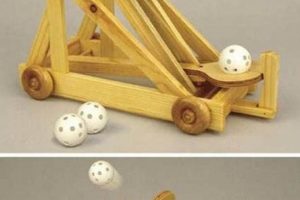Employing a three-dimensional modeling program to create outlines for constructing objects from timber involves a specific software application. This process enables woodworkers to visualize projects before physical construction begins. As an example, a user can design a complex cabinet, complete with joinery details, hinges, and drawer slides, entirely within the digital environment.
This methodology provides significant advantages by reducing material waste, improving accuracy in measurements, and facilitating collaboration among designers and builders. Its evolution has roots in architectural drafting and computer-aided design (CAD), with adaptations tailored to the unique needs of woodworking and furniture making. It allows for intricate design exploration without the constraints of traditional hand-drawn plans.
Subsequent sections will explore methods for effectively using this software, highlight essential plugins and extensions, detail best practices for creating dimensioned drawings, and discuss how to translate digital designs into actionable shop instructions. Furthermore, common troubleshooting scenarios and advanced modeling techniques will be examined.
Tips for Optimized Woodworking Plans
The following recommendations aim to improve the efficiency and accuracy of woodworking projects by leveraging digital design. Implementing these tips ensures a smoother transition from conceptualization to physical construction.
Tip 1: Model Accurately from the Start: Ensure that initial dimensions and proportions are precise. Incorrect starting values will propagate throughout the model, leading to errors in the final build.
Tip 2: Organize the Model with Layers and Groups: Use layers to control the visibility of different components and groups to treat subassemblies as single entities. This improves model manageability and reduces visual clutter.
Tip 3: Employ Components for Repetitive Elements: Utilize components for items that appear multiple times in the design, such as legs, drawers, or spindles. Modifying a component automatically updates all instances, saving time and ensuring consistency.
Tip 4: Check for Interferences and Collisions: Before cutting any wood, thoroughly examine the model for potential interferences between parts. This can reveal design flaws that would be costly to correct later.
Tip 5: Use Extensions for Specialized Tasks: Leverage available extensions for tasks like creating cutlists, generating joinery details, or simulating material usage. Many specialized extensions streamline the woodworking design process.
Tip 6: Dimensioning Should be Clear and Concise: Establish a clear dimensioning strategy to ensure all vital measurements are conveyed unambiguously. Use appropriate line weights and text sizes for optimal readability.
Tip 7: Consider Grain Direction and Material Properties: While modeling, keep in mind the orientation of the wood grain and how it will affect the structural integrity and aesthetic appearance of the finished piece. This is particularly crucial for complex joinery.
Adherence to these suggestions will not only lead to more accurate and efficient woodworking, but also reduce the potential for costly errors and material waste. Diligent application of these strategies can significantly enhance the overall quality of woodworking projects.
The subsequent portion of this resource will address techniques for transforming these digital designs into practical workshop instructions, ensuring seamless execution.
1. Precision Dimensioning
Precision dimensioning constitutes an indispensable element within the context of employing 3D modeling software for woodworking project blueprints. Accurate measurement representation within the digital model directly affects the final product’s conformity to design specifications. The cause-and-effect relationship is straightforward: dimensional errors in the digital plan propagate into physical inaccuracies during construction. For example, a framing error of even 1/16th of an inch within the digital model could lead to significant misalignment issues when assembling a complex cabinet or bookcase, potentially compromising structural integrity or aesthetic appeal.
The importance of precision dimensioning becomes evident when considering complex joinery. Whether designing dovetail joints, mortise-and-tenon connections, or intricate moldings, the accurate representation of dimensions is paramount. An error in the digital dimensioning of a mortise, even a slight one, could result in a weak or improperly fitted joint. Practically, this means that a woodworker must double-check all measurements and dimensions within the 3D model to ensure they align with intended design specifications. Digital tools offering built-in measurement and verification features are especially useful. This rigorous dimensional validation is not merely an academic exercise but rather a critical step to reduce the likelihood of costly mistakes and wasted materials during the physical build phase.
In summary, precision dimensioning is an essential cornerstone of leveraging design software for woodworking projects. The rigor applied in dimensioning directly impacts the accuracy and overall success of the woodworking endeavor. By prioritizing precision, woodworkers can mitigate risks associated with inaccurate measurements, minimize material wastage, and ultimately deliver high-quality, accurately-built wooden objects. Challenges in achieving precision can often be addressed with diligent practice, adoption of precise digital techniques, and continued refinement of software utilization skills. This fundamental aspect connects directly to the broader theme of optimizing the woodworking process through technology.
2. Joinery Simulation
Within the domain of digital woodworking design, joinery simulation represents a critical process. This capability allows users to assess the viability and structural soundness of joints within a virtual environment before committing to physical construction. The reliability of joinery simulation directly impacts the final stability and longevity of a woodworking project.
- Visualization of Joint Intersections
Software allows visual inspection of how different components of a joint interact. This ensures accurate alignment and prevents potential interferences. For instance, the program can show precisely how a dovetail joint interlocks, revealing if the tail angle is too steep or if the pins are too tight. Visualizing these intersections significantly reduces the risk of errors that would otherwise require physical corrections.
- Stress Testing Under Virtual Loads
Sophisticated simulation features extend beyond mere visualization. It enables assessment of the joint’s ability to withstand specific loads. The program applies virtual stress to the joint, revealing weak points or areas prone to failure under real-world conditions. This analysis is especially beneficial for structural components like table legs or frame assemblies, where joint integrity is paramount.
- Material Behavior Prediction
Advanced simulation incorporates material properties, predicting how different wood species respond to stress and environmental factors. It accounts for factors like wood grain direction, density, and moisture content. The simulation highlights potential issues such as warping or splitting in response to stress concentrations or variations in humidity. These considerations are critical for hardwoods prone to movement or expansion.
- Optimization of Joint Design
Joinery simulation is not merely about identifying flaws; it also aids in optimizing joint design for maximum strength and efficiency. It enables the user to adjust joint dimensions, angles, and material selection to achieve the best possible performance. For instance, it can determine the ideal tenon length for a mortise-and-tenon joint or identify the optimal number and spacing of screws in a lap joint. Such optimization reduces material usage while ensuring a strong and durable connection.
The integration of joinery simulation into the workflow enhances precision and reduces material waste, ultimately improving the quality and robustness of finished woodworking projects. In essence, the process transforms a project from concept to reality with greater confidence and fewer iterations.
3. Component Libraries
Component libraries are integral resources within the realm of employing 3D modeling software for woodworking project design. These libraries provide collections of pre-built, reusable elements, streamlining the design process and promoting consistency across projects. Their effective utilization directly impacts the efficiency and accuracy of crafting woodworking plans.
- Standardized Hardware and Fittings
Component libraries often include representations of common hardware items such as screws, hinges, drawer slides, and knobs. These pre-modeled components ensure accurate representation of these elements within the design, facilitating precise placement and preventing clashes with surrounding geometry. Incorporating standardized hardware from component libraries ensures compatibility and reduces errors during assembly. For instance, if a cabinet hinge is accurately modeled from a component library, its screw hole locations and dimensions will precisely match the physical hardware, leading to a successful installation.
- Reusable Joinery Elements
Component libraries can store pre-designed joinery details, such as mortise-and-tenon joints, dovetail joints, and rabbet joints. Using these components allows for rapid insertion of complex joinery into the model, ensuring consistent application of joint geometry. A woodworker can, for example, select a pre-made dovetail joint component and insert it between two boards, significantly reducing the time required to model each dovetail individually. This ensures that all dovetails in a given project are consistently sized and spaced.
- Pre-Built Furniture Parts and Subassemblies
Certain component libraries offer larger-scale parts and subassemblies like table legs, cabinet doors, and chair backs. These components save time by providing a head start on common design elements. A designer might use a pre-built table leg component as a starting point, modifying it to fit the specific design requirements of their project. This approach allows focusing on unique design elements rather than recreating basic building blocks for each project.
- Custom Component Creation and Sharing
Beyond utilizing existing libraries, design software enables the creation and sharing of custom components. This functionality allows users to build personalized collections of elements specific to their woodworking style or projects. A woodworker frequently using a particular type of molding, for example, can create a custom component for it and reuse it across multiple projects, ensuring consistent detailing and saving significant modeling time. Shared libraries also foster collaboration among woodworkers.
Component libraries offer a substantial advantage in streamlining the creation of woodworking plans. By leveraging pre-built components, designers can focus on unique aspects of each project while ensuring consistency, accuracy, and efficiency. The utilization of component libraries, whether pre-existing or custom-built, is a powerful technique for enhancing the woodworking design process.
4. Cutlist Generation
Cutlist generation, when integrated within the workflow of three-dimensional modeling software for woodworking projects, provides a structured method for translating digital designs into actionable fabrication instructions. Its functionality streamlines the material preparation phase, reducing errors and optimizing material usage.
- Automated Extraction of Dimensions
Cutlist generation tools automatically extract dimensional data directly from the 3D model. This eliminates the need for manual measurement and transcription, reducing the potential for human error. For example, the software can identify all instances of a specific board size required within the design, aggregating their quantities and dimensions into a structured list. This automated process ensures consistency and accuracy, improving the overall efficiency of the workflow.
- Material Optimization and Nesting
Certain cutlist generation extensions incorporate material optimization algorithms. These algorithms analyze the required parts and suggest optimal cutting layouts to minimize material waste. For instance, the software can arrange the required pieces on a virtual sheet of plywood, suggesting the most efficient cutting pattern to reduce offcuts. This feature translates into cost savings by reducing material purchases and disposal requirements.
- Integration with Material Databases
Advanced cutlist generation tools integrate with material databases, allowing users to specify the type and cost of materials used in the project. This integration provides a more accurate estimate of project costs. For example, specifying the use of walnut versus pine allows the cutlist to reflect the different costs associated with each material, providing a more comprehensive view of project expenses.
- Reporting and Export Functionality
Cutlist generation tools provide reporting and export functionality, allowing users to create detailed cutlists in various formats. These reports can be printed for use in the workshop or exported as data files for integration with CNC machinery. For instance, a cutlist can be exported as a CSV file for import into a spreadsheet program, allowing for further analysis and manipulation of the data. This versatility enhances communication and collaboration throughout the woodworking process.
The benefits of automated cutlist generation underscore the value of integrating digital design with practical woodworking workflows. It optimizes resource utilization, reduces errors, and improves overall project efficiency, bridging the gap between virtual designs and physical construction.
5. Visualization Accuracy
Within the framework of employing 3D modeling software for woodworking project blueprints, visualization accuracy serves as a cornerstone for successful execution. Precise rendering and realistic representations of the final product are critical in mitigating potential design flaws and ensuring that the constructed object aligns with the intended aesthetic and functional requirements. The lack of visualization accuracy introduces significant risks, potentially leading to errors in material selection, joinery design, and overall structural integrity. For instance, if a software tool inadequately renders the grain pattern of a chosen wood species, it can lead to unexpected and undesirable aesthetic outcomes in the finished product. Similarly, an inaccurate portrayal of spatial relationships can result in incorrectly sized or positioned components, necessitating costly rework during the construction phase.
Further, visualization accuracy empowers stakeholders, including clients and collaborators, to provide informed feedback throughout the design process. By offering a realistic preview of the proposed woodworking project, it facilitates clearer communication and consensus-building. The ability to simulate different finishes, lighting conditions, and spatial contexts allows for a more comprehensive evaluation of the design before physical fabrication begins. Consider a scenario where a client requests a custom-built bookcase. Through accurate visualization, the client can preview the bookcase in their intended space, assessing its size, color, and overall aesthetic compatibility with the existing environment. This iterative feedback loop, enabled by accurate visualization, reduces the likelihood of misunderstandings and ensures client satisfaction.
In conclusion, visualization accuracy is not merely a superficial aspect of digital woodworking design, but rather a fundamental component that directly impacts the success and efficiency of projects. The investment in software and techniques that promote realistic and accurate visualizations yields significant returns in terms of reduced errors, improved communication, and enhanced client satisfaction. Addressing the challenges associated with achieving visualization accuracy, such as hardware limitations and software complexity, is essential to maximizing the benefits of integrating digital design into the woodworking process. The importance of Visualization accuracy is an integral part to using sketchup for woodworking plans.
6. Material Optimization
Material optimization, when integrated with three-dimensional modeling for woodworking, represents a critical efficiency driver. The practice involves strategically planning material usage to minimize waste and reduce costs associated with woodworking projects. The connection between material optimization and leveraging digital models is causal: the software provides the necessary framework for precise calculations and visual layouts that facilitate efficient material use. The software allows a woodworker to experiment with different component arrangements and cutting patterns virtually. The model provides data on required dimensions, allowing for accurate yield calculations from standard stock sizes. In practice, this translates to fewer trips to lumber yards, reduced disposal costs, and more economical use of expensive hardwoods.
Furthermore, the application of material optimization techniques within a software environment allows for exploration of various design alternatives with a focus on material consumption. Designs can be modified and refined to reduce the total amount of material required, and alternative joinery methods can be evaluated for their impact on material yield. For example, a user can compare the material cost of a design using mortise-and-tenon joints versus dowel joints, allowing for informed decisions about joinery that consider both structural integrity and material efficiency. The ability to simulate different cutting layouts directly contributes to the reduction of offcuts and the maximization of usable material. The software can generate visual representations of the most efficient layouts, often referred to as “nesting,” which aids in minimizing material waste during the cutting process.
In summary, material optimization significantly enhances the cost-effectiveness and sustainability of woodworking endeavors when properly integrated with 3D modeling workflows. The accurate data extraction, yield calculations, and nesting capabilities of the software enable woodworkers to make informed decisions about design choices and material layouts. While realizing the full potential of material optimization may require initial investment in appropriate software and training, the long-term benefits, including reduced material expenses and minimized environmental impact, are substantial. Implementing these strategies fosters responsible resource management and ensures that woodworking projects are both aesthetically pleasing and economically sound.
Frequently Asked Questions
The subsequent queries address prevalent considerations related to the use of computer-aided design tools for woodworking projects. These responses aim to provide concise and factual guidance.
Question 1: Is specialized training required to effectively utilize software for woodworking design?
While formal training can be beneficial, many individuals successfully learn woodworking design software through self-directed study using online tutorials, documentation, and practice. The complexity of the software influences the steepness of the learning curve.
Question 2: What are the hardware specifications necessary for running design software efficiently?
Minimum hardware requirements vary based on the software’s complexity and the size of the projects being designed. A computer with adequate processing power, memory, and a dedicated graphics card is generally recommended for smooth performance, especially when working with intricate models.
Question 3: Can design software be used to generate instructions for CNC machinery?
Yes, many design software packages offer integration with CNC (Computer Numerical Control) machinery. These programs can generate toolpaths and G-code necessary for automated fabrication, enabling a seamless transition from digital design to physical production.
Question 4: How accurate are the material estimations provided by design software?
The accuracy of material estimations depends on the precision of the digital model and the software’s material database. Providing accurate dimensions, material properties, and cutting parameters is essential for generating reliable estimates.
Question 5: What measures should be taken to ensure that digital designs translate accurately to physical construction?
To ensure accurate translation, thorough verification of dimensions, joinery details, and material properties within the digital model is critical. It is recommended to create dimensioned drawings and test fit components virtually before commencing physical construction.
Question 6: Are there collaborative features available in design software to facilitate teamwork?
Many software solutions offer collaborative features, such as shared models, version control, and communication tools, allowing multiple users to work simultaneously on the same project. These features streamline collaboration among designers, engineers, and fabricators.
The effective implementation of computer-aided design in woodworking necessitates careful consideration of the above points. Understanding these factors will aid in maximizing the potential benefits of this technology.
The following section will address common troubleshooting scenarios encountered when employing digital design software in woodworking contexts.
Conclusion
The foregoing analysis has demonstrated that using SketchUp for woodworking plans presents a viable strategy for enhancing project accuracy, efficiency, and collaboration. The capacity for precise dimensioning, joinery simulation, component library utilization, and cutlist generation directly contributes to minimizing errors and optimizing material resources. Software proficiency, attention to detail, and rigorous verification remain paramount for successful implementation.
Therefore, careful consideration of these techniques provides a pathway for improved project outcomes in the realm of woodworking. Continued exploration and refinement of such strategies are essential to optimize the integration of digital design and traditional craft.