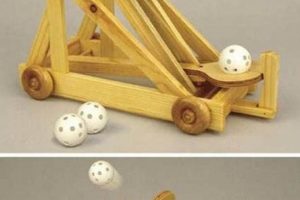The optimal digital resource for woodworking projects encompasses software applications designed to provide users with detailed instructions, diagrams, and material lists for constructing various wooden objects. These resources offer a structured approach to woodworking, typically including step-by-step guides, 3D models, and sometimes augmented reality features to visualize the final product. An example would be an application that provides schematics for building a Adirondack chair, complete with cut lists and assembly instructions.
Such resources streamline the woodworking process, reducing errors and improving project outcomes. Benefits include enhanced accuracy in cutting and assembly, access to a wide variety of projects regardless of skill level, and the convenience of having all project information readily available on a mobile device. Historically, woodworkers relied on printed plans and personal expertise; the advent of these digital resources represents a significant evolution in the craft, democratizing access to detailed project information.
The subsequent discussion will delve into the critical features, user considerations, and prominent examples that characterize effective digital woodworking guides, offering a framework for evaluating their utility and selecting the appropriate resource for individual project needs.
Tips for Utilizing Digital Woodworking Guides
Effective utilization of digital woodworking guides can significantly enhance project success and efficiency. The following tips outline best practices for maximizing the benefits of these resources.
Tip 1: Prioritize Clarity of Instructions. Select digital resources that offer clear, concise, and well-illustrated instructions. Ambiguous directions can lead to errors and wasted materials. For example, a plan should explicitly specify the order of assembly, hardware types, and torque specifications if applicable.
Tip 2: Evaluate Dimensional Accuracy. Verify that all dimensions provided are precise and consistent. Inaccurate measurements can result in components that do not fit together properly. Checking dimensions against known standards or using calibration tools is advisable.
Tip 3: Assess Material Lists for Completeness. Ensure that the bill of materials is comprehensive and accounts for all necessary components, including hardware. A missing item can halt progress and introduce delays. Confirm availability of specified materials before commencing the project.
Tip 4: Leverage 3D Modeling Features. Utilize any integrated 3D modeling capabilities to visualize the project from multiple angles. This allows for a better understanding of the overall design and can help identify potential construction challenges before physical assembly.
Tip 5: Consider Skill Level Appropriateness. Choose resources that align with the user’s existing skill level. Attempting a complex project without sufficient experience can lead to frustration and unsatisfactory results. Gradual progression through projects of increasing difficulty is recommended.
Tip 6: Investigate User Reviews and Ratings. Prior to committing to a specific resource, review feedback from other users. These reviews can provide valuable insights into the accuracy, clarity, and overall quality of the provided plans. Pay attention to comments regarding potential errors or omissions.
Tip 7: Check for Scalability and Customization Options. Determine if the plan offers options for scaling or customizing the design to suit specific needs. The ability to adjust dimensions or modify features can greatly enhance the practicality of the resource.
Following these tips can help woodworkers select and utilize digital woodworking guides more effectively, leading to improved project outcomes and a more rewarding experience.
The subsequent section will explore different types and platforms.
1. Comprehensive Project Range
A comprehensive project range is a critical determinant of a digital woodworking resource’s utility and position as an optimal application for woodworking plans. The breadth of project options directly impacts the resource’s appeal and suitability for a diverse user base, ranging from novice hobbyists to experienced craftsmen. The presence of a limited project selection restricts the resource’s applicability and reduces its value proposition. Conversely, a wide array of projects, encompassing varying skill levels and project types, enhances user engagement and fosters ongoing utilization. For example, an application offering only basic birdhouse plans would be less appealing than one providing designs for furniture, cabinetry, outdoor structures, and smaller decorative items.
The relationship between project range and user satisfaction is causative. A greater variety of projects increases the likelihood that a user will find a plan that aligns with their interests, skill set, and available resources. Furthermore, a comprehensive project range enables users to progressively develop their woodworking skills by tackling increasingly complex projects within the same platform. This vertical progression contributes to user retention and reinforces the resource’s value as a long-term learning tool. The absence of this range limits the user’s ability to expand their expertise and may necessitate seeking alternative resources, thereby diminishing the initial application’s relevance.
In summary, a comprehensive project range is not merely a desirable feature but an essential component of a superior digital woodworking resource. The breadth of project options directly influences user satisfaction, skill development, and long-term engagement. The practical significance lies in ensuring that the application caters to a wide spectrum of woodworking needs, promoting continuous learning and project diversification within a single, accessible platform.
2. Clear Instruction Quality
Clear instruction quality serves as a foundational element in determining the efficacy of digital woodworking resources. The provision of unambiguous, easily understood guidance is paramount for user comprehension and successful project execution. A direct correlation exists between the clarity of instructions and the overall quality of the application; inadequate or confusing instructions directly impede the user’s ability to accurately interpret plans and effectively construct the intended project. For example, consider a plan for building a dovetailed drawer. Vague instructions on the dovetail joint’s layout and cutting angles would lead to misaligned joints and a structurally unsound drawer. Therefore, applications lacking clear instruction quality cannot be classified as optimal woodworking planning resources.
The practical significance of clear instruction quality extends beyond mere project completion. Accurate and well-presented instructions minimize material waste, reduce the potential for errors that could lead to injury, and enhance the overall learning experience. Applications incorporating visual aids, such as 3D models and detailed diagrams, coupled with concise written explanations, demonstrate a commitment to user understanding. These resources empower woodworkers of varying skill levels to confidently tackle complex projects, expanding their knowledge and abilities. Conversely, poorly written or incomplete instructions necessitate external research, introduce ambiguity, and undermine user confidence. The absence of clear guidance increases the likelihood of project failure, leading to frustration and potentially deterring users from further exploration of woodworking.
In summary, clear instruction quality is not merely a desirable attribute, but a fundamental requirement for any application aspiring to be recognized as a leading digital woodworking resource. The ability to convey project details in a comprehensible and accurate manner directly impacts user satisfaction, project outcomes, and the overall educational value of the application. Challenges remain in standardizing instruction quality across different platforms and projects, highlighting the need for developers to prioritize clarity, accuracy, and user-centric design principles. By focusing on these principles, digital woodworking applications can empower woodworkers and contribute to the continued growth and evolution of the craft.
3. Accurate Dimensional Drawings
The precision of dimensional drawings is a critical attribute of any digital woodworking resource striving to be considered a leading planning application. The accuracy of these drawings directly affects the feasibility, success, and overall safety of woodworking projects.
- Project Feasibility
Accurate dimensional drawings determine whether a project is realistically achievable. Inaccurate dimensions lead to miscalculations in material requirements and construction, potentially rendering the project unbuildable or requiring significant modifications. For example, if the dimensions for a table leg are off by even a small fraction, the table may be unstable or visually unappealing. A top-tier planning application must ensure dimensional precision to guarantee project feasibility.
- Structural Integrity
The structural integrity of a woodworking project is directly linked to the accuracy of its dimensional drawings. Incorrect measurements can result in weak joints, uneven weight distribution, and an unstable final product. A chair with inaccurately dimensioned legs, for instance, may be prone to collapse. The best planning applications provide detailed, verified dimensions to ensure the structural soundness and longevity of the finished product.
- Material Optimization
Accurate dimensional drawings facilitate efficient material use. Precise measurements minimize waste by enabling accurate cutting lists and preventing errors that necessitate recutting. A cabinet plan with accurate dimensions, for instance, allows a woodworker to calculate the precise amount of lumber needed, reducing material costs and promoting sustainability. Planning resources aiming for excellence prioritize dimensional accuracy to support material optimization.
- User Safety
The safety of both the construction process and the final product hinges on accurate dimensional drawings. Incorrect measurements can lead to structural weaknesses that pose a hazard to the user. A bookshelf with inaccurately dimensioned supports, for example, may be at risk of collapsing under weight. Leading planning applications emphasize dimensional accuracy to mitigate safety risks associated with woodworking projects.
In essence, accurate dimensional drawings are not merely a desirable feature but a fundamental requirement for a woodworking application to be considered among the best. They are the cornerstone of project feasibility, structural integrity, material optimization, and user safety. A resource that compromises on dimensional precision compromises on the entire woodworking process.
4. Intuitive User Interface
An intuitive user interface is a critical component in determining the effectiveness of a digital woodworking plans application. The cause-and-effect relationship between interface design and user satisfaction is significant. A poorly designed interface, characterized by convoluted navigation or unclear labeling, directly impedes a user’s ability to access and utilize the available project plans. This leads to frustration, decreased engagement, and ultimately, the abandonment of the application in favor of more user-friendly alternatives. Conversely, an intuitive interface streamlines the user experience, allowing for efficient browsing, searching, and plan comprehension. This facilitates project selection and execution, enhancing user satisfaction and solidifying the application’s position as a preferred woodworking resource. For example, an application requiring multiple steps to locate a specific project plan, or one that obscures essential information through cluttered design, would be considered less effective than an application with a straightforward search function and a clean, easily navigable layout.
The importance of an intuitive user interface extends beyond mere aesthetics; it directly impacts productivity and learning. A well-designed interface minimizes the learning curve, enabling users of all skill levels to quickly grasp the application’s functionality. This is particularly crucial for novice woodworkers who may be unfamiliar with digital project management. Furthermore, an intuitive interface promotes efficient workflow by providing seamless access to project details, dimensions, material lists, and construction instructions. This allows woodworkers to focus on the craft itself, rather than struggling with software navigation. For instance, an application that allows users to easily zoom in on detailed diagrams, access step-by-step instructions with a single click, and readily adjust project dimensions to suit their needs would significantly enhance their woodworking experience.
In conclusion, an intuitive user interface is not merely a desirable feature, but an essential prerequisite for any woodworking application aspiring to be considered among the best. Its impact extends from user satisfaction and productivity to learning and skill development. As technology continues to evolve, the challenge lies in designing interfaces that are not only visually appealing but also functionally optimized to meet the specific needs of the woodworking community. Future iterations of these applications should prioritize user feedback and employ user-centered design principles to ensure continued improvement and relevance.
5. Offline Accessibility
The capability to access woodworking plans without an active internet connection constitutes a vital feature for any digital resource aspiring to be recognized as a premier application for woodworking. A direct relationship exists between offline accessibility and user convenience, particularly in environments where internet connectivity is unreliable, limited, or nonexistent, such as rural workshops or areas with restricted cellular service. The absence of offline functionality severely restricts the utility of a woodworking plans application, rendering it unusable in situations where access to instructions and schematics is most critical. For instance, a woodworker undertaking a project in a remote location would be unable to consult digital plans dependent on a constant internet connection, potentially leading to delays, errors, or project abandonment.
The importance of offline accessibility stems from the practical realities of woodworking environments. Many workshops are located in areas with poor internet connectivity, making online access unreliable. Furthermore, even in areas with generally good connectivity, temporary disruptions or data limitations can hinder the ability to retrieve project plans. Offline accessibility mitigates these challenges by allowing users to download and store project data locally on their devices. This ensures uninterrupted access to instructions, diagrams, and material lists, regardless of internet availability. Consider a scenario where a woodworker is cutting lumber according to a digital plan. A sudden loss of internet connectivity mid-cut would not impede the project if the plan had been previously downloaded for offline use.
In summary, offline accessibility is not merely a desirable add-on but a fundamental requirement for a woodworking plans application to achieve widespread adoption and be considered among the best. The ability to access project information independently of an internet connection enhances user convenience, ensures project continuity, and mitigates risks associated with connectivity issues. Challenges in implementing robust offline functionality, such as managing storage requirements and synchronizing updates, must be addressed to fully realize the benefits of this essential feature, ensuring a seamless and reliable woodworking experience.
Frequently Asked Questions
This section addresses common inquiries and concerns regarding digital resources for woodworking projects, providing clear and concise answers.
Question 1: Are paid digital resources superior to free resources?
The cost of a digital woodworking resource does not guarantee superior quality. While paid options may offer more detailed plans, advanced features, and dedicated support, many free resources provide accurate and comprehensive instructions. The suitability of a resource depends on individual project requirements and user skill level. Evaluating user reviews and sample plans is recommended prior to committing to a paid option.
Question 2: How can one ensure the accuracy of dimensional drawings?
Validating the accuracy of dimensional drawings is crucial for project success. Cross-referencing dimensions with multiple sources, including physical measurements and other woodworking references, is advisable. Utilizing a digital caliper or precision measuring tools can aid in verifying the accuracy of digital dimensions. Consider starting with a smaller, less complex project to assess the reliability of a new resource.
Question 3: What security measures should be considered when downloading plans?
Downloading digital woodworking plans from reputable sources minimizes the risk of malware or viruses. Prior to downloading, verify the authenticity of the source and scan downloaded files with a reputable antivirus program. Avoid downloading plans from unverified sources or websites with questionable security certificates.
Question 4: How can offline accessibility be maximized within an application?
Offline accessibility depends on the application’s design and storage capabilities. Prior to commencing a project, ensure that all necessary plans, diagrams, and instructions are downloaded and saved for offline use. Regularly clear cached data to optimize storage space and prevent performance issues. Consult the application’s documentation for specific instructions on managing offline content.
Question 5: How do digital resources accommodate for variations in wood type and availability?
Most digital woodworking resources provide material lists that specify the type and quantity of wood required. However, they may not always account for regional variations in wood availability. Users should consider the characteristics of alternative wood species and make adjustments to plans as necessary. Consulting with a local lumber supplier can provide guidance on suitable wood substitutes.
Question 6: Can digital woodworking plans be used for commercial purposes?
The terms of use for digital woodworking plans vary depending on the source. Some resources may permit the construction of projects for personal use only, while others may allow for commercial production. Reviewing the license agreement prior to utilizing plans for commercial purposes is essential to avoid copyright infringement.
These FAQs provide a foundational understanding of key considerations related to digital woodworking plans.
The subsequent section explores the evolving landscape of woodworking through modern resources.
Conclusion
The preceding analysis has illuminated the multifaceted nature of identifying a truly effective digital woodworking resource. The defining characteristic of a “best woodworking plans app” extends beyond mere functionality, encompassing a comprehensive range of projects, unambiguous instructions, accurate dimensional drawings, an intuitive interface, and reliable offline accessibility. Each of these elements contributes directly to the user’s ability to successfully execute woodworking projects, regardless of skill level or environmental constraints.
The selection of an appropriate digital woodworking resource represents a critical investment in both time and resources. Woodworkers are encouraged to critically evaluate available options based on the criteria outlined herein, prioritizing applications that demonstrably align with their specific project needs and skill levels. The ongoing refinement of digital woodworking tools will undoubtedly continue to shape the future of the craft, fostering greater accessibility, precision, and efficiency in woodworking endeavors.