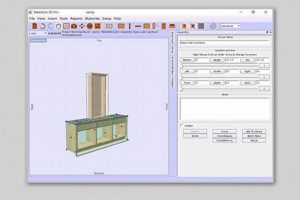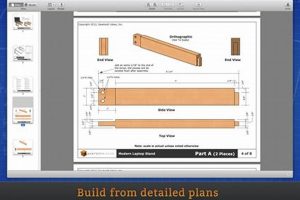Computer-aided design tools tailored for woodcrafting allow for the creation, modification, and optimization of woodworking projects in a virtual environment. These applications enable precise planning, visualization, and documentation of furniture, structures, and decorative pieces before physical construction begins. Examples include programs that provide features for generating cut lists, simulating joinery, and producing photorealistic renderings.
The adoption of such instruments offers significant advantages. It enhances accuracy, reduces material waste, and streamlines the fabrication process. Historically, woodworking relied on manual drafting and calculation, a time-consuming and error-prone process. These software solutions have revolutionized the field, enabling woodworkers to explore complex designs, experiment with different materials, and improve overall efficiency, leading to projects completed with precision and reduced cost.
The following sections will delve into the specific features commonly found in these tools, discuss the different types of software available to woodworkers, and examine the considerations for selecting the optimal solution based on individual project needs and skill levels.
Tips for Leveraging Specialized Software
Effective utilization of specialized applications requires a strategic approach to maximize efficiency and accuracy in woodworking projects. Adherence to the following guidelines will optimize the user experience and enhance project outcomes.
Tip 1: Invest in Comprehensive Training: Dedicate time to mastering the software’s features and functionalities. Utilize tutorials, documentation, and training courses to gain proficiency in its operation. A thorough understanding of the tools available will lead to more effective design and planning.
Tip 2: Accurately Define Material Properties: Input precise material dimensions and characteristics into the software. This ensures accurate calculations for cut lists, joinery, and overall project dimensions, minimizing waste and reducing errors.
Tip 3: Utilize Simulation Capabilities: Before physical construction, leverage the software’s simulation capabilities to test the structural integrity and aesthetic appeal of the design. Identify potential weaknesses or design flaws early in the process to avoid costly rework.
Tip 4: Create Detailed Cut Lists: Generate comprehensive cut lists directly from the design file. This will streamline the cutting process, reduce material waste, and improve the efficiency of the overall workflow.
Tip 5: Explore Parametric Modeling: Investigate the use of parametric modeling techniques to create flexible and adaptable designs. Parametric models allow for easy adjustments and modifications, reducing the need to redraw entire designs for minor changes.
Tip 6: Maintain Version Control: Regularly save and back up design files, implementing a clear version control system. This ensures the ability to revert to previous versions in case of errors or design revisions, safeguarding against data loss and potential project delays.
Tip 7: Integrate with CAM Software: If employing CNC machinery, ensure seamless integration between the design software and the CAM software used to control the machines. This will streamline the manufacturing process and improve the accuracy of the final product.
Adopting these strategies will result in enhanced precision, reduced material waste, and increased overall project success. By embracing specialized software and its capabilities, woodworking professionals can elevate the quality and efficiency of their craft.
The subsequent sections will explore specific software options and considerations for choosing the appropriate tool based on project requirements and individual skill sets.
1. Precision
In the context of computer-aided woodcrafting tools, precision signifies the degree of accuracy and detail to which a design can be specified and executed. The attainment of high precision is paramount, as it directly influences the structural integrity, aesthetic quality, and overall success of woodworking projects. This level of detail is unachievable with manual design methods. Computer-aided methodologies guarantee that designs are rendered to exact measurements, minimizing error and material waste.
- Dimensional Accuracy
Dimensional accuracy refers to the capacity to define and maintain specific measurements throughout the design process. Software enables the input of precise dimensions for all project components, ensuring that the final product conforms to the intended specifications. For instance, software can ensure that each piece of a cabinet matches dimensions, minimizing manual adjustments during assembly. This facet reduces tolerance stack-up, mitigating cumulative inaccuracies.
- Joinery Detailing
Joinery detailing involves the precise specification of joints, such as mortise and tenon, dovetails, or rabbets. These software tools permit the creation of complex joinery with exact dimensions and angles, promoting structural soundness and aesthetic appeal. A failure in joinery precision can lead to unstable structures and misaligned components. Thus the use of appropriate applications allows for the predetermination of appropriate joinery to avoid structural or assembly failure.
- Material Calculation
Material calculation pertains to the accurate estimation of material requirements based on the design specifications. The software facilitates the generation of detailed cut lists, optimizing material usage and minimizing waste. Inaccurate material calculations can result in shortages, delays, and increased project costs. Accurate material estimates are enabled through precise dimensions and parts lists, resulting in efficient projects.
- Manufacturing Interface
The manufacturing interface enables the seamless transfer of design data to computer numerical control (CNC) machines for automated fabrication. This ensures that the physical realization of the design matches the virtual specifications with minimal deviation. Improper integration of the design with the production can result in parts that differ from the specification, resulting in failure of assembly or part strength. Precise machine setup allows for accuracy to specified design and reduces the chance of a deviation between design and production.
The attainment of precision in these areas relies on the robust capabilities of the software to handle complex geometries, perform accurate calculations, and maintain consistent data integrity throughout the design and manufacturing process. The software provides designers with tools for specifying tight fits and reducing material waste, and improving quality control for woodcrafting projects.
2. Visualization
Visualization, in the context of woodworking design tools, pertains to the graphical representation and simulation of woodworking projects within a digital environment. This functionality enables designers and craftspeople to preview and assess the aesthetic and functional aspects of their designs before commencing physical construction, thereby minimizing errors and optimizing project outcomes.
- 3D Modeling and Rendering
Three-dimensional modeling allows for the creation of virtual prototypes of woodworking projects, providing a realistic representation of the final product. Rendering capabilities enhance the visual fidelity of these models, incorporating realistic lighting, textures, and materials. For instance, a designer can simulate the appearance of a cabinet in different wood finishes and lighting conditions. This facilitates informed decision-making regarding material selection and design aesthetics.
- Exploded Views and Assembly Simulations
Exploded views illustrate the individual components of a project and their relative positions, facilitating a clear understanding of the assembly process. Assembly simulations further demonstrate the sequence of steps required to construct the project, identifying potential challenges or interferences. This is invaluable for complex projects involving intricate joinery or numerous parts, allowing for the optimization of the assembly sequence and the anticipation of potential issues.
- Section Views and Cutaways
Section views provide cross-sectional representations of the design, revealing internal details and joinery configurations. Cutaways offer a partial view of the interior structure, exposing specific areas of interest. These views are critical for evaluating the structural integrity of the design and ensuring proper alignment and fit of components. For example, a section view of a table leg can reveal the precise dimensions and orientation of internal bracing, ensuring stability and load-bearing capacity.
- Material and Texture Mapping
Material and texture mapping allows for the application of realistic surface finishes to the virtual model, simulating the appearance of different wood species, stains, and varnishes. This enables designers to assess the aesthetic impact of various material choices and ensure that the final product aligns with their vision. Furthermore, texture mapping can reveal subtle imperfections or grain patterns in the wood, enhancing the realism of the simulation and providing valuable insights for material selection.
These visualization tools are integral to modern woodworking practice, enabling designers to iterate on designs, explore alternative solutions, and communicate their vision effectively. Through the integration of these functionalities, woodworking design tools empower craftspeople to create high-quality, visually appealing, and structurally sound projects.
3. Efficiency
Efficiency, in the context of woodworking projects, relates to the minimization of time, labor, and material waste while maximizing output quality. The application of specialized software tools significantly impacts operational effectiveness across various phases of project execution.
- Accelerated Design Process
The utilization of such software facilitates rapid design iteration and modification. Instead of manual drafting, digital platforms enable immediate adjustments and exploration of design alternatives, thereby reducing the time spent in the planning phase. Templates and pre-designed components within the software further expedite the creation process, particularly for common woodworking elements. This reduces lead-times and allows the woodworker to focus on the intricacies of their art.
- Optimized Material Utilization
Software capabilities facilitate the creation of precise cut lists and layouts, optimizing material yield and minimizing waste. Nesting algorithms, for example, strategically arrange parts on a sheet of material to reduce offcuts. This is invaluable, as it enables the precise calculation of required board feet, reducing over-purchasing and associated costs. The result reduces costs in procurement and disposal of waste.
- Streamlined Fabrication Workflow
Software integrations with CNC machinery and other automated equipment streamline the transition from design to fabrication. Direct data transfer minimizes manual setup and programming, reducing the potential for errors. The automation process also ensures parts are manufactured to exact specifications, reducing the necessity for rework and the associated delays. The direct communication between design and production yields accuracy and throughput.
- Reduced Errors and Rework
By simulating the project in a virtual environment, the software allows for the identification and correction of potential design flaws or assembly issues before physical construction begins. Virtual assembly simulations ensure components fit as intended, reducing costly errors. A decrease in errors allows for the conservation of time and resources.
These benefits directly contribute to enhanced efficiency in woodworking operations. These applications enable woodworkers to manage resources, expedite project timelines, and elevate the quality of finished products. The adoption of these tools represents a strategic investment in operational effectiveness, yielding benefits that span project cycles.
4. Customization
Computer-aided design tools enable a high degree of customization within woodworking projects. This capability stems from the software’s capacity to manipulate design parameters, allowing users to tailor dimensions, features, and aesthetics to meet specific requirements. The cause-and-effect relationship is straightforward: the more adaptable the software, the greater the opportunity for project-specific modifications. This is a critical component of design tools since it allows for unique furniture pieces, complex joinery, or adaptations to existing structures.
Consider a scenario where a client requires a bookcase to fit a niche with unconventional dimensions. Manual design methods would involve laborious calculations and potentially multiple iterations to achieve the desired fit. However, with suitable tools, the woodworker can input the precise niche dimensions and adjust the bookcase design accordingly, ensuring a perfect fit on the first attempt. Further customization might include adjusting shelf heights to accommodate specific items, or modifying the style of moldings to match existing dcor. Another example is the design of custom guitar necks. Software allows luthiers to create neck profiles, fretboard radii, and headstock shapes precisely tailored to the player’s preferences, leading to instruments with superior playability and ergonomics.
The practical significance of understanding this lies in the ability to deliver bespoke solutions efficiently and accurately. It addresses challenges related to non-standard spaces, unique design requests, and the creation of truly individualized pieces. By leveraging the customization capabilities of computer-aided design software, woodworkers can not only meet but exceed client expectations, enhancing the value and appeal of their craftsmanship.
5. Integration
Within the context of woodworking, integration refers to the seamless interoperability of design software with other tools and processes involved in project execution. This interconnectedness extends beyond the design phase, encompassing manufacturing equipment, material procurement, project management systems, and even client communication platforms. The effectiveness of the software is heavily reliant on its ability to interface with these external elements, streamlining the workflow and minimizing potential points of failure or inefficiency. For example, the ability to directly export designs to CNC machines without requiring intermediate file conversions reduces the risk of data loss or interpretation errors, ensuring that the manufactured components precisely match the intended design. Similarly, integration with material suppliers allows for real-time access to pricing and availability information, facilitating more accurate cost estimations and efficient material ordering.
Consider a large-scale custom cabinet project. The design software could be integrated with a project management system to track progress, assign tasks, and manage deadlines. Furthermore, if material prices change, the software could automatically update project costs. Finally, designs could be shared with clients through a dedicated portal, ensuring transparency and facilitating feedback. This example also shows how integration helps to keep stakeholders in the loop and facilitate an exchange of information and design preferences. In addition, software integrated with stock-tracking systems can automate the process of ordering more stock when stock levels reach a certain threshold.
Therefore, effective integration is not merely a convenience; it is a critical factor determining the overall success and efficiency of woodworking projects. The significance of this understanding lies in the ability to select tools that not only provide robust design capabilities but also seamlessly integrate with the existing ecosystem of software and equipment. Overcoming integration challenges often requires careful planning, standardization of file formats, and adherence to industry-standard communication protocols. The lack of proper integration can result in data silos, manual data entry, and increased risk of errors.
Frequently Asked Questions Regarding Design Software for Woodworking
This section addresses common inquiries and misconceptions surrounding computer-aided tools employed in woodcrafting. The information provided aims to clarify the utility, application, and selection of such software to optimize woodworking project outcomes.
Question 1: What are the primary benefits of utilizing woodworking design applications?
Woodworking design applications offer several advantages. These include increased design precision, reduced material waste through optimized cut lists, enhanced visualization of finished products before physical construction, and streamlined integration with CNC machinery for automated fabrication.
Question 2: What are the fundamental differences between 2D and 3D software options for woodworking?
Two-dimensional software typically focuses on drafting and layout, providing a planar representation of designs. Three-dimensional software, conversely, allows for the creation of virtual prototypes with realistic rendering, offering a comprehensive spatial understanding of the project. Three-dimensional models provide increased visualization and allow for identifying potential challenges regarding joinery.
Question 3: Is prior computer-aided design experience a prerequisite for using woodworking design applications?
While prior experience can be beneficial, it is not always necessary. Many applications offer user-friendly interfaces and tutorials designed for individuals with varying levels of technical proficiency. Consider programs that have tutorials, user manuals, and online communities to minimize the learning curve.
Question 4: What hardware specifications are recommended for running woodworking design software effectively?
Recommended hardware specifications vary depending on the software’s complexity. Generally, a processor with multiple cores, sufficient RAM (at least 8 GB), and a dedicated graphics card are advisable for smooth performance, particularly when working with complex three-dimensional models.
Question 5: How does computer-aided design address the unique challenges associated with organic materials like wood?
Computer-aided design tools can account for variations in wood grain, knots, and other natural characteristics, allowing for optimized material usage and design adaptations. Software can be used to estimate the strength of a piece of wood to avoid potential structural failures.
Question 6: Can computer-aided design output files be used for automated manufacturing processes?
Yes, the software typically supports export formats compatible with CNC machines and other automated fabrication equipment. The use of appropriate export formats is necessary for automated manufacturing to be effective. Without the proper format, manual programming is necessary for production.
These responses provide a foundation for understanding computer-aided design software and its application in the field of woodcrafting. Understanding these elements can help users to make better choices and apply it correctly to improve business and design output.
The next section will discuss the future trends and innovations anticipated in computer-aided design within the woodworking industry.
Conclusion
This exploration has underscored the transformative impact of specialized computer applications on the woodworking craft. Its multifaceted capabilities, spanning precise design, realistic visualization, enhanced efficiency, adaptable customization, and seamless integration, collectively redefine project workflows. The precision afforded by these tools minimizes material waste, while the enhanced visualization capabilities lead to more informed design decisions. Furthermore, optimized integration with manufacturing equipment streamlines the production process, reducing errors and improving overall project outcomes.
The continued advancement of technology promises further innovation, empowering woodworkers to explore increasingly complex designs and realize their creative visions with unprecedented accuracy and efficiency. A continued investment in and understanding of related applications will be a crucial determinant of success in the evolving landscape of woodworking.