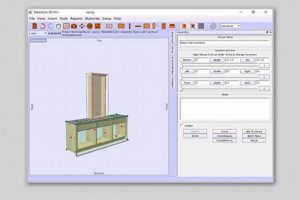Selecting optimal digital tools for woodworking projects involves identifying solutions that facilitate the creation of three-dimensional models and detailed plans. This process enables visualizing the completed piece, planning material usage, and optimizing joinery before any physical construction begins. For example, a woodworker could use such a system to design a complex cabinet with intricate carvings and then generate a cut list to minimize waste.
These specialized programs offer several advantages. They allow for precise dimensioning and manipulation of components, reducing errors and material waste. Historically, woodworking relied on manual drafting and iterative prototyping, which were time-consuming and expensive. Modern digital solutions streamline this process, allowing for rapid design iterations, easy sharing of plans, and enhanced collaboration with clients and other craftspeople. The ability to simulate construction and identify potential problems early in the design phase significantly reduces the risk of costly mistakes.
The following sections will delve into specific features to consider when selecting a suitable application, review some of the leading programs currently available, and offer guidance on choosing the right tool based on individual needs and project requirements.
Enhancing Woodworking Projects Through Optimized Digital Design
Effective utilization of digital design tools can greatly improve woodworking projects. The following tips outline key considerations for leveraging this technology.
Tip 1: Prioritize Intuitive Interface: Select a program with a user-friendly interface to reduce the learning curve and maximize design efficiency. Cluttered or unintuitive interfaces can hinder the creative process and slow down project development.
Tip 2: Leverage Parametric Modeling: Parametric modeling enables dynamic adjustments to designs. Changing one dimension automatically updates related components, streamlining the revision process. For example, increasing the width of a cabinet would automatically adjust the size of shelves and doors.
Tip 3: Utilize Comprehensive Material Libraries: Look for software that offers extensive material libraries, including various wood types, finishes, and hardware. This allows for realistic rendering and accurate material cost estimation. Accurate material representation improves final product visualization.
Tip 4: Ensure Compatibility with CNC Machines: If projects involve Computer Numerical Control (CNC) machining, verify that the software can generate G-code compatible with the specific CNC machine. Seamless integration between design and fabrication significantly reduces errors and manual adjustments.
Tip 5: Explore Integrated Rendering Capabilities: Rendering features allow for creating photorealistic images of designs. This is valuable for visualizing the final product and presenting it to clients. High-quality renderings provide clients with a clear understanding of the intended outcome.
Tip 6: Take Advantage of Simulation Tools: Simulation tools enable testing the structural integrity of a design before physical construction. This can help identify potential weaknesses and prevent costly mistakes. Simulating stress points avoids structural failure in the final product.
By implementing these tips, woodworkers can enhance the precision, efficiency, and overall quality of their projects. Digital design tools empower woodworkers to explore complex designs, optimize material usage, and collaborate more effectively.
The subsequent sections will discuss specific software options and provide guidance on selecting the most appropriate tool for individual woodworking needs.
1. Ease of Use
The accessibility of woodworking design applications is paramount. The time invested in mastering a program directly affects productivity and creative output. Software with an intuitive interface empowers users to focus on design principles rather than wrestling with complex commands.
- Intuitive Interface Design
The arrangement of tools and commands significantly impacts user experience. Well-organized toolbars, clear labeling, and logical workflows reduce cognitive load. An example of poor design would be burying frequently used functions within multiple submenus, while a superior design would present them upfront and center. This ease of navigation is a cornerstone of effective software.
- Customizable Workspaces
Tailoring the software’s interface to individual preferences enhances efficiency. The ability to rearrange toolbars, define keyboard shortcuts, and create custom templates allows users to optimize their workflow. For example, a woodworker who frequently uses joinery tools might create a custom toolbar dedicated to those functions, improving accessibility and reducing time spent searching for commands.
- Contextual Help and Tutorials
Comprehensive documentation and readily available support materials are essential for navigating unfamiliar features. Context-sensitive help provides immediate guidance relevant to the task at hand. Interactive tutorials offer step-by-step instructions for complex operations. This type of support enables users to learn the software more effectively and resolve issues independently.
- Streamlined Workflow
Efficient software streamlines the design process from initial concept to final plan. This involves minimizing the number of steps required to complete common tasks, automating repetitive actions, and providing tools for quick and accurate dimensioning. For instance, a program that automatically generates cut lists based on a 3D model significantly reduces the time and effort required for project preparation. This reduces mistakes and project preparation time.
Ease of use, encompassing intuitive design, customization, contextual support, and streamlined workflow, directly influences the effectiveness of any woodworking design software. By prioritizing usability, developers enable woodworkers to concentrate on creativity and craftsmanship, ultimately leading to better designs and more efficient project execution.
2. Parametric Design
Parametric design represents a fundamental capability in effective three-dimensional woodworking design software. It facilitates the creation of models where dimensions and relationships are defined by parameters. Changes to these parameters automatically update the entire design, enhancing efficiency and accuracy.
- Dynamic Adjustability
Parametric design allows for instantaneous modification of a design based on alterations to key parameters. For instance, if the height of a cabinet is changed, the software automatically adjusts the dimensions of doors, shelves, and other related components to maintain proportional integrity. This dynamic adjustability contrasts with traditional CAD methods, which require manual modification of each element.
- Constraint-Based Modeling
Constraints define the relationships between different elements of a design. These constraints can be geometric (e.g., parallel lines, perpendicular surfaces) or dimensional (e.g., fixed lengths, ratios). By defining constraints, the software maintains the integrity of the design even when parameters are changed. This feature minimizes errors and ensures consistent adherence to design specifications.
- Iterative Design Exploration
The ease of modifying parameters enables rapid exploration of different design options. Woodworkers can quickly test various sizes, proportions, and configurations without having to redraw the entire model each time. This iterative process is crucial for optimizing designs and finding the best solution for a given set of requirements.
- Automated Cut List Generation
Software leveraging parametric design principles can automate the creation of accurate cut lists. When dimensions are altered, the cut list updates accordingly, ensuring that material usage is optimized and errors are minimized. This integration between design and fabrication streamlines the entire woodworking process.
These facets of parametric design significantly contribute to the value of woodworking design software. The ability to dynamically adjust designs, maintain consistent relationships between elements, explore different options efficiently, and automate cut list generation results in greater accuracy, reduced material waste, and improved productivity.
3. Material Libraries
Comprehensive material libraries are a critical component of capable three-dimensional woodworking design software. They enable realistic visualization, accurate cost estimation, and proper simulation of material behavior, ultimately leading to improved project outcomes.
- Accurate Visual Representation
Material libraries contain data that allows the software to render surfaces with realistic textures, colors, and grain patterns. This visual fidelity enables clients and designers to accurately assess the aesthetic appeal of a proposed design. For example, software with a library offering multiple types of cherry wood allows the user to select and visualize the desired grain pattern and color variation, ensuring the final product aligns with expectations.
- Precise Cost Estimation
Detailed material libraries include information on material costs per unit volume or area. By associating specific materials with design components, the software can generate accurate estimates for the total material cost of a project. This cost estimation informs budgeting decisions and helps optimize material selection for cost-effectiveness.
- Material Property Simulation
Advanced material libraries incorporate data on the physical properties of different materials, such as density, strength, and flexibility. This data is used by simulation tools to predict how the design will behave under load, identify potential weaknesses, and optimize structural integrity. Consider the simulation of a shelf design: a library that accurately represents the properties of oak versus pine would allow the software to predict deflections more accurately, informing appropriate material selection or reinforcement strategies.
- Standardized Material Selection
Material libraries often contain standardized lists of commonly used wood species, hardware components, and finishes. This standardization simplifies the material selection process, ensures compatibility between components, and reduces the risk of errors. Access to industry-standard materials helps ensure that designs adhere to relevant building codes and best practices.
The functionality offered by integrated material libraries is indispensable for any software solution aiming to be recognized as a superior digital woodworking design tool. Realistic visualization, accurate cost projection, material behavior simulation, and standardized component options all serve to improve the design process and result in higher quality finished products.
4. CNC Compatibility
The seamless integration of Computer Numerical Control (CNC) machining within digital woodworking design workflows represents a critical factor in determining the efficacy of woodworking design software. Software lacking robust CNC compatibility limits the potential for automated fabrication, hindering precision and efficiency.
- Direct G-Code Generation
The ability to directly generate G-code from the design environment is paramount. G-code serves as the language that instructs CNC machines on toolpaths, cutting depths, and feed rates. Software capable of producing optimized G-code streamlines the manufacturing process, eliminating the need for manual translation or interpretation of design specifications. This direct conversion minimizes errors and reduces production time. For example, a cabinet design generated within the software should directly translate into G-code that a CNC router can execute to precisely cut the cabinet components.
- Toolpath Simulation and Optimization
Advanced software incorporates toolpath simulation capabilities, enabling visualization of the cutting process before actual fabrication. This feature allows for the identification and correction of potential issues such as collisions, excessive material removal, or inefficient cutting strategies. Toolpath optimization algorithms further refine the cutting paths, minimizing machining time and improving surface finish. By simulating toolpaths, users can ensure that their designs are machinable and optimize cutting parameters for maximum efficiency.
- Post-Processor Customization
Different CNC machines require specific G-code dialects or formats. The most versatile software allows for customization of post-processors, which are responsible for translating the design into the appropriate G-code for a given machine. This flexibility ensures compatibility with a wide range of CNC equipment, regardless of manufacturer or control system. The ability to tailor the post-processor to match the capabilities of the CNC machine unlocks the full potential of the design.
- Integration with CAM Software
Seamless integration with Computer-Aided Manufacturing (CAM) software further enhances the CNC workflow. CAM software provides advanced tools for toolpath generation, simulation, and optimization. When woodworking design software can directly exchange data with CAM systems, the entire process from design to fabrication becomes more efficient and less prone to errors. This integration enables designers to leverage the specialized capabilities of CAM software without requiring tedious data transfer or manual adjustments.
The presence and sophistication of CNC compatibility features are indicative of the software’s overall value within a contemporary woodworking context. These features not only facilitate efficient manufacturing but also empower designers to create more complex and intricate designs, knowing that they can be readily translated into physical form through automated fabrication processes. A program’s capacity for CNC integration is a critical factor in determining its ranking among leading woodworking design solutions.
5. Rendering Quality
Rendering quality, within the context of woodworking design software, refers to the visual realism and detail level achieved when generating images or animations of three-dimensional models. This attribute is crucial for accurately conveying design intent, securing client approval, and facilitating informed decision-making prior to physical construction.
- Photorealistic Visualization
High-quality rendering produces images that closely resemble photographs of finished woodworking projects. This level of realism allows clients to fully appreciate the design, including material textures, lighting effects, and subtle details that might be missed in simpler visualizations. For example, a photorealistic rendering of a custom-designed kitchen cabinet can showcase the grain pattern of the wood, the finish of the hardware, and the overall aesthetic impact, enabling clients to confidently approve the design.
- Effective Communication of Design Intent
Rendering quality directly impacts the clarity with which design ideas are communicated. Clear, detailed renderings leave less room for misinterpretation or ambiguity. This is especially important when presenting complex designs or intricate joinery details. A well-rendered image can effectively illustrate the functionality of a pivoting drawer mechanism, preventing potential misunderstandings and ensuring that the final product meets the client’s expectations.
- Facilitation of Marketing and Sales
High-quality renderings are essential for marketing and sales materials, such as brochures, websites, and presentations. Visually appealing images can attract potential clients and showcase the quality and craftsmanship of a woodworking business. Professionally rendered images of custom furniture designs are more likely to capture the attention of discerning clients and generate leads.
- Informed Decision-Making
Rendering quality aids in making informed decisions about material selection, finishes, and hardware. By visualizing different options within the context of the overall design, woodworkers can assess the aesthetic impact of each choice and ensure a cohesive and visually appealing final product. For instance, comparing renderings of a table with different wood finishes allows for a clear assessment of their respective aesthetics and ensures that the chosen finish complements the overall design.
These facets highlight the integral role of rendering quality in selecting woodworking design software. Superior rendering capabilities enhance communication, facilitate informed decision-making, and ultimately contribute to more successful and visually appealing woodworking projects. Software with advanced rendering engines empowers woodworkers to showcase their designs effectively and ensure client satisfaction.
6. Simulation Tools
Simulation tools are an increasingly crucial element in woodworking design software. They enable the virtual testing of designs under various conditions, identifying potential weaknesses and optimizing structural integrity before physical construction commences. This integration of simulation capabilities elevates software from simple modeling tools to comprehensive design and engineering platforms.
- Structural Analysis
Structural analysis within woodworking design software employs finite element analysis (FEA) to simulate the stresses and strains on a design when subjected to external loads. For instance, a simulation of a bookshelf loaded with a specified weight can reveal areas of high stress concentration, indicating potential points of failure. Addressing these weaknesses in the virtual model prevents costly and potentially dangerous structural failures in the physical product. This functionality ensures that the completed project can withstand intended use without compromising safety or longevity.
- Deformation Prediction
Deformation prediction capabilities simulate how wood components will bend or warp under specific loads or environmental conditions, such as changes in humidity. Accurate prediction is vital for designing elements like tabletops or doors, where excessive deformation can impair functionality and aesthetic appeal. Consider a long, unsupported tabletop; simulation can reveal the amount of sag expected under its own weight, guiding the selection of appropriate materials or support structures to minimize deformation and maintain a flat, functional surface.
- Material Behavior Simulation
Simulation tools allow for modeling the behavior of different wood species under various conditions. For example, software can simulate the expansion and contraction of wood due to changes in moisture content, helping designers to account for these effects in their designs. A design for a tight-fitting drawer could incorporate simulated expansion factors, ensuring that the drawer will not bind during periods of high humidity. Understanding these factors allows for the creation of more reliable and durable wooden structures.
- Assembly Simulation
Assembly simulation tools provide the ability to visualize and analyze the assembly process of a woodworking project before any physical components are joined. These tools can detect potential interference issues or alignment problems, allowing for adjustments to the design or assembly sequence to ensure a smooth and efficient construction process. For example, the simulation of assembling a complex mortise and tenon joint can reveal whether there is sufficient clearance for the tenon to slide into the mortise, minimizing the risk of damage or misalignment during physical assembly.
Simulation tools are thus integral to high-performing woodworking design software. The capacity to virtually analyze structural integrity, predict deformation, simulate material behavior, and streamline assembly processes enables woodworkers to create designs that are not only aesthetically pleasing but also structurally sound, durable, and efficient to construct. Software incorporating these simulation features provides a significant advantage in optimizing design outcomes and minimizing the risk of costly errors during the fabrication process.
7. Cost-Effectiveness
Cost-effectiveness is a crucial consideration when selecting woodworking design software. The overall value proposition extends beyond the initial purchase price, encompassing factors that impact long-term productivity, resource utilization, and project outcomes. The optimal solution provides the necessary features and capabilities while remaining economically viable for the individual woodworker or organization.
- Initial Investment vs. Long-Term ROI
The initial cost of woodworking design software can vary significantly, ranging from free or low-cost options to professional-grade suites with substantial upfront fees. A lower initial investment may seem appealing, but it is essential to consider the long-term return on investment (ROI). Software with limited features or a steep learning curve may hinder productivity, leading to increased project completion times and potentially impacting profitability. A higher initial investment in a more robust and user-friendly solution can often yield a greater ROI through improved efficiency and reduced errors.
- Subscription Models vs. Perpetual Licenses
Software licenses are typically offered under two primary models: subscription-based and perpetual. Subscription models require recurring payments (monthly or annually) for continued access to the software and updates. Perpetual licenses, conversely, involve a one-time purchase that grants the user indefinite access to a specific version of the software. The choice between these models depends on individual needs and usage patterns. Subscription models provide access to the latest features and updates but may be more expensive in the long run. Perpetual licenses offer cost predictability but may require additional purchases for upgrades to newer versions.
- Training and Support Costs
The cost of training and support should be factored into the overall cost-effectiveness assessment. Software with complex interfaces or limited documentation may necessitate extensive training, either through formal courses or self-directed learning. The availability of responsive and knowledgeable technical support can also significantly impact productivity, particularly when encountering technical issues or needing assistance with specific design tasks. Software providers offering comprehensive training resources and reliable support services can reduce downtime and minimize the overall cost of ownership.
- Material Optimization and Waste Reduction
One of the most significant areas where cost-effectiveness is realized is through material optimization and waste reduction. Woodworking design software with features such as automated cut list generation, nesting algorithms, and material libraries enables woodworkers to minimize material waste and optimize resource utilization. These features can result in substantial cost savings over time, particularly for projects involving large volumes of materials or complex designs. The ability to accurately estimate material requirements and minimize waste is a critical factor in maximizing profitability and reducing environmental impact.
Ultimately, determining the most cost-effective woodworking design software requires a comprehensive evaluation of initial investment, licensing options, training and support costs, and the software’s ability to optimize material usage and improve overall productivity. A careful analysis of these factors will enable woodworkers and organizations to select a solution that provides the best balance of features, capabilities, and economic value, contributing to more efficient and profitable woodworking operations.
Frequently Asked Questions About Three-Dimensional Woodworking Design Software
This section addresses common inquiries regarding software employed for designing woodworking projects in three dimensions, providing clarity on functionalities, applications, and best practices.
Question 1: What are the primary advantages of utilizing software to design woodworking projects?
The employment of specialized software facilitates precise dimensioning, accurate material estimation, and three-dimensional visualization prior to commencing physical construction. Such capabilities reduce errors, minimize material waste, and enable informed decision-making throughout the project lifecycle.
Question 2: What features are most critical when selecting suitable design software for woodworking?
Key features include an intuitive user interface, parametric design capabilities, comprehensive material libraries, compatibility with Computer Numerical Control (CNC) machines, rendering quality, and simulation tools for structural analysis and assembly verification.
Question 3: Can software be effectively employed for both simple and complex woodworking projects?
Modern software offers scalability to accommodate a wide range of project complexities. While basic programs cater to straightforward designs, advanced suites provide the tools necessary for intricate joinery, complex shapes, and automated fabrication processes.
Question 4: Is prior experience in computer-aided design (CAD) essential for utilizing woodworking design software?
While prior CAD experience can be beneficial, many woodworking-specific programs are designed with user-friendly interfaces and tutorials, making them accessible to individuals with limited or no prior CAD knowledge.
Question 5: What role do material libraries play in the design process?
Material libraries provide accurate visual representations, facilitate precise cost estimation, and enable simulation of material behavior under various conditions. This ensures that designs accurately reflect the properties and performance characteristics of the chosen materials.
Question 6: How does software contribute to reducing material waste in woodworking projects?
Software incorporating features like automated cut list generation and nesting algorithms optimizes material usage by efficiently arranging parts to minimize offcuts and scrap. This contributes to significant cost savings and promotes sustainable practices.
In summation, specialized software significantly enhances the efficiency, accuracy, and creative potential of woodworking endeavors. Prudent selection, appropriate training, and consistent application yield demonstrably superior outcomes.
The following section provides a comparative overview of specific software packages currently available, highlighting their respective strengths, weaknesses, and suitability for diverse woodworking applications.
Conclusion
The preceding exploration of woodworking design software illustrates the critical features that define optimal solutions. Factors such as usability, parametric capabilities, material library comprehensiveness, CNC compatibility, rendering quality, simulation tools, and cost-effectiveness collectively determine the suitability of any given application. The convergence of these attributes empowers woodworkers to achieve enhanced precision, efficiency, and creativity in their projects.
Ultimately, the selection of appropriate software remains a highly individualized decision, predicated upon specific project requirements, skill levels, and budgetary constraints. Continued advancements in software technology promise to further revolutionize woodworking practices, enabling increasingly complex and innovative designs. Thoughtful consideration of the discussed factors is crucial for maximizing the potential of digital tools and realizing superior woodworking outcomes.