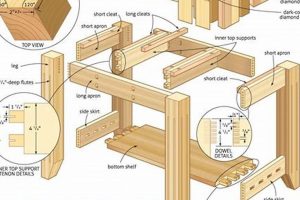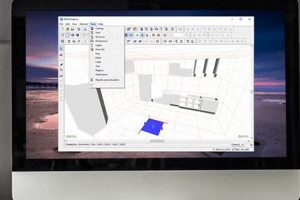Software applications tailored for crafting projects with lumber enable users to create detailed plans, visualize finished products, and generate precise cutting lists. These tools often incorporate features such as 3D modeling, material selection assistance, and joinery simulations, providing a virtual environment for design and experimentation prior to physical construction. A user might, for instance, design a complex cabinet, specifying dimensions, wood types, and hardware, all within the application’s interface.
The advent of computerized project planning has significantly impacted woodworking, increasing efficiency and precision. These digital tools reduce material waste by optimizing cutting layouts and minimizing errors in execution. Historically, intricate designs relied heavily on manual drafting and calculations, a process prone to inaccuracies. Modern applications streamline this process, enabling both hobbyists and professionals to achieve superior results in less time, while also facilitating the sharing of designs and collaborative project development.
The following sections will delve into the specific functionalities, advantages, and considerations associated with leveraging such applications in the construction of wooden objects, examining their impact on design workflow and overall project outcomes.
Essential Guidance
The utilization of digital tools for crafting projects with lumber necessitates a strategic approach to maximize effectiveness and achieve desired outcomes. The following guidelines are designed to enhance the user experience and promote efficient project execution.
Tip 1: Prioritize Dimensional Accuracy. Precise measurements are paramount. Ensure all dimensions entered into the application are accurate to prevent errors in cutting and assembly. Verify measurements with physical tools before committing to the digital design.
Tip 2: Leverage Material Libraries. Explore the available material libraries within the application to understand the properties and characteristics of different wood species. This knowledge will inform design choices and ensure structural integrity.
Tip 3: Utilize 3D Modeling Capabilities. Take full advantage of 3D modeling features to visualize the project from multiple angles. This allows for early detection of potential design flaws or aesthetic concerns.
Tip 4: Employ Nesting Features for Material Optimization. Employ the application’s nesting features to minimize material waste. Optimize the layout of parts on lumber sheets to reduce offcuts and lower overall costs.
Tip 5: Simulate Joinery Techniques. Experiment with various joinery techniques within the application to evaluate their structural strength and aesthetic appeal. This virtual testing can prevent costly mistakes during physical construction.
Tip 6: Generate Detailed Cutting Lists. Utilize the application to automatically generate comprehensive cutting lists. These lists should include dimensions, quantities, and material designations for each component of the project.
Tip 7: Regularly Save and Back Up Project Files. Implement a routine for saving and backing up project files to prevent data loss. Consider using cloud storage or external hard drives for redundancy.
Adherence to these principles will promote efficient project planning, minimize material waste, and enhance the overall quality of completed projects. The benefits include improved accuracy, reduced costs, and increased design flexibility.
The subsequent section will delve into the practical application of the above recommendations through case studies and real-world examples, further illustrating the value of digital tools in the construction of wooden objects.
1. Visualization capabilities
The ability to visually represent a design is fundamental to any software application intended for lumber project planning. Visualization capabilities within these applications offer a digital preview of the final product, enabling designers and craftspeople to evaluate aesthetics, spatial relationships, and structural integrity before commencing physical construction. This virtual environment significantly reduces the risk of costly errors and promotes design refinement.
- 3D Modeling and Rendering
Three-dimensional modeling allows for the creation of a virtual prototype of the woodworking project. Users can manipulate the design, view it from various angles, and assess its overall appearance. Rendering enhances the realism of the model by simulating lighting, textures, and material finishes, providing a near-photorealistic representation of the finished piece. A virtual cabinet, for example, can be rendered to display the grain pattern of the wood, the finish color, and the hardware placement, allowing for informed aesthetic decisions.
- Exploded Views and Assembly Simulations
Exploded views decompose the design into its individual components, illustrating how they fit together. This feature aids in understanding the assembly process and identifying potential interference issues. Assembly simulations take this concept further by animating the construction sequence, providing a step-by-step guide to building the project. This is especially useful for complex projects with intricate joinery, where visualizing the assembly process can prevent errors.
- Real-Time Design Modifications
Software features the ability to make changes in real time. When the dimensions of the object, it’s shown to the user right away in the software. Furthermore, the design features also modify it depending on the parameters. Therefore, the product is shown live to user, rather than rendering every step of the work
- Material Texture and Color Simulation
Applications with visualization capabilities can include simulations of wood textures and wood colors. This is useful to make sure that the product is appealing and appropriate to use in the environment you’re making it for.
These visualization features are key to the process in lumber projects. By making sure these features exist, it improves the quality of the planning process and helps prevent mistakes or aesthetic choices.
2. Dimension accuracy
In the context of software applications designed for crafting lumber projects, dimensional precision is paramount. These applications function as virtual workshops, where the accuracy of entered measurements directly translates into the feasibility and quality of the physical outcome. Erroneous dimensions within the application propagate into flawed cutting lists, resulting in improperly sized components that compromise the structural integrity and aesthetic appeal of the final product. A real-world example would be designing a table, where a 1/8 inch error compounds, eventually causing instability and wobble. The design relies on dimensions for calculations of the design.
The reliance on dimensional precision extends beyond individual components to the overall assembly process. Software with accurately calculated joints and connections prevents gaps, misalignments, and structural weaknesses. For example, if one were to design a dovetail joint, it is important to know the angles of the joint. Using a measurement, calculation is done to output what the actual final object should look like. Dimensional precision also is a measure that reduces the waste, so as to save material. Dimension accuracy also affects the time that the user spent doing labor.
Consequently, the success of a woodworking project planned through software hinges on the user’s ability to input and verify precise dimensions. While these applications offer tools for measurement and correction, the responsibility for ensuring accuracy rests with the user. This necessitates a meticulous approach to project planning, integrating physical measurements with digital design to mitigate errors and ensure that the virtual model accurately represents the intended physical object. Any deviation from accuracy can result in issues.
3. Material selection
The choice of lumber is integral to the functionality and aesthetics of any woodworking project designed with digital tools. Within a software environment, the selection process transcends mere aesthetic preference; it involves considering structural properties, grain orientation, cost implications, and suitability for intended use. Material selection features within the software serve as a decision-making support system, presenting users with relevant information about various wood species, composites, and hardware options. Failure to consider material properties during the design phase can lead to structural instability, premature wear, or aesthetic incongruities. For example, selecting a softwood for a load-bearing component, despite its visual appeal within the software, would result in a structurally unsound product. Such features minimize the potential for errors in planning.
Modern applications integrate extensive material databases, offering specifications on density, hardness, bending strength, and moisture resistance. Users can simulate the effects of different material choices on the project’s structural integrity and longevity. This simulation enables comparison of various materials, such as maple versus pine, to determine the most suitable option for a given application. Further, material selection impacts the cutting and assembly processes, affecting tool requirements and the overall complexity of construction. Software features may also incorporate pricing information, allowing users to optimize material costs while maintaining project quality. Some software provides cutting pattern guidance.
In summary, material selection within digital project tools is more than a simple choice; it represents a critical element of the design process, directly influencing the structural, aesthetic, and economic outcomes of woodworking projects. By leveraging the information and simulation capabilities within these applications, users can make informed decisions that optimize project performance and minimize potential failures. This integration between digital design and material properties marks a significant advancement in modern woodworking.
4. Joint design
The design of joints constitutes a critical phase within woodworking project planning, impacting structural integrity, aesthetic appeal, and overall longevity. Software applications dedicated to lumber projects serve as indispensable tools in this process, providing virtual environments for experimentation, analysis, and refinement of joint configurations before physical execution.
- Simulation of Joint Strength
Applications enable the simulation of stress and strain on various joint designs, allowing for the assessment of structural performance under different loading conditions. This feature informs the selection of the most appropriate joint for a given application, minimizing the risk of failure. For instance, a user can compare the load-bearing capacity of a mortise and tenon joint versus a dovetail joint in a table leg design, selecting the configuration that offers superior stability.
- Visualization of Joint Geometry
These software tools offer 3D visualization of joints, facilitating a detailed understanding of their geometry and spatial relationships. Users can rotate and examine the joint from various angles, ensuring proper alignment and fit. This is particularly valuable for complex joints, such as compound miters, where visualizing the joint’s configuration can prevent errors in cutting and assembly.
- Automated Joint Generation
Some applications incorporate automated joint generation features, which create pre-designed joints based on user-defined parameters, such as material thickness and load requirements. These features streamline the design process, reducing the time and effort required to create structurally sound joints. However, the user must retain oversight to ensure that the generated joint aligns with the project’s aesthetic and functional requirements.
- Integration with CNC Machinery
Applications often generate toolpaths for Computer Numerical Control (CNC) machinery, enabling the precise cutting of complex joint geometries. This integration streamlines the manufacturing process, reducing the need for manual labor and minimizing the risk of errors. The ability to directly translate a digital design into a physical joint represents a significant advantage in terms of efficiency and accuracy.
The integration of joint design capabilities within woodworking software represents a shift towards precision and efficiency. These features not only enhance the structural integrity of finished products but also empower users to explore innovative joint configurations, expanding the possibilities of woodworking design. Through virtual modeling and simulation, users can anticipate and address potential issues, ensuring the successful execution of their projects.
5. Optimization features
Optimization features within woodworking design software represent a suite of functionalities aimed at enhancing efficiency, reducing waste, and maximizing the overall yield of a project. These features are integral to streamlining the design-to-production workflow and minimizing material expenses.
- Material Nesting and Layout
Material nesting algorithms automatically arrange project components on stock lumber sheets to minimize offcuts and waste. This feature considers the dimensions of each part and intelligently places them to achieve the highest possible material utilization. For example, irregular shapes are strategically positioned to fill gaps, significantly reducing scrap. This translates directly into lower lumber costs and a more sustainable approach to woodworking.
- Cutting List Optimization
Optimized cutting lists sequence cuts to minimize tool changes and material handling. The software analyzes the cutting plan and arranges operations in a manner that reduces the overall cutting time. This optimization saves time and reduces tool wear, contributing to increased productivity and lower operational costs. A common application involves grouping cuts of similar angles or depths to minimize blade adjustments.
- Joint Optimization and Selection
Certain software features facilitate the selection and optimization of joints based on structural requirements and material properties. The application may suggest optimal joint types for specific loads and stresses, ensuring structural integrity while minimizing material usage. It also can auto-generate a 3D-printable joint after calculating parameters, providing optimization and time saving to the user.
- Cost Estimation and Analysis
Optimization features often incorporate cost estimation tools that calculate material costs, labor expenses, and overall project budgets. This functionality allows users to compare different design options and material choices to identify the most cost-effective solution. By providing accurate cost projections, these features empower users to make informed decisions and manage project budgets effectively.
These optimization capabilities, as integrated within project design platforms, facilitate an enhanced planning workflow, minimizing material waste, time, and budgetary constraints. The utilization of these features enhances the design process of woodworking projects.
Frequently Asked Questions
The following addresses common inquiries regarding software applications designed for project planning with lumber, providing clarity on functionalities, limitations, and best practices.
Question 1: What are the primary functions of a software application for lumber project planning?
The core functions include 3D modeling for design visualization, dimensioning tools for precise measurements, material selection databases, joint design aids, cutting list generation, and optimization features for material usage.
Question 2: Can a digital application completely replace traditional woodworking skills?
No. These tools enhance, but do not replace, traditional skills. Understanding of lumber properties, joinery techniques, and tool operation remains essential for successful project execution.
Question 3: What level of computer proficiency is required to effectively use a lumber project planning application?
Basic computer literacy, including familiarity with file management, software navigation, and input devices (mouse, keyboard), is sufficient. More complex features may require additional learning.
Question 4: Are there limitations to the types of projects that can be designed using a lumber project planning application?
Limitations depend on the application’s features and capabilities. Some applications are geared towards specific project types (e.g., cabinet making), while others offer more general-purpose design tools.
Question 5: How does a lumber project design application contribute to sustainability?
These applications contribute to sustainability through material optimization features, which minimize waste, reduce lumber consumption, and promote efficient resource utilization.
Question 6: What are the key considerations when choosing a lumber project planning application?
Key considerations include the application’s features, ease of use, compatibility with existing workflows, availability of support resources, and pricing structure.
In summary, project planning applications can significantly improve efficiency and accuracy, provided the user has reasonable skill and knowledge. The application cannot serve as the sole source for project guidance.
The subsequent article will examine real world use cases.
Conclusion
The preceding sections have explored the functionalities, advantages, and considerations associated with employing woodworking design app in the construction of wooden objects. The discussion encompassed essential guidance for effective application usage, detailed examinations of visualization, dimension accuracy, material selection, joint design, and optimization features. These components underscore the app’s capacity to streamline design workflows, minimize material waste, and enhance the precision of finished projects.
The integration of such technological tools into woodworking signifies a shift towards greater efficiency and control over the creative process. Continued advancements in woodworking design app technology hold the potential to further revolutionize the field, enabling more complex designs, sustainable practices, and accessible woodworking experiences for both professionals and enthusiasts. Users are encouraged to explore and critically evaluate these applications to leverage their potential for enhancing craftsmanship and project outcomes.