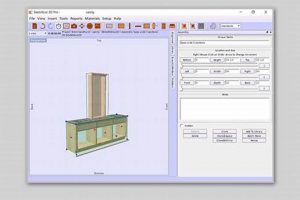Programs allowing users to create three-dimensional models of wood projects prior to physical construction fall into the category of computer-aided design. These tools enable visualization of the finished product, exploration of various design iterations, and precise specification of dimensions and materials. A craftsperson could, for instance, use this type of program to generate a detailed model of a cabinet, complete with drawers, shelves, and joinery details, before cutting any lumber.
The application of these technologies in woodworking offers considerable advantages. They facilitate the identification and correction of design flaws early in the process, minimizing material waste and reducing the likelihood of costly errors. Furthermore, this approach can streamline the workflow, improve accuracy, and enhance communication between designers, builders, and clients. The incorporation of digital methods represents a significant advancement from traditional hand-drafting techniques, providing a more efficient and adaptable means of project development.
Subsequent sections will delve into specific features available in such applications, comparing various software options, discussing compatibility with CNC machinery, and exploring techniques for optimizing designs for efficient material usage and structural integrity. Furthermore, considerations regarding learning curves, cost factors, and system requirements will be examined to assist in selecting an appropriate solution for individual needs and project demands.
Optimizing Workflow
The effective utilization of design software can significantly enhance the precision and efficiency of woodworking projects. The following strategies offer guidance on maximizing the benefits of such tools.
Tip 1: Master Fundamental Modeling Techniques: Proficiency in basic 3D modeling is crucial. Focus on understanding concepts such as extruding, revolving, and Boolean operations to efficiently create complex shapes.
Tip 2: Leverage Parametric Design Capabilities: Implement parametric design principles whenever possible. This allows for easy modification of dimensions and features, ensuring design consistency and adaptability to changing requirements.
Tip 3: Utilize Built-in Material Libraries: Many programs incorporate extensive material libraries. Accurately assigning material properties, such as density and grain direction, will enhance the realism of the design and facilitate accurate material estimation.
Tip 4: Simulate Joinery Techniques: Before physical construction, rigorously simulate joinery techniques within the software. This allows for identifying potential weaknesses or interferences and optimizing joint design for maximum strength and stability.
Tip 5: Optimize Designs for CNC Integration: If utilizing CNC machinery, design models with CAM compatibility in mind. Employ clean geometry and avoid unnecessary complexity to simplify the toolpath generation process.
Tip 6: Conduct Virtual Assembly Simulations: Prior to fabrication, perform virtual assembly simulations to verify the fit and function of all components. This can identify potential assembly issues and prevent costly errors during the build process.
Tip 7: Generate Detailed Shop Drawings: Employ the software’s capabilities to automatically generate detailed shop drawings, including dimensions, annotations, and cutting lists. This ensures accuracy and clarity during the fabrication phase.
Adhering to these strategies can result in a more streamlined workflow, reduced material waste, and improved overall project quality. Effective software utilization contributes to more predictable outcomes and facilitates the creation of sophisticated woodworking designs.
Subsequent sections will explore case studies demonstrating the practical application of these principles in real-world woodworking scenarios.
1. Visualization capabilities
The relationship between visualization capabilities and woodworking 3D design software is fundamental. Visualization, the ability to generate realistic, three-dimensional representations of designs, serves as a core function within these software applications. Without robust visualization tools, the ability to pre-emptively assess the aesthetic and structural implications of a woodworking project is severely limited. For instance, a woodworker designing a complex piece of furniture can use the visualization features to view the finished product from multiple angles, examine the interplay of light and shadow, and evaluate the overall aesthetic coherence of the design before committing to physical construction. The cause-and-effect relationship is direct: advanced visualization capabilities enable informed design decisions, leading to improved project outcomes.
Furthermore, visualization is critical for client communication and collaboration. Presenting a client with a photorealistic rendering of a proposed woodworking project allows for clear and unambiguous communication of design intent. Clients can readily assess the visual impact of the design and provide valuable feedback, leading to a more satisfying final product. Consider the scenario where a client requests a custom-built entertainment center. Through visualization, the woodworker can present various design options, showcasing different wood types, finishes, and configurations. This interactive process ensures that the final product aligns with the client’s expectations, minimizing potential misunderstandings and revisions.
In summary, visualization capabilities are an indispensable component of woodworking 3D design software. They facilitate informed design decisions, enhance client communication, and contribute to a more efficient and predictable woodworking workflow. While challenges related to computational resources and the learning curve associated with advanced visualization techniques exist, the benefits far outweigh the drawbacks, solidifying the practical significance of this understanding within the field.
2. Material Optimization
In woodworking, material yield directly impacts profitability and sustainability. The effective use of design software is instrumental in minimizing waste and maximizing the utilization of raw materials throughout the project lifecycle.
- Nesting Algorithms
Nesting algorithms are integral to material optimization. These functions intelligently arrange two-dimensional parts on a sheet of material to minimize scrap. For example, software can nest the components of a cabinet doorstiles, rails, and panelonto a plywood sheet, strategically positioning them to reduce offcuts. This is crucial for both small-scale workshops and large manufacturing facilities, where even a small percentage improvement in material yield can translate into significant cost savings.
- Stock Material Libraries
Many programs include stock material libraries, allowing users to define the dimensions and costs of available materials. By inputting these parameters, the software can calculate the optimal material usage for a given design. A user designing a table, for instance, can specify the dimensions and cost of available lumber. The program then calculates the most efficient way to cut the required pieces from the available stock, minimizing both waste and material cost. Such capabilities facilitate informed decision-making during the design phase.
- Cut List Generation
Accurate cut list generation is essential for minimizing errors during the cutting process. Design software automatically generates detailed cut lists, specifying the dimensions and quantity of each part required for the project. A woodworker constructing a bookcase, for example, can rely on the software to generate a comprehensive cut list for all shelves, sides, and backing. This reduces the likelihood of miscalculations and ensures that the correct amount of material is cut for each component, ultimately decreasing waste.
- Grain Matching and Visualization
For projects where aesthetics are paramount, software can aid in grain matching. This involves aligning the grain patterns of adjacent pieces to create a visually appealing and continuous effect. Imagine a cabinetmaker crafting a set of drawers where consistent grain patterns across the drawer fronts are desired. The software allows the user to visualize the assembled product with the specified grain orientations, ensuring a harmonious appearance and maximizing the use of visually desirable sections of the material.
The features outlined above demonstrate the role of woodworking 3D design software in material optimization. By leveraging nesting algorithms, stock material libraries, accurate cut lists, and grain matching visualization, woodworking professionals can reduce waste, minimize costs, and improve the overall efficiency of their operations. The integration of these features into the design process represents a significant advancement in sustainable woodworking practices.
3. Precision Accuracy
Precision accuracy is an indispensable attribute when employing computer-aided design in woodworking. Digital design platforms, unlike traditional methods, offer the potential for achieving unparalleled dimensional control, which directly impacts the structural integrity and aesthetic quality of the finished product.
- Dimensional Modeling
Dimensional modeling forms the foundation for accurate woodworking. These applications allow for the creation of digital models with precise dimensions, down to fractions of a millimeter. For example, a cabinet design can specify the exact width, height, and depth of each component, ensuring a perfect fit during assembly. This eliminates the cumulative errors often associated with manual measurements and hand-drafting techniques.
- Tolerance Management
Tolerance management is critical for accounting for the inherent variability in materials and manufacturing processes. Woodworking design software enables the specification of tolerances for individual parts, allowing for controlled deviations from nominal dimensions. If a mortise and tenon joint is designed, the software permits defining acceptable tolerances for the mortise width, ensuring a snug yet workable fit. This proactive approach minimizes the risk of components not fitting together correctly during assembly.
- Angular Precision
Maintaining accurate angles is essential for complex woodworking projects involving mitered joints or compound curves. Computer-aided design tools allow for the precise specification of angles, eliminating the potential for errors associated with manual protractors or bevel gauges. For example, designing a segmented bowl requires accurate calculation and representation of the angles for each segment to ensure a smooth, circular profile. Even minor angular deviations can result in significant visual imperfections.
- Exporting for CNC Fabrication
The direct export of design data to CNC (Computer Numerical Control) machinery guarantees the highest degree of precision. CNC machines precisely follow the toolpaths generated from the design software, ensuring that the physical parts accurately reflect the digital model. Designing a guitar neck with complex curves and precise fret placement, for instance, benefits significantly from CNC fabrication. The software-generated toolpaths guide the CNC machine to cut the neck with unparalleled accuracy, resulting in a superior instrument.
In summary, precision accuracy in woodworking 3D design software is not merely a desirable feature but a necessity for achieving predictable and repeatable results. From dimensional modeling and tolerance management to angular precision and CNC compatibility, these capabilities collectively contribute to a more efficient and accurate woodworking workflow, minimizing material waste and maximizing the quality of the final product.
4. Joinery Simulation
Joinery simulation within woodworking 3D design software provides a virtual environment for testing the integrity and functionality of joints before physical construction. This predictive capability minimizes errors and optimizes design for strength and stability.
- Strength Analysis
Software can perform finite element analysis (FEA) on joints, predicting their load-bearing capacity and identifying potential failure points. For example, a mortise and tenon joint can be subjected to simulated stress to determine its resistance to bending or shear forces. This analysis aids in optimizing joint dimensions and selecting appropriate wood species for specific applications.
- Clearance and Interference Detection
Simulation tools can detect potential interferences between components, ensuring proper fit during assembly. A dovetail joint, for instance, can be analyzed to verify that the tails and pins align correctly, preventing binding or gaps. Early detection of these issues reduces the need for rework and minimizes material waste.
- Assembly Sequencing
The software can simulate the assembly process, revealing potential challenges or inefficiencies in the construction sequence. For a complex frame and panel structure, the simulation can identify the optimal order of assembly, minimizing stress on individual components and ensuring a smooth, error-free process.
- Material Behavior Modeling
Advanced applications can simulate the behavior of wood under varying environmental conditions, such as changes in humidity and temperature. This allows designers to anticipate potential warping or shrinkage, and to design joints that can accommodate these changes without compromising structural integrity. This is particularly relevant for projects involving large panels or complex joinery systems.
The ability to simulate joinery behavior within woodworking 3D design software significantly reduces risks associated with traditional design methods. By predicting structural performance, identifying potential interferences, and optimizing assembly sequences, joinery simulation empowers woodworkers to create stronger, more reliable, and aesthetically pleasing designs.
5. CNC Compatibility
The capacity of woodworking 3D design software to integrate seamlessly with Computer Numerical Control (CNC) machinery is a pivotal factor determining its effectiveness in modern woodworking practices. This compatibility bridges the gap between digital design and automated fabrication, enabling the precise and efficient creation of complex wooden components. Without effective CNC integration, the benefits of 3D design are significantly diminished, as the transition from digital model to physical product becomes laborious and prone to errors. For instance, a meticulously designed chair, created with intricate curves and joinery, can be accurately and repeatedly produced using a CNC router only if the design software can generate compatible toolpaths. The cause-and-effect relationship is clear: robust CNC compatibility translates directly into increased productivity, reduced material waste, and enhanced design complexity.
The implementation of CNC compatibility typically involves the export of design data in standardized formats, such as G-code, which CNC machines can interpret. The software generates toolpaths, defining the precise movements of the cutting tool to achieve the desired shape. Consider the creation of custom cabinet doors. The software, with CNC compatibility, can generate toolpaths for cutting intricate panel designs, hinge mortises, and edge profiles. This automation not only accelerates the manufacturing process but also ensures dimensional accuracy and consistency across multiple units. Furthermore, CNC machining allows for the creation of designs that would be exceedingly difficult, if not impossible, to produce using traditional hand tools, expanding the possibilities for creative expression in woodworking.
In conclusion, CNC compatibility represents a critical component of woodworking 3D design software, enabling the efficient and accurate translation of digital designs into physical reality. While challenges related to software setup, machine calibration, and operator training exist, the advantages of CNC integration in terms of precision, speed, and design complexity are undeniable. The future of woodworking increasingly relies on the synergy between digital design and automated manufacturing, making CNC compatibility an indispensable consideration for woodworking professionals.
6. Parametric Modeling
Parametric modeling constitutes a significant capability within woodworking 3D design software, providing a framework for creating designs driven by parameters rather than fixed dimensions. The core concept involves defining relationships between geometric elements, such that modifying one parameter automatically updates all dependent elements. For example, a table design could be parameterized such that changing the overall length of the tabletop automatically adjusts the positions of the legs and the dimensions of the aprons. This parametric approach fosters design flexibility, reduces the risk of errors, and facilitates the creation of families of similar designs. Without parametric functionality, each design modification would require manual adjustments to multiple components, increasing design time and the likelihood of inconsistencies. Therefore, the inclusion of robust parametric modeling tools significantly enhances the efficiency and adaptability of woodworking design workflows.
Practical applications of parametric modeling in woodworking are numerous. Consider the design of a custom cabinet system. By defining parameters for cabinet width, height, depth, and door style, a designer can quickly generate multiple cabinet configurations to suit varying spatial constraints and aesthetic preferences. Furthermore, the parametric nature of the design allows for easy adjustments to accommodate specific hardware, such as hinges and drawer slides. Similarly, in the design of complex joinery, parametric modeling can be used to ensure that the dimensions of mortise and tenon joints, dovetail joints, and other connections remain consistent and accurate across different iterations of the design. This level of control and precision is particularly valuable when working with CNC machinery, as it allows for the automated fabrication of components with minimal manual intervention.
In summary, parametric modeling represents a powerful tool within the realm of woodworking 3D design software, enabling designers to create flexible, adaptable, and highly accurate designs. While the initial learning curve associated with mastering parametric techniques may present a challenge, the long-term benefits in terms of design efficiency, error reduction, and CNC integration are substantial. The continued development and refinement of parametric modeling capabilities will undoubtedly play a central role in shaping the future of woodworking design and manufacturing.
Frequently Asked Questions
This section addresses common inquiries and misconceptions surrounding the utilization of three-dimensional design solutions in woodworking.
Question 1: What are the primary benefits of integrating woodworking 3D design software into a traditional woodworking workflow?
Integration provides enhanced visualization, allowing for the assessment of design aesthetics and functionality before physical construction. It facilitates precise dimensional control, minimizing errors and material waste. Additionally, it streamlines the process of generating shop drawings and cut lists, improving efficiency and accuracy.
Question 2: Is specialized training required to effectively utilize woodworking 3D design software?
While some familiarity with computer-aided design principles is beneficial, many applications offer intuitive interfaces and comprehensive tutorials. The learning curve varies depending on the complexity of the software and the user’s prior experience. Numerous online resources and training courses are available to assist in acquiring the necessary skills.
Question 3: What are the key considerations when selecting woodworking 3D design software?
Factors to consider include the software’s feature set, compatibility with CNC machinery, ease of use, cost, and system requirements. It is essential to assess individual needs and project requirements to determine the most appropriate solution. Trial versions or demos are often available to evaluate software performance before making a purchase.
Question 4: How does woodworking 3D design software contribute to material optimization?
Software enables the efficient nesting of parts on stock material, minimizing waste. It also facilitates accurate calculation of material requirements and generates optimized cut lists. Advanced applications offer grain matching capabilities, further enhancing material utilization and aesthetic appeal.
Question 5: What are the limitations of using woodworking 3D design software?
Software cannot replicate the tactile experience of working with wood or the intuitive understanding of material properties that comes from hands-on experience. It is also crucial to recognize that software-generated designs are only as accurate as the user’s input. Over-reliance on software without a solid understanding of woodworking principles can lead to design flaws and construction errors.
Question 6: How does woodworking 3D design software enhance collaboration between designers, builders, and clients?
Software facilitates clear and unambiguous communication through realistic visualizations of designs. This allows clients to provide informed feedback, minimizing misunderstandings and revisions. Designers and builders can collaborate more effectively by sharing digital models and annotations, ensuring that all parties are aligned on the project’s objectives.
In conclusion, woodworking 3D design software offers significant advantages in terms of visualization, precision, and efficiency. However, it is essential to approach its utilization with a balanced perspective, recognizing its limitations and supplementing it with a strong foundation in traditional woodworking principles.
Subsequent sections will explore case studies demonstrating the practical application of these principles in real-world woodworking scenarios.
Conclusion
The preceding discussion has elucidated the multifaceted role of woodworking 3D design software in contemporary woodworking practices. This technology offers considerable advantages, ranging from enhanced visualization and precision to streamlined workflows and material optimization. The ability to simulate designs, generate accurate cut lists, and seamlessly integrate with CNC machinery represents a significant advancement over traditional methods. These capabilities collectively contribute to reduced material waste, improved project accuracy, and increased design complexity.
However, the responsible and effective utilization of woodworking 3D design software necessitates a thorough understanding of its capabilities and limitations. Woodworking professionals should approach this technology as a tool to augment, rather than replace, their expertise in traditional woodworking principles. Continued exploration of new software features, adherence to best practices, and ongoing professional development are essential for maximizing the benefits of these technologies and ensuring their continued contribution to the craft.




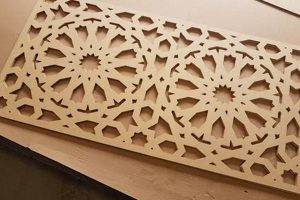
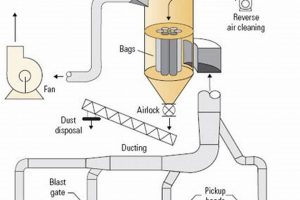
![Innovative Woodworks Kitchen & Bath Designs - [Year] Trends Step-by-Step Guides, Tools & Inspiration to Build Beautiful Wooden Decor on a Budget Innovative Woodworks Kitchen & Bath Designs - [Year] Trends | Step-by-Step Guides, Tools & Inspiration to Build Beautiful Wooden Decor on a Budget](https://woodfromhome.com/wp-content/uploads/2025/12/th-570-300x200.jpg)