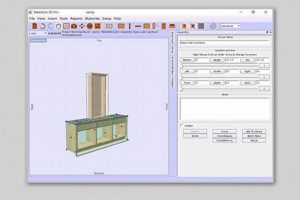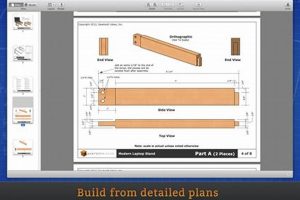Three-dimensional modeling programs tailored for crafting with wood provide a digital environment for planning and visualizing projects before physical construction. These applications allow woodworkers to design furniture, structures, or intricate carvings on a computer, simulating real-world dimensions, joinery, and material properties. For example, one can design a complex cabinet system, complete with drawers, doors, and hardware, within the software to assess aesthetics and functionality before cutting the first piece of lumber.
Using digital design tools enhances precision, reduces material waste, and streamlines the creation process. Historically, woodworking relied on manual drafting and physical prototypes, a labor-intensive and time-consuming process. The advent of computer-aided design (CAD) significantly improved accuracy and efficiency, enabling intricate designs and facilitating collaboration. These tools also allow for easy modification and experimentation, resulting in refined final products and reducing costs. Furthermore, these digital plans can be archived and reused, increasing long-term productivity.
The selection of an appropriate application often hinges on specific project needs, skill level, and budget considerations. Factors to consider include ease of use, available features, compatibility with CNC machinery, and the breadth of the program’s component library. The subsequent sections will delve into various programs, highlighting their strengths and weaknesses to assist in making an informed decision.
Tips for Selecting Optimal Woodworking Design Software
Choosing suitable design applications for woodworking projects demands careful consideration. Numerous factors influence the selection process; prioritizing key elements can lead to enhanced efficiency and project success.
Tip 1: Define Project Scope: Accurately identify the type and complexity of woodworking projects typically undertaken. A hobbyist focused on small, simple items may not require the same advanced features as a professional crafting intricate furniture designs.
Tip 2: Evaluate Feature Set: Consider the essential features necessary for design workflow. This could include parametric modeling, joint design tools, rendering capabilities, and compatibility with CNC machinery.
Tip 3: Assess Ease of Use: Investigate the software’s user interface and learning curve. Trial periods or free versions can provide valuable insight into the program’s intuitiveness and overall suitability.
Tip 4: Verify File Compatibility: Ensure the design application supports common file formats, facilitating seamless integration with other software and hardware utilized throughout the workflow. Consider compatibility with .DXF, .DWG, and .STL formats.
Tip 5: Examine Component Libraries: A comprehensive library of pre-designed components, such as hardware, fasteners, and common woodworking joints, can significantly expedite the design process. Assess the availability and quality of these resources.
Tip 6: Explore Support and Training Resources: Investigate the availability of documentation, tutorials, and community forums. Robust support and training resources can be invaluable for resolving technical issues and maximizing the software’s potential.
Tip 7: Determine Budget Constraints: 3D design applications range in price from free, open-source options to expensive, professional-grade software. Establish a budget and evaluate programs that provide the best value within those financial limitations.
By carefully evaluating these considerations, users can select the design application best suited to their individual needs and skill level, leading to improved accuracy, efficiency, and overall project outcomes.
The subsequent sections will explore common issues and troubleshooting advice.
1. Ease of Use
The user interface and overall workflow of design software profoundly influence its adoption and effectiveness in woodworking applications. The accessibility of features, intuitiveness of tools, and the learning curve associated with the software are critical determinants of its practical utility.
- Intuitive Interface and Tool Navigation
A design program should feature a clear, well-organized interface that facilitates efficient navigation and feature discovery. Iconography should be readily understandable, and tools should be logically grouped. Software lacking intuitive navigation can impede workflow and increase the time required to complete even simple tasks. For example, a program with a drag-and-drop interface for component placement requires less training than one relying on complex command-line inputs.
- Streamlined Workflow and Process Optimization
The optimal woodworking design program streamlines the entire design process, from initial concept to final rendering. Features such as automated dimensioning, parametric modeling, and pre-designed templates contribute to an efficient workflow. Programs with a complex, multi-step process for common tasks can diminish productivity. An example includes a program allowing for direct modification of dimensions on a 3D model, compared to one requiring users to input values into separate dialog boxes.
- Comprehensive Tutorials and Support Resources
Adequate documentation, tutorials, and support resources are essential for users to effectively utilize a design program. Well-structured tutorials, both text-based and video-based, guide users through the software’s features and capabilities. Access to a responsive support team can address technical issues and provide guidance on complex design challenges. Lack of adequate support can hinder user progress and limit the software’s potential.
- Customization Options and Adaptability
The ability to customize the software’s interface and functionality to suit individual preferences and workflow is a valuable asset. Customization options include the ability to create custom toolbars, define keyboard shortcuts, and adjust display settings. A highly adaptable program can be tailored to the specific needs of different users, enhancing productivity and overall user satisfaction. For example, the ability to create custom material libraries with specific grain patterns and finishes enhances the realism of renderings.
These facets collectively contribute to the overall usability of three-dimensional design applications. Applications that prioritize ease of use empower woodworkers to focus on the creative and technical aspects of their projects, minimizing the time spent navigating complex software interfaces. Choosing applications that fit the users woodworking expertise is paramount.
2. Design Precision
Design precision is paramount in woodworking, directly influencing the accuracy, structural integrity, and aesthetic appeal of the final product. Three-dimensional design applications chosen for woodworking must, therefore, offer tools and features that facilitate this level of accuracy. These programs serve as a virtual workshop, where dimensions are defined, joints are modeled, and material properties are simulated, all demanding precise representation. The absence of this precision in the design phase can lead to dimensional errors during construction, resulting in misaligned joints, structural weaknesses, and ultimately, a compromised final product. For instance, furniture designs with complex joinery, such as dovetails or mortise-and-tenons, demand extremely accurate modeling to ensure proper fit and function. A minor error in the digital design can translate into significant difficulties during the physical assembly.
Effective design programs offer a suite of features that contribute to high design accuracy. Parametric modeling, for example, allows for dynamic adjustments to dimensions, automatically updating related features and preventing cumulative errors. Precise measurement tools, coupled with the ability to define tolerances, enable woodworkers to account for material shrinkage and expansion. Furthermore, collision detection features prevent interference between components, ensuring accurate assembly. Numerical control (CNC) integration is another crucial component; the ability to export designs directly to CNC machinery requires that the initial model be exceptionally precise to ensure accurate cutting and milling. A practical application of this is the creation of intricate carvings or complex curved surfaces, where manual measurement and cutting would be extremely challenging, and the reliance on precise digital models becomes indispensable.
In summary, design precision is an indispensable element of any application aimed at woodworking design. The ability to accurately model dimensions, simulate material properties, and integrate with CNC machinery directly impacts the efficiency, quality, and cost-effectiveness of woodworking projects. While various programs offer design capabilities, those prioritizing precision and offering tools specifically tailored to the unique demands of woodworking ultimately provide the greatest benefit. The challenge lies in selecting the application that best balances these features with usability and cost, aligning with the specific requirements and skill level of the user.
3. Material Simulation
Material simulation within woodworking design software provides a virtual representation of how wood will behave under various conditions, and how it will appear in the final product. Its presence is essential for predicting potential issues related to structural integrity, aesthetics, and manufacturing feasibility. Software that accurately simulates wood grain, texture, and color allows the designer to visualize the finished piece more realistically, minimizing surprises during the physical creation process. For example, when designing a tabletop, material simulation enables visualization of different wood species and grain orientations, guiding the designer towards an optimal choice considering both appearance and structural strength. A lack of adequate material simulation in woodworking design applications can lead to unforeseen aesthetic inconsistencies, structural weaknesses, and inefficient material usage.
Effective material simulation incorporates factors such as wood density, moisture content, and the direction of the grain. This capability allows for the anticipation of warping, cracking, and other common wood-related issues that can arise during construction or over the lifespan of the piece. For instance, in the design of a cabinet door, software capable of simulating wood movement in response to humidity changes can help determine the appropriate joinery method to prevent future warping. Beyond structural considerations, material simulation supports informed decision-making regarding finishing options. The software can simulate the effect of different stains, oils, and varnishes on the wood’s appearance, allowing for experimentation without the need to physically apply these finishes to sample pieces. This is particularly useful when working with expensive or exotic hardwoods.
In conclusion, material simulation is a critical component of effective woodworking design software. It empowers designers to make informed choices regarding wood species, joinery techniques, and finishing options, resulting in more predictable and successful outcomes. The integration of accurate material simulation capabilities contributes significantly to reducing material waste, minimizing construction errors, and ensuring the long-term durability and aesthetic appeal of woodworking projects. The development and refinement of material simulation features continue to be an area of active innovation within the field of woodworking design software.
4. Joint Detailing
Joint detailing is an indispensable facet of three-dimensional woodworking design, directly impacting the structural integrity, aesthetic quality, and longevity of wooden structures. The ability to accurately model and simulate joinery within design software is a critical determinant of its utility for woodworking applications. Ill-defined or poorly executed joint design leads to structural weaknesses, premature failure, and compromised aesthetics. For example, a chair designed with inadequate joinery may collapse under normal use, while a cabinet with visible gaps or misaligned joints diminishes its visual appeal and perceived value. Effective software facilitates the precise modeling of complex joinery, allowing designers to evaluate various options and optimize their selection based on structural and aesthetic considerations. This capability is particularly relevant when designing furniture or structures that require high load-bearing capacity or resistance to environmental factors.
The optimal software for woodworking design provides a comprehensive suite of tools specifically tailored for joint creation and analysis. These tools enable the precise definition of joinery parameters, such as dimensions, angles, and material properties. The software facilitates the simulation of stress distribution within the joint, allowing designers to identify potential weak points and refine the design accordingly. Furthermore, advanced features like automated joint generation and library components streamline the design process, enabling designers to efficiently create common joint types like dovetails, mortise and tenons, and lap joints. Numerical control (CNC) integration is also critical; the ability to export joint designs directly to CNC machinery ensures accurate fabrication and reduces the likelihood of errors during the manufacturing process. The impact extends beyond structural integrity. Precise joint detailing enhances the overall aesthetic appeal of wooden structures, creating seamless transitions and visually pleasing connections between components.
In summary, joint detailing is an essential element of three-dimensional woodworking design, and software that prioritizes this aspect offers significant benefits in terms of structural integrity, aesthetic quality, and manufacturing efficiency. The ability to accurately model, simulate, and fabricate joinery enables woodworkers to create durable, visually appealing structures that withstand the test of time. However, the selection of appropriate software requires careful consideration of the specific design requirements and the skill level of the user. The challenges inherent in optimizing joint design are complex and multifaceted, requiring a deep understanding of woodworking principles and the capabilities of the software itself. The future of woodworking design software lies in continued advancements in joint detailing capabilities, coupled with intuitive interfaces and robust simulation tools.
5. CNC Integration
Computer Numerical Control (CNC) integration represents a critical link between design and manufacturing in contemporary woodworking. The efficacy of three-dimensional design applications for woodworking is significantly enhanced when they seamlessly interface with CNC machinery. Design applications lacking robust CNC integration limit the potential for automated fabrication, thereby increasing manual labor and potential for errors. The capability to directly translate digital designs into machine instructions streamlines the production process, allowing for the precise and repeatable creation of complex components. Consider, for example, the creation of intricate curved moldings. Without CNC integration, these elements would require skilled hand-carving, a time-consuming and expensive process. With CNC integration, the design can be precisely replicated multiple times with minimal manual intervention. Therefore, applications recognized for excellence invariably prioritize compatibility with a range of CNC formats and control systems.
Furthermore, effective CNC integration extends beyond mere file compatibility. Advanced applications offer features such as toolpath simulation, allowing users to visualize and optimize the cutting process before execution. This predictive capability minimizes material waste, reduces machine downtime, and enhances the overall quality of the finished product. The ability to define custom tool libraries within the design application, and seamlessly transfer them to the CNC machine, further optimizes the manufacturing workflow. For instance, designing a custom cabinet with intricate inlays requires precise toolpaths to ensure the inlays fit perfectly within the recesses. Design applications with advanced toolpath generation capabilities enable this level of precision, significantly reducing the need for manual adjustments. Moreover, the integration extends to error detection; some applications can identify potential collisions or machining issues within the design, preventing costly mistakes during the cutting process.
In summation, CNC integration constitutes a cornerstone of proficient woodworking design applications. It bridges the gap between digital design and physical fabrication, enabling greater precision, efficiency, and repeatability. The absence of effective CNC integration significantly diminishes the value of design software in a modern woodworking context. Challenges remain in ensuring compatibility across different CNC machine brands and control systems. The ongoing development of standardized file formats and communication protocols is crucial to further enhance the seamless integration of design and manufacturing within the woodworking industry. Therefore, those selecting design applications must prioritize CNC integration capabilities to maximize the benefits of automated fabrication.
6. Library Availability
Library availability within three-dimensional design software directly impacts the efficiency and scope of woodworking projects. The presence of comprehensive component libraries streamlines the design process, reducing the need for repetitive modeling and allowing designers to focus on project-specific elements.
- Pre-Designed Components and Hardware
A robust library contains a wide array of pre-designed woodworking components, such as fasteners, hinges, knobs, and other hardware. Designers can readily incorporate these components into their models without needing to create them from scratch. For example, a library containing various types of hinges allows a designer to quickly select and integrate the appropriate hinge for a cabinet door, saving significant modeling time. The implications extend to project accuracy, as these pre-designed components are often dimensionally accurate representations of commercially available hardware.
- Wood Species and Material Textures
Libraries containing representations of different wood species, complete with realistic textures and grain patterns, are essential for material simulation. Designers can accurately visualize how the finished product will appear using different types of wood. The availability of textures representing various finishes, such as stains and varnishes, further enhances the realism of the simulation. This capability allows for informed decision-making regarding material selection and finishing techniques. For example, a designer can compare the appearance of a table made from cherry versus maple, with different stain options applied, before committing to a specific material and finish.
- Joinery Templates and Standard Joints
A comprehensive library includes templates for common woodworking joints, such as dovetails, mortise and tenons, and rabbets. These templates expedite the design process by providing pre-defined joint configurations that can be easily customized to fit specific project requirements. The availability of these templates ensures dimensional accuracy and structural integrity, as the joints are designed according to established woodworking principles. For instance, a library containing a range of dovetail joint templates allows a designer to quickly incorporate this strong and visually appealing joint into a drawer construction.
- Customizable Component Creation and Sharing
The capability to create and save custom components within the library enhances the software’s versatility. Designers can create frequently used parts and store them for future use, further streamlining the design process. Some software applications also allow users to share custom components with other users, fostering collaboration and expanding the library’s content. For example, a woodworker who specializes in creating unique carved details can create and save these details as custom components, then share them with the wider community.
These facets highlight the significance of comprehensive libraries within three-dimensional design applications tailored for woodworking. Software with robust libraries empower designers to work more efficiently, make informed decisions regarding material selection and joinery techniques, and ultimately, create higher-quality woodworking projects. The value of these libraries is particularly evident in complex projects involving intricate designs and custom components. Therefore, during application selection, library availability should be weighted as a high-priority factor.
7. Cost-Effectiveness
The concept of cost-effectiveness is a critical factor when evaluating three-dimensional design applications for woodworking. While advanced features and robust functionality are desirable, the overall value proposition must align with the user’s budget and project requirements. In this context, cost-effectiveness encompasses more than just the initial purchase price; it includes ongoing subscription fees, hardware requirements, training costs, and the potential for increased efficiency and reduced material waste. A high-priced application offering advanced simulation and CNC integration may not be cost-effective for a hobbyist who primarily builds small-scale projects. Conversely, a professional woodworking shop that relies heavily on precision and automation might find a free or low-cost application inadequate, leading to increased labor costs and material waste due to limitations in functionality. The selection must therefore be grounded in a realistic assessment of both short-term expenses and long-term returns. For instance, investing in a program with parametric modeling capabilities can reduce design time and minimize errors, resulting in cost savings that offset the initial investment over time.
Evaluating cost-effectiveness requires a thorough analysis of the application’s features in relation to the specific needs of the user. A subscription-based model, while offering access to the latest updates and support, can be more expensive in the long run compared to a one-time purchase. Open-source options, although free of charge, may lack the comprehensive support and user-friendly interface of commercial software, potentially increasing the learning curve and requiring more time investment. Hardware requirements also play a role; some design applications demand high-performance computers with dedicated graphics cards, adding to the overall cost. Considering real-world examples, a small woodworking business might opt for a mid-range application with good CNC integration and a manageable learning curve, prioritizing efficiency and precision. A larger manufacturer may invest in a high-end program offering advanced simulation and collaboration features, justified by the increased throughput and reduced risk of errors in complex projects. The key is to identify the features that directly contribute to improved productivity and reduced costs, and to prioritize applications that offer the best balance of functionality and affordability.
In conclusion, the relationship between cost-effectiveness and three-dimensional design software for woodworking is multifaceted and nuanced. The “best” application is not necessarily the most expensive or feature-rich; rather, it is the one that provides the greatest value in relation to the user’s specific needs, budget, and skill level. A careful assessment of initial costs, ongoing expenses, hardware requirements, training needs, and the potential for increased efficiency is essential for making an informed decision. Ultimately, a cost-effective solution empowers woodworkers to maximize their productivity, minimize waste, and create high-quality products while staying within their financial constraints. This careful evaluation ensures that the investment in design software contributes positively to the overall profitability and sustainability of the woodworking operation.
Frequently Asked Questions
This section addresses common inquiries regarding the selection and utilization of three-dimensional design applications within the woodworking domain. These questions are intended to provide clarity and guidance based on prevailing industry practices and technical considerations.
Question 1: What are the minimum system requirements for running effective woodworking design applications?
System requirements vary based on the software’s complexity. Generally, a multi-core processor, a dedicated graphics card with adequate memory, and sufficient RAM (8GB or more) are recommended. Solid State Drives (SSDs) improve application loading times and overall responsiveness. Specific requirements are typically detailed on the software vendor’s website.
Question 2: Is prior CAD experience necessary to effectively use design software for woodworking?
Prior experience is beneficial but not always mandatory. Many applications offer intuitive interfaces and comprehensive tutorials catering to users with varying levels of expertise. However, understanding fundamental design principles and spatial reasoning enhances the learning process.
Question 3: What file formats are crucial for compatibility between woodworking design software and CNC machinery?
Commonly supported file formats include .DXF, .DWG, and .STL. The selection depends on the specific CNC machine and its control software. Consult the CNC machine’s documentation for compatibility information.
Question 4: Are subscription-based design applications preferable to one-time purchase licenses for woodworking?
The preferable model depends on individual needs and budget. Subscription models offer access to ongoing updates and support but can be more expensive long-term. One-time purchases provide perpetual licenses but may require additional costs for upgrades. A thorough cost-benefit analysis is recommended.
Question 5: How can design software aid in minimizing material waste in woodworking projects?
Design software facilitates precise dimensioning, nesting of parts, and material simulation. These features enable efficient material usage, reducing scrap and minimizing the overall cost of the project. Optimize layout and consider grain direction to reduce waste.
Question 6: What are some common troubleshooting steps for resolving issues encountered while using woodworking design applications?
Consult the software’s documentation and online forums for solutions to common problems. Ensure drivers for graphics cards and other hardware components are up to date. Simplify complex models to reduce processing load. Back up design files regularly to prevent data loss.
These FAQs represent a starting point for understanding the use of three-dimensional design applications in woodworking. Further research and experimentation are encouraged to develop proficiency and optimize the design workflow.
The subsequent section will explore real-world case studies.
Conclusion
The preceding analysis has detailed the multifaceted considerations involved in selecting optimal three-dimensional design applications for woodworking. Key factors include ease of use, design precision, material simulation capabilities, joint detailing tools, CNC integration, library availability, and cost-effectiveness. Each aspect contributes significantly to the efficiency, accuracy, and overall success of woodworking projects. It has become clear that a design program’s value resides not merely in its feature set, but in how well its capabilities align with individual woodworking goals.
The continuous evolution of digital design tools presents ongoing opportunities for innovation within the woodworking industry. Woodworkers are encouraged to critically evaluate their needs, explore available options, and embrace solutions that enhance their craft. The convergence of design and manufacturing technologies will continue to shape the future of woodworking, demanding ongoing adaptation and skill development. The careful selection of software is the first step in a new era of woodworking excellence.