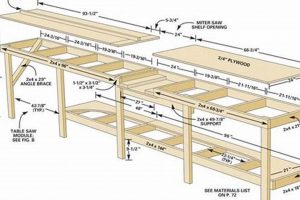These simulations provide a virtual environment for users to practice and refine woodworking skills without the constraints of physical materials or space. They typically involve interactive software that replicates the experience of working with tools and materials in a workshop setting. An example is a program allowing users to design and build a virtual chair, simulating sawing, joining, and finishing processes.
The importance of these programs lies in their accessibility and cost-effectiveness. They offer a safe and controlled environment for learning, experimentation, and skill development. Historically, woodworking knowledge was passed down through apprenticeships, which could be time-consuming and resource-intensive. These simulations democratize access to woodworking education, enabling a wider audience to learn and improve their abilities. The benefits extend to reducing material waste and potential injury, fostering creativity, and allowing for iterative design processes.
Subsequent sections will delve into the specific functionalities, software options, and practical applications of these virtual workshops, further exploring their impact on woodworking education and design processes.
Essential Guidance for Virtual Woodworking Environments
The following guidance offers insights for effectively utilizing digital simulations to enhance woodworking skills and project development.
Tip 1: Optimize Hardware Compatibility: Ensure the simulation software is compatible with the operating system and hardware specifications to prevent performance issues and enhance the user experience. Consult the software documentation for recommended system requirements.
Tip 2: Master Basic Tool Operations: Dedicate time to practicing fundamental tool operations within the simulated environment, such as sawing, chiseling, and sanding. Achieving proficiency with these operations is crucial before attempting more complex projects.
Tip 3: Explore Material Properties: The simulation should allow for experimenting with diverse virtual wood types and finishes. Understand the behavior and characteristics of each material to inform design choices and anticipate potential challenges.
Tip 4: Utilize Measurement and Marking Tools: Accurate measurements are paramount in woodworking. Familiarize oneself with the simulation’s measuring tools, including rulers, squares, and marking gauges, to ensure precise construction.
Tip 5: Practice Joint Construction: Explore and practice different joint types, such as mortise and tenon, dovetail, and rabbet joints. Understanding joint mechanics and execution is fundamental to building strong and durable virtual structures.
Tip 6: Implement Safety Protocols: Although a virtual environment eliminates physical risks, maintaining simulated safety practices, such as proper tool handling and eye protection, reinforces good habits applicable in real-world scenarios.
Tip 7: Document Design and Construction Processes: Keep detailed records of design choices, construction methods, and any challenges encountered. This documentation serves as a valuable resource for future projects and troubleshooting.
Effective utilization of these simulations requires a structured approach, focusing on mastering fundamental techniques and applying them systematically to virtual projects. By following these guidelines, users can maximize their learning potential and translate virtual skills into tangible woodworking expertise.
The subsequent section will explore advanced techniques and software options, expanding on the concepts introduced here.
1. Material Properties
The accurate simulation of material properties is paramount to the efficacy of digital woodworking environments. Replicating wood behavior under stress and tool interaction is essential for providing realistic training and design validation.
- Density and Hardness
Density and hardness govern the resistance of virtual wood to cutting, shaping, and fastening operations. For instance, simulating the density of oak necessitates different virtual tool settings compared to simulating pine. Accurate replication of these properties ensures realistic force feedback and predictable material removal.
- Grain Direction and Tear-Out
The direction of wood grain influences splitting and tear-out during cutting. Simulating grain direction allows users to anticipate potential challenges and adjust their cutting strategies accordingly. This is crucial for replicating techniques such as planing against the grain, where understanding tear-out is essential.
- Moisture Content and Dimensional Stability
Wood’s moisture content affects its stability and susceptibility to warping or shrinking. Simulating these effects allows users to understand the importance of proper drying and acclimatization. This aspect is particularly relevant when designing complex joinery where dimensional changes can lead to structural failure.
- Finish Absorption and Coloration
The porosity of virtual wood influences the absorption of virtual finishes, impacting the final appearance. Simulating different wood species’ response to staining or sealing enables users to visualize and optimize finishing techniques. This provides a valuable tool for aesthetic design and material selection.
These simulated properties collectively contribute to a more immersive and informative learning experience. By accurately modeling wood behavior, simulations enable users to develop a deeper understanding of material characteristics and their impact on woodworking processes.
2. Tool Proficiency
Tool proficiency is an indispensable component of effective interaction within woodworking bench simulations. The simulation’s efficacy in replicating real-world woodworking scenarios hinges on the user’s ability to virtually manipulate tools with a degree of skill that mirrors physical practice. Without adequate tool proficiency, the simulation becomes a mere visual representation, lacking the crucial element of practical application. For instance, attempting to create a virtual mortise and tenon joint without mastering the virtual chisel and mallet will invariably result in inaccurate and structurally unsound joints, mirroring the consequences of inadequate skill in a physical workshop.
The development of tool proficiency within simulations directly translates to improved design and construction outcomes. The ability to precisely control virtual tools allows for iterative refinement of woodworking techniques. Consider the process of virtual planing: proficiency in this operation enables users to achieve smooth, flat surfaces, a critical requirement for accurate joinery and aesthetic appeal. Moreover, tool proficiency fosters an understanding of tool-material interaction, such as recognizing the proper cutting angles and feed rates required for different virtual wood species. This knowledge, acquired through simulated practice, can then be applied to real-world woodworking projects, mitigating material waste and potential errors.
Ultimately, the value of woodworking bench simulations is contingent upon the user’s commitment to developing tool proficiency. While the simulation provides a safe and cost-effective environment for experimentation, it cannot compensate for a lack of dedicated practice and skill development. Therefore, focusing on mastering fundamental tool operations within the simulation is paramount to achieving meaningful learning outcomes and translating virtual expertise into tangible woodworking skills. The challenges inherent in transferring virtual skills to the physical realm are further mitigated by deliberate practice aimed at replicating the tactile feedback and physical demands of real-world woodworking.
3. Joint Integrity
Joint integrity, the structural soundness of connections within a woodworking project, is critically important within simulated woodworking environments. It represents the successful execution of joinery techniques, ensuring the assembled virtual structure meets specified design requirements for strength and stability. The accurate simulation of these properties allows users to test and refine joinery methods without material costs or risk of physical injury.
- Simulation Fidelity and Failure Analysis
The degree to which the simulation accurately models joint behavior under stress is vital. Real-world variables such as wood grain, adhesive strength, and fastener load must be represented with sufficient precision. This enables users to conduct virtual failure analyses, identifying weak points in their designs and iteratively improving joint construction.
- Joint Type Representation and Performance
Simulations should encompass a range of joint types, from basic butt joints to complex dovetails, accurately portraying their respective strengths and weaknesses. Users can then compare the performance of different joints under simulated loads, selecting the most appropriate connection for a given application. The simulation must accurately represent the geometries and load-bearing capabilities of each joint type.
- Tool Accuracy and Interlock Mechanics
Achieving joint integrity in a simulation depends on the precision with which virtual tools can be employed. Accuracy in measurement, cutting, and fastening operations is crucial. The simulation should model the interlocking mechanics of joints, such as the snug fit of a mortise and tenon or the interlocking fingers of a dovetail, providing visual and structural feedback on the quality of the connection.
- Environmental Factors and Long-Term Stability
Advanced simulations may incorporate environmental factors, such as humidity and temperature fluctuations, which can affect joint stability over time. Modeling wood expansion and contraction, along with adhesive degradation, enables users to assess the long-term integrity of joints under varying conditions. This provides a more comprehensive understanding of joint performance and informs design decisions for durability.
These aspects collectively emphasize the significance of joint integrity within the context of simulated woodworking. By accurately representing the mechanics and environmental influences affecting joint strength, the simulation becomes a valuable tool for both education and design validation, promoting efficient and robust woodworking practices.
4. Design Accuracy
Design accuracy within simulated woodworking environments directly influences the feasibility and structural integrity of virtual projects. The simulation’s effectiveness hinges on providing tools and mechanisms for precise measurements, enabling the creation of virtual models that adhere closely to intended specifications. Errors in design, even minor ones, can accumulate and lead to significant discrepancies between the planned design and the final virtual construction. This inaccuracy undermines the educational value of the simulation, as it fails to faithfully replicate the constraints and challenges of physical woodworking. For example, if a simulated table leg is designed with inaccurate dimensions, the tabletop may not fit correctly, the leg may be unstable, or the overall aesthetic may be compromised, mirroring the problems encountered in real-world projects with flawed designs.
Furthermore, design accuracy is crucial for optimizing material usage and minimizing waste within simulated environments. Simulations can provide feedback on material requirements based on the design, highlighting areas where modifications can reduce unnecessary material consumption. This promotes sustainable design practices and reinforces the importance of careful planning in woodworking. The ability to experiment with different design variations and assess their impact on material usage is a valuable benefit of simulated environments. One could virtually construct two cabinets, one with a slightly optimized design, and the simulation could accurately project the savings in virtual lumber. The accurate projection makes it tangible the optimization effect to the end user.
In conclusion, design accuracy serves as a foundational element within woodworking bench simulations. It directly impacts the fidelity of the simulation, influencing the virtual project’s structural integrity and material utilization. By prioritizing precise measurement and design, these simulations can effectively replicate real-world woodworking challenges, fostering the development of skills applicable beyond the virtual environment. Ensuring high fidelity in design accuracy remains a key aspect of creating effective and educational woodworking simulations.
5. Safety Protocols
Safety protocols, though seemingly less critical in a virtual environment, represent a fundamental component of effective woodworking bench simulations. Their inclusion addresses the critical aspect of instilling safe working practices that are directly transferable to physical workshop settings. The absence of physical danger within a simulation should not diminish the importance of adhering to established safety guidelines. The cognitive association between woodworking activities and safe procedures is reinforced through consistent application, regardless of the setting. For example, the simulation could require the user to virtually don safety glasses before operating any power tool, mirroring the real-world necessity of eye protection. Failure to do so could result in a simulated negative consequence, such as a visual impairment effect, emphasizing the impact of neglecting safety measures.
The integration of safety protocols extends beyond mere procedural reminders. Woodworking simulations can effectively demonstrate the potential consequences of unsafe practices. Simulations could model the effects of kickback when using a table saw without a riving knife, or simulate the dangers of reaching across a spinning blade. These visual representations offer a visceral understanding of safety hazards that is difficult to replicate through written instruction alone. Furthermore, simulations can be used to train users on the proper use of safety equipment, such as push sticks and feather boards, ensuring they can effectively mitigate risks in a real workshop environment. The ability to repeatedly practice safety procedures in a low-stakes environment enhances skill retention and promotes a safety-conscious mindset.
Ultimately, the effective implementation of safety protocols within woodworking bench simulations bridges the gap between virtual learning and practical application. By consistently emphasizing safety procedures, these simulations cultivate a culture of safety that extends beyond the digital realm. While the absence of physical risk in a simulation might seem to lessen the importance of safety, the inclusion of these protocols serves as a critical reminder of the potential dangers inherent in woodworking, fostering responsible and safe practices in the physical workshop.
6. Project Complexity
Project complexity, a significant factor in woodworking endeavors, gains a new dimension when integrated with simulations. Virtual woodworking environments offer the capacity to manage intricate designs and multifaceted construction techniques, allowing users to explore challenging projects without material constraints or the immediate risk of costly errors.
- Number of Components and Interdependencies
The sheer number of components within a project, coupled with the intricacy of their interrelationships, directly contributes to its complexity. A simple box requires fewer decisions than a complex piece of furniture, such as a Queen Anne style highboy with multiple drawers, curved elements, and intricate joinery. Within woodworking simulations, users can efficiently manage numerous virtual parts, track their dependencies, and iteratively adjust designs to optimize assembly processes. This level of control mitigates the challenges associated with managing a large number of physical components.
- Variety of Joinery Techniques Required
Projects employing a diverse array of joinery techniques, from basic butt joints to intricate dovetails or mortise-and-tenon arrangements, pose a greater challenge. The mastery of each technique, coupled with the precise execution required for seamless integration, demands skill and experience. Simulations provide a safe and repeatable environment for practicing diverse joinery, allowing users to refine their skills and experiment with different approaches without incurring material costs. This reduces the learning curve associated with complex joinery.
- Curved Elements and Complex Geometries
The incorporation of curved elements and non-standard geometries introduces significant complexity to a woodworking project. Shaping curved components requires specialized tools and techniques, such as steam bending, lamination, or template routing. Simulations enable users to experiment with complex shapes and geometries in a virtual environment, testing designs and refining techniques before committing to physical construction. This reduces the risk of errors and optimizes the use of materials.
- Finishing Processes and Aesthetic Considerations
The finishing process, including surface preparation, staining, and the application of protective coatings, contributes to project complexity. Achieving a flawless finish requires careful attention to detail and a thorough understanding of different finishing materials and techniques. Woodworking simulations can incorporate virtual finishing tools and materials, allowing users to experiment with different finishes and visualize their impact on the final aesthetic. This reduces the risks associated with costly finishing errors and facilitates informed design decisions.
The multifaceted nature of project complexity, as exemplified by the number of components, joinery techniques, curved elements, and finishing processes, highlights the value of woodworking bench simulations. These virtual environments empower users to effectively manage intricate projects, refine their skills, and optimize designs, ultimately leading to improved outcomes in both virtual and physical woodworking endeavors. The ability to explore and resolve complexities within a simulated setting translates to increased confidence and competence when tackling real-world projects.
7. Software Optimization
The operational efficiency of woodworking bench simulations is directly contingent upon software optimization. Performance lags, rendering errors, and system instability detract from the learning experience and undermine the practical value of the simulation. Software optimization addresses these issues by refining the underlying code, improving resource allocation, and leveraging hardware capabilities. For example, a simulation relying on unoptimized code may struggle to render complex joinery in real-time, leading to jerky movements and inaccurate visual feedback. Optimized software, conversely, ensures smooth operation, enabling users to interact with the virtual environment seamlessly and focus on developing woodworking skills. The cause-and-effect relationship is clear: efficient software translates to a more immersive and effective simulation.
Software optimization is a multifaceted process, encompassing various techniques to improve performance. These include reducing memory footprint, streamlining algorithms, and employing parallel processing to distribute computational load across multiple CPU cores. For instance, texture compression can reduce the amount of memory required to store and display wood grain patterns, resulting in faster loading times and improved frame rates. Similarly, optimized collision detection algorithms can improve the realism of tool-material interactions, enabling more precise cutting and shaping operations. In practical applications, these optimization efforts enable woodworking simulations to run smoothly on a wider range of hardware configurations, making them accessible to a larger audience. They also enhance the realism and responsiveness of the simulation, fostering a more engaging and effective learning environment.
In summary, software optimization is an indispensable component of effective woodworking bench simulations. It ensures smooth operation, enhances realism, and expands accessibility, all of which contribute to a more valuable learning experience. While advancements in hardware will continue to improve performance, software optimization remains critical for maximizing the potential of these simulations and delivering a truly immersive and effective tool for woodworking education and design. Continued focus on optimization will facilitate the development of increasingly sophisticated and realistic woodworking simulations, further bridging the gap between the virtual and physical worlds.
Frequently Asked Questions
The following addresses common inquiries and misconceptions regarding woodworking bench simulations, aiming to provide clarity and informed understanding of their capabilities and limitations.
Question 1: What constitutes a woodworking bench simulation?
A woodworking bench simulation is a software application designed to replicate the experience of performing woodworking tasks within a virtual environment. It typically encompasses virtual tools, materials, and a workspace, allowing users to practice techniques and design projects without physical resources.
Question 2: Can woodworking bench simulations replace traditional woodworking instruction?
Woodworking bench simulations serve as a supplementary tool, not a replacement for traditional instruction. They provide a safe and cost-effective platform for practicing techniques and exploring designs. However, the tactile feedback and real-world problem-solving skills acquired through physical woodworking remain essential.
Question 3: What level of accuracy can be expected from woodworking bench simulations?
The accuracy of a woodworking bench simulation is contingent upon the fidelity of its underlying algorithms and the precision of its virtual tools. While advancements in simulation technology are continuously improving accuracy, there will always be inherent differences between the virtual and physical realms.
Question 4: Do woodworking bench simulations require specialized hardware?
The hardware requirements for woodworking bench simulations vary depending on the complexity of the software and the desired level of performance. While basic simulations may run on standard desktop computers, more advanced simulations may require higher processing power and dedicated graphics cards.
Question 5: Are woodworking bench simulations suitable for professional woodworking design?
Woodworking bench simulations can be utilized for professional design purposes, particularly for visualizing projects and testing design concepts. However, reliance on simulation data for critical structural calculations requires careful validation and consideration of potential discrepancies between the virtual and physical worlds.
Question 6: What are the primary limitations of woodworking bench simulations?
The primary limitations of woodworking bench simulations include the lack of tactile feedback, the inability to fully replicate the complexities of real-world materials, and the potential for discrepancies between simulation results and physical outcomes. These limitations necessitate a balanced approach that integrates virtual and physical practice.
In summary, woodworking bench simulations offer a valuable tool for learning and design but should be used judiciously, recognizing their limitations and complementing them with traditional woodworking experiences.
Subsequent sections will explore emerging trends and future directions in woodworking bench simulation technology.
Conclusion
The preceding exploration of woodworking bench sims has illuminated their role in woodworking education, design, and skill development. The accurate simulation of material properties, the attainment of tool proficiency, the simulation of joint integrity, design accuracy, adherence to safety protocols, management of project complexity, and optimization of software performance are critical factors in realizing the full potential of these simulations. Consideration of each element ensures an effective and realistic virtual environment.
Continued advancements in simulation technology will further blur the line between the virtual and physical realms. Woodworking bench sims represent a valuable tool for promoting accessible education and design innovation. Future development should focus on enhanced realism and broader accessibility, leading to improved user experiences and expanding the utility of these simulations within the woodworking community. The responsible and informed integration of woodworking bench sims holds the potential to shape the future of the craft.