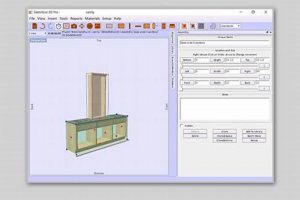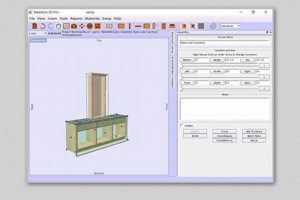Software applications tailored for planning and visualizing carpentry projects are valuable resources for both amateur and professional woodworkers. These tools facilitate the creation of detailed blueprints, 3D models, and material lists, offering a digital workspace to refine designs prior to physical construction. For example, a user can employ a program to draft a complex cabinet design, experiment with various wood types and finishes, and generate precise cutting diagrams.
The utilization of such applications offers several advantages, including enhanced accuracy, reduced material waste, and improved communication between designers and builders. Historically, woodworking plans were drafted manually, a time-consuming process prone to errors. Modern software provides efficient alternatives, enabling iterative design changes and complex geometric manipulations with relative ease. This digital shift has consequently streamlined the woodworking process, leading to greater efficiency and innovative designs.
The following sections will delve into the specific functionalities, features, and criteria to consider when selecting appropriate software, along with a comparison of leading options available in the market.
Tips for Selecting Woodworking Design Software
Choosing appropriate software necessitates careful consideration of project requirements and individual skill levels. A structured approach can ensure that the selected application aligns with specific woodworking needs.
Tip 1: Evaluate Project Complexity: Assess the typical scale and intricacy of woodworking projects. Simple furniture designs may require less advanced features than complex architectural millwork. Select an application whose capabilities correspond to the project’s demands.
Tip 2: Assess Feature Requirements: Identify crucial features such as 2D drafting, 3D modeling, rendering capabilities, joint design tools, and material optimization. Prioritize functions that directly support core woodworking tasks.
Tip 3: Consider User Interface and Learning Curve: A programs interface should be intuitive and facilitate efficient workflow. Investigate available tutorials, documentation, and community support to gauge the ease of learning and ongoing assistance.
Tip 4: Verify File Compatibility: Ensure that the selected application supports industry-standard file formats such as DWG, DXF, and STL. Compatibility enables seamless data exchange with other design tools and CNC machines.
Tip 5: Explore Trial Versions and Reviews: Utilize trial versions to test software functionality and usability firsthand. Consult online reviews and user testimonials to gain insights into the application’s strengths and weaknesses.
Tip 6: Investigate Integration Capabilities: If employing CNC machinery, confirm seamless integration with CAM software. Direct compatibility streamlines the transition from design to manufacturing.
Tip 7: Budget Considerations: Software licensing models range from one-time purchases to subscription-based services. Determine the most cost-effective option based on long-term usage and project volume.
Careful assessment of project needs, feature requirements, user interface, file compatibility, and cost ensures the selection of software that effectively supports woodworking endeavors, enhancing both design accuracy and operational efficiency.
The next section will explore a comparison of specific software options, highlighting their unique capabilities and suitability for different woodworking applications.
1. Functionality
Functionality represents a pivotal criterion in determining suitable software for woodworking design. It encompasses the range of features and capabilities an application offers to address the diverse needs of woodworking projects, impacting design precision and workflow efficiency. The efficacy of chosen software hinges on its ability to provide the requisite tools for specific design tasks.
- 3D Modeling and Visualization
The ability to create accurate 3D models is fundamental. A program should allow the user to visualize the final product before construction, enabling the identification and correction of design flaws. For instance, a detailed model of a complex cabinet with intricate joinery requires robust 3D modeling tools to ensure structural integrity and aesthetic appeal. Without adequate 3D visualization, projects risk dimensional inaccuracies and aesthetic shortcomings.
- Parametric Design Capabilities
Parametric design allows users to modify design elements by altering parameters, enabling efficient iterations and customization. If, for example, the dimensions of a table need to be adjusted, parametric modeling allows for these changes to propagate throughout the design without manual redrawing. This reduces errors and saves time, particularly crucial for projects with repeated design elements.
- Joint Design and Detailing
Woodworking-specific joinery tools are indispensable for creating robust and aesthetically pleasing connections. The software should provide options for designing mortise and tenon joints, dovetails, and other joinery types, with the ability to generate accurate cutting lists for each component. A lack of effective joinery design tools can lead to structurally weak or visually unappealing woodworking projects.
- Material Optimization and Nesting
Effective software offers tools for optimizing material usage and nesting parts to minimize waste. By arranging components efficiently on virtual sheets of wood, the program reduces material costs and environmental impact. This functionality is particularly valuable for large-scale projects or production environments where material efficiency is paramount.
The aforementioned functionalities serve as core determinants in the evaluation of woodworking design software. Their integration enables users to translate concepts into tangible designs with precision, efficiency, and minimized resource expenditure. The absence of critical functionalities can hinder the design process, resulting in increased material waste, structural deficiencies, or design inaccuracies.
2. Usability
Usability, in the context of woodworking design software, represents the degree to which users can efficiently and effectively achieve design objectives. The connection between usability and the selection of ideal design software is direct: greater usability translates to a more productive design process, fewer errors, and reduced training time. Software lacking in usability, regardless of its feature set, diminishes its overall value.
For example, consider a professional cabinet maker transitioning from manual drafting to a software solution. An application with an intuitive interface, clearly labeled tools, and logical workflow will facilitate a smoother transition. Conversely, software with a steep learning curve, convoluted menus, or poorly documented features will likely lead to frustration, errors in design, and ultimately, a rejection of the digital tool. Similarly, a hobbyist designing a small bookshelf will be more inclined to use and benefit from user-friendly software, enabling them to focus on the creative aspects of the project rather than struggling with the technical complexities of the design application. The practical implication is that an investment in software with high usability yields a higher return in terms of time saved, reduced errors, and improved overall design quality.
The integration of comprehensive tutorials, readily accessible help documentation, and active user communities further enhances software usability. Prioritizing software with a focus on user experience ensures that the tool becomes an enabler, rather than a hindrance, in the woodworking design process. Therefore, usability is not merely a superficial attribute, but a critical determinant in realizing the full potential of any software intended for woodworking design.
3. Compatibility
Compatibility, in the context of woodworking design software, constitutes the ability to seamlessly interact with other software, file formats, and hardware systems. This aspect is paramount in ensuring a smooth and efficient workflow, preventing data loss and minimizing potential errors. The selection of appropriate software must, therefore, consider its compatibility with existing and future tools within a professional or hobbyist’s workflow.
- File Format Compatibility
Support for standard file formats like DWG, DXF, STEP, and STL is essential. DWG and DXF are prevalent in 2D CAD, facilitating the exchange of drawings with architects and engineers. STEP and STL are crucial for 3D modeling and exporting designs for CNC machining. Incompatibility may necessitate time-consuming file conversions or even prevent collaboration altogether. For example, a design created in proprietary software that cannot export to STL may preclude its use with a 3D printer or CNC router, significantly limiting its practical application.
- Operating System Compatibility
The software must operate seamlessly on the user’s chosen operating system, be it Windows, macOS, or Linux. Performance issues, instability, or outright incompatibility can render the software unusable. Furthermore, software optimized for a specific operating system may offer superior performance and access to system-level resources. A cabinet maker operating primarily on macOS, for example, would need to verify that the selected program is fully compatible with the latest macOS version to prevent workflow disruptions.
- Hardware Compatibility
Woodworking design software often requires significant processing power, memory, and graphics capabilities. Compatibility with the user’s hardware configuration is, therefore, crucial. Insufficient hardware may lead to slow performance, crashes, or limitations in design complexity. A designer working with complex 3D models may require a dedicated graphics card and ample RAM to ensure smooth operation and prevent system bottlenecks. Compatibility extends to input devices like specialized CAD mice or drawing tablets, which can enhance design precision and efficiency.
- CNC Machine Integration
For users employing CNC machinery, compatibility with CAM (Computer-Aided Manufacturing) software is a critical consideration. Seamless integration allows for the direct transfer of design data to the CNC machine, eliminating the need for manual programming and reducing the risk of errors. Support for G-code, the standard programming language for CNC machines, is paramount. A furniture manufacturer utilizing a CNC router, for example, must ensure that the selected design software can generate compatible G-code to accurately execute the design in the physical world.
Ultimately, compatibility is a foundational element of effective software utilization in woodworking design. Choosing software that seamlessly integrates with existing workflows, supports industry-standard file formats, and interacts effectively with hardware ensures an efficient and accurate design-to-production process. Neglecting this aspect can lead to workflow disruptions, data loss, and limitations in design complexity, diminishing the overall utility of even the most feature-rich software.
4. Cost
The element of cost represents a significant factor in the selection process of software. The term cost refers not only to the initial purchase price or subscription fee but also to associated expenses such as training, maintenance, and hardware upgrades necessary to effectively utilize the software. A perceived optimal solution might be rendered impractical if the total expenditure exceeds budgetary constraints. For instance, a small woodworking shop with limited capital may find an expensive, feature-rich program unattainable, even if it offers superior design capabilities. In such cases, a more affordable solution, even if it entails some compromises in functionality, becomes the more practical choice.
Consider the example of two software options: a perpetual license program with a high upfront cost and a subscription-based program with lower monthly fees. While the perpetual license might seem advantageous in the long term, the initial investment can be a barrier for many. Conversely, the subscription model allows for spreading costs over time, reducing the initial financial burden. However, the cumulative expense of the subscription may eventually surpass the one-time purchase, necessitating a careful evaluation of long-term usage and project volume to determine the most cost-effective choice. Further, the inclusion of additional modules or features may incur additional charges, adding to the overall cost consideration. Software support and updates, also contributing factors, may require separate contracts, which will significantly impact total expenses.
In summary, assessing software entails a comprehensive understanding of direct and indirect expenses. Budgetary constraints often dictate the selection of software, influencing functionality, training, and long-term operational costs. The practical significance of understanding these nuances lies in making informed decisions that balance desired features with financial realities, ensuring sustainability and profitability in woodworking endeavors.
5. Learning Resources
The availability and quality of resources significantly impact software’s utility. Even the most feature-rich application remains ineffective if users cannot readily understand and apply its functionalities. Therefore, comprehensive learning resources are an integral component of a high-quality woodworking design program. The correlation between effective learning resources and user proficiency directly influences design accuracy and overall project efficiency. For example, a woodworking professional accustomed to manual drafting might struggle to adopt a sophisticated CAD program without access to tutorials, documentation, and responsive support channels. This transition necessitates structured learning to master the software’s interface, tools, and workflow. The presence of well-designed learning materials directly reduces the learning curve and accelerates the user’s ability to leverage the software’s capabilities.
Learning resources can take various forms, including step-by-step tutorials, comprehensive documentation, video demonstrations, and active user forums. Each format caters to diverse learning preferences and skill levels. Interactive tutorials, for instance, offer hands-on experience, guiding users through specific design tasks and reinforcing learned concepts. Well-structured documentation serves as a reference guide, providing detailed explanations of each feature and function. Video demonstrations offer visual guidance, illustrating complex workflows and techniques. Active user forums foster a collaborative learning environment where users can exchange knowledge, troubleshoot problems, and share design ideas. A real-world example is a novice woodworker attempting to design a complex mortise and tenon joint. Access to clear documentation and tutorial videos explaining the joint design process within the specific software context can greatly simplify the task and ensure accurate execution.
In conclusion, the presence of robust learning resources transforms a potentially complex software application into an accessible and effective tool for woodworking design. This accessibility fosters user proficiency, reduces design errors, and ultimately enhances the quality and efficiency of woodworking projects. The practical significance lies in recognizing that the value of design software extends beyond its features to encompass the support and guidance necessary for users to fully realize its potential. Therefore, the best software offers a symbiotic relationship between powerful functionalities and comprehensive learning support.
6. Precision
Precision is a foundational element in woodworking, and the choice of design software directly impacts the ability to achieve exacting measurements and intricate details. The optimal software must facilitate accurate representations of designs to translate them effectively into physical constructions.
- Dimensional Accuracy
Dimensional accuracy refers to the software’s capability to represent and maintain precise measurements throughout the design process. An application should minimize rounding errors and provide tools for specifying dimensions with a high degree of fidelity. For instance, when designing a cabinet, the software must accurately reflect the required dimensions of each component, ensuring that the assembled structure conforms precisely to the intended specifications. Failure to maintain dimensional accuracy can lead to misalignment, gaps, and structural instability in the final product.
- Joint Configuration
The configuration of joints is critical for the structural integrity and aesthetic appeal of woodworking projects. The software must offer precise tools for designing and specifying joints, such as mortise and tenon, dovetail, and rabbet joints. Accurate representation of joint geometry ensures proper fit and alignment during assembly. Consider the design of a complex dovetail joint; the software must accurately define the angles and dimensions of each tail and pin, minimizing gaps and maximizing surface area for glue adhesion. Errors in joint configuration can compromise the strength and durability of the finished piece.
- Material Thickness Compensation
Accounting for material thickness is essential for accurate design and construction. The software must allow users to specify material thicknesses and automatically adjust dimensions accordingly. For example, when designing a box, the software must compensate for the thickness of the wood used for the sides, top, and bottom to ensure that the internal dimensions are correct. Failure to account for material thickness can result in inaccurate overall dimensions and improperly sized components.
- Toolpath Generation
For projects involving CNC machining, the software’s ability to generate accurate toolpaths is paramount. The toolpaths dictate the movement of the cutting tool, and any errors in their generation can lead to inaccuracies in the finished product. Consider the creation of a contoured surface; the software must generate toolpaths that precisely follow the intended shape, minimizing deviations and ensuring a smooth, consistent finish. Inaccurate toolpaths can result in surface irregularities, dimensional errors, and even damage to the workpiece or cutting tool.
The facets outlined above underscore the critical role of precision in selecting software. Dimensional accuracy, accurate joint configuration, precise material thickness compensation, and reliable toolpath generation all contribute to the software’s ability to facilitate the creation of woodworking projects that meet exacting specifications. The integration of these elements within the selected design software enables users to translate conceptual designs into tangible realities with a minimized risk of error and enhanced overall quality.
Frequently Asked Questions
This section addresses common inquiries regarding software applications utilized in woodworking design. The information provided aims to clarify functionality, compatibility, and selection criteria for these tools.
Question 1: What constitutes a superior design application for woodworking projects?
An application demonstrates superiority through its combination of precise dimensioning, intuitive interface, compatibility with standard file formats (e.g., DWG, DXF, STL), and capacity for generating accurate toolpaths for CNC machinery. Robust 3D modeling capabilities and comprehensive learning resources further contribute to its effectiveness.
Question 2: Is specialized software a necessity for designing woodworking projects, or can general CAD programs suffice?
While general CAD programs offer basic design capabilities, specialized woodworking software often includes features tailored to carpentry, such as joint design tools, material optimization, and automated generation of cutting lists. These features enhance efficiency and accuracy in woodworking projects.
Question 3: Does subscription-based licensing offer advantages over perpetual licenses for woodworking design software?
Subscription-based licensing provides lower initial costs and access to the latest software versions, including updates and support. However, long-term costs may exceed the one-time purchase of a perpetual license. The optimal choice depends on usage frequency, budgetary constraints, and the importance of continuous software updates.
Question 4: What hardware specifications are recommended for running woodworking design software effectively?
Recommended hardware specifications include a multi-core processor, ample RAM (at least 8GB, preferably 16GB or more for complex projects), a dedicated graphics card, and sufficient storage space for design files and software installations. Performance is influenced by the complexity of the designs and the software’s resource demands.
Question 5: How significant is file compatibility when selecting woodworking design software?
File compatibility is critical for seamless data exchange with other design tools, CNC machines, and collaborators. Support for industry-standard file formats ensures interoperability and prevents data loss or corruption during file transfers.
Question 6: What role do learning resources play in mastering woodworking design software?
Comprehensive learning resources, such as tutorials, documentation, and online communities, significantly enhance a user’s ability to effectively utilize the software. These resources facilitate skill development, troubleshoot problems, and promote efficient workflow practices.
In summary, the selection of appropriate software involves a careful evaluation of functionality, usability, compatibility, cost, and learning resources to align with project requirements and individual skill levels.
The subsequent section will explore specific software options, providing a comparative overview of their capabilities and suitability for various woodworking applications.
Conclusion
This article explored the multifaceted considerations in selecting the optimal application for carpentry projects. Functionality, usability, compatibility, cost-effectiveness, the presence of robust learning resources, and adherence to precise measurements emerged as critical determinants in evaluating software suitability. The ability to effectively translate conceptual designs into tangible constructions hinges on a thorough understanding of these elements and their interplay.
The ongoing evolution of digital tools continues to reshape the landscape of woodworking. Professionals and hobbyists alike must diligently assess their project requirements and individual skill sets to leverage these technological advancements effectively. The future of carpentry design lies in the informed integration of appropriate software, fostering innovation, efficiency, and unparalleled precision in the craft.


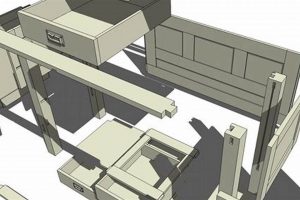
![Top Free Design Software for Woodworking [2024 Guide] Step-by-Step Guides, Tools & Inspiration to Build Beautiful Wooden Decor on a Budget Top Free Design Software for Woodworking [2024 Guide] | Step-by-Step Guides, Tools & Inspiration to Build Beautiful Wooden Decor on a Budget](https://woodfromhome.com/wp-content/uploads/2026/02/th-458-300x200.jpg)