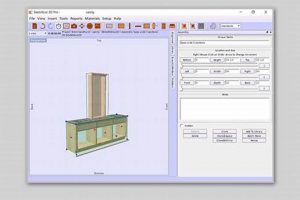Digital tools that facilitate the creation of three-dimensional models for carpentry projects, available without cost, offer a virtual environment for planning and visualizing constructions. These programs enable users to draft designs, experiment with different materials and dimensions, and identify potential issues before physical construction begins. For example, a user could employ such a program to model a complex cabinet design, specifying wood types, hardware placement, and joinery techniques, all within a digital workspace.
The accessibility of these design platforms has democratized the planning phase of woodworking. Traditionally, intricate designs required specialized drafting skills or the engagement of professional designers. Now, hobbyists and small-scale manufacturers can leverage these applications to refine concepts, optimize material usage, and improve project accuracy. This capability leads to reduced waste, enhanced precision in execution, and ultimately, a more efficient and cost-effective woodworking process. Historically, design software of this caliber was prohibitively expensive, limiting its use to large businesses; the advent of readily available options has revolutionized accessibility.
The subsequent sections will examine specific applications in this category, detailing their features, functionalities, and suitability for different skill levels and project types. Furthermore, the article will explore the benefits of incorporating these tools into a woodworking workflow and discuss common challenges associated with their use, as well as strategies for overcoming them.
Tips for Utilizing Free Woodworking 3D Design Software
Effectively employing freely available woodworking 3D design applications requires a strategic approach. The following tips are designed to optimize the design process, minimize errors, and maximize the benefits of these digital tools.
Tip 1: Prioritize Compatibility: Before commencing a project, verify the software’s compatibility with desired file formats (e.g., .DWG, .DXF, .STL). Incompatibility can impede collaboration with other designers or hinder the use of CNC machinery.
Tip 2: Leverage Tutorials and Documentation: Most platforms offer comprehensive tutorials and documentation. Thoroughly review these resources to understand the software’s capabilities and features. This prevents time wasted on troubleshooting basic functionalities.
Tip 3: Start with Simple Projects: Begin with smaller, less complex designs to become familiar with the software’s interface and tools. This gradual learning curve mitigates frustration and allows for a deeper understanding of the design process.
Tip 4: Utilize Layering and Grouping: Employ layering and grouping techniques to organize complex designs. Separating components into distinct layers simplifies editing and allows for selective visibility of design elements. Grouping related objects streamlines manipulation.
Tip 5: Accurately Model Dimensions: Precise dimensioning is crucial for successful woodworking projects. Ensure all measurements are entered accurately and consistently throughout the design process. Consider utilizing parametric modeling features, if available, to maintain dimensional relationships.
Tip 6: Simulate Material Properties: Some applications allow for the simulation of material properties, such as wood grain direction and texture. Utilize these features to visualize the final product and make informed decisions about material selection.
Tip 7: Regularly Save and Backup Work: Implement a consistent saving and backup routine to prevent data loss due to software crashes or hardware failures. Store backups in multiple locations to ensure redundancy.
By adhering to these guidelines, woodworkers can harness the power of freely available 3D design applications to create accurate, efficient, and aesthetically pleasing projects.
The following sections will delve deeper into specific software options and explore advanced techniques for optimizing the woodworking design workflow.
1. Cost
The defining attribute of free woodworking 3D design software is the absence of upfront or recurring financial obligations for its use. This “zero financial outlay” significantly expands the accessibility of digital design tools to a broader audience.
- Democratization of Design
The elimination of licensing fees or subscription costs democratizes access to woodworking design tools. This allows hobbyists, students, and small businesses with limited budgets to utilize software previously restricted to those with financial resources. The impact is a wider participation in the design process, fostering creativity and innovation within the woodworking community.
- Resource Allocation Flexibility
Without the burden of software expenses, individuals and organizations can allocate their financial resources to other essential components of the woodworking process. Funds can be directed towards material procurement, equipment upgrades, or further education and training. This financial flexibility contributes to a more sustainable and well-rounded woodworking operation.
- Trial and Evaluation Opportunities
The absence of cost barriers provides ample opportunity for trial and evaluation. Users can experiment with various free software options to determine the most suitable platform for their specific needs and skill level. This iterative process of exploration and assessment optimizes the selection of tools, ensuring long-term satisfaction and productivity.
- Reduced Entry Barriers to Digital Woodworking
Cost-free options markedly reduce the entry barriers to digitally-aided woodworking. Novices can familiarize themselves with digital design concepts and techniques without the commitment of a financial investment. This lower threshold encourages exploration, experimentation, and the development of valuable skills that contribute to the growth of the woodworking field.
In summary, the principle of “zero financial outlay” fundamentally shapes the landscape of woodworking by removing economic constraints and enabling widespread adoption of digital design tools. The resultant increase in accessibility, resource flexibility, trial opportunities, and reduced entry barriers positively impacts individual woodworkers and the industry as a whole, fostering a more innovative and inclusive environment.
2. Accessibility
The defining characteristic of woodworking 3D design software offered without charge is its increased availability to a wide spectrum of users. The absence of a financial barrier is the primary driver behind this broader access. Free software eliminates the cost constraint that previously limited access to professional-grade design tools, enabling hobbyists, students, educators, and small-scale businesses to utilize these resources. This increased accessibility directly translates to a larger pool of individuals and organizations capable of engaging in digital woodworking design. For example, a high school woodworking program with a limited budget can utilize free software to teach students essential design skills, leveling the playing field and providing valuable career preparation.
Further expanding this accessibility is the distribution model often employed by free software. Many applications are available for download directly from the internet, removing geographical limitations and logistical hurdles. A woodworker in a remote rural area, for instance, can access and utilize the same design tools as someone in a major urban center, provided there is internet connectivity. This democratization of access encourages the development of woodworking skills and expertise across diverse communities and regions. Furthermore, many of these software options are designed to run on commonly available computer hardware, ensuring that users do not require specialized or expensive equipment to participate in the design process.
The broad user availability afforded by woodworking 3D design software free fosters innovation and creativity within the craft. By removing financial and logistical obstacles, these tools empower a diverse range of individuals to explore their design ideas, refine their skills, and contribute to the evolving landscape of woodworking. The practical implication is a more dynamic and inclusive community, characterized by increased collaboration, knowledge sharing, and a wider range of design perspectives. This ultimately benefits the entire field by fostering innovation and pushing the boundaries of what is possible in woodworking design and execution.
3. Functionality
The effectiveness of freely available woodworking 3D design applications hinges directly on their provision of core design capabilities. While the “woodworking 3d design software free” label attracts users due to the absence of monetary cost, its ultimate utility is determined by its functional adequacy. A program may be free, but if it lacks fundamental design tools such as precise dimensioning, basic shape creation, or the ability to manipulate objects in three dimensions its practical value to a woodworker is severely limited. For example, a program without dimensioning capabilities cannot be used to accurately design pieces that require specific measurements for successful assembly. Core design functionality, therefore, is the crucial element that transforms a free software offering from a mere curiosity into a viable tool for woodworking projects. The provision of these core capabilities is a direct cause of the software’s adoption and sustained usage.
The specific core design capabilities required can vary depending on the complexity of the project and the skill level of the user. However, certain functionalities are generally considered essential. These include the ability to create and modify basic geometric shapes (e.g., cubes, cylinders, spheres), the accurate input and display of dimensions, the ability to move, rotate, and scale objects, and the provision of basic editing tools (e.g., trim, extend, fillet). Some free programs offer more advanced features, such as the ability to create and edit complex curves, simulate material properties, or generate CNC code. The availability of these advanced features can significantly enhance the capabilities of the software and broaden its applicability to a wider range of woodworking projects. Consider, for instance, the design of intricate joinery. Core capabilities enable a basic representation, while advanced features allow for precise modeling and simulation for structural integrity before physical creation.
In summary, the core design capabilities represent the essential foundation of any woodworking 3D design application, including those available without cost. The presence or absence of these functionalities directly determines the usefulness and applicability of the software to woodworking projects. While free software may offer limited features compared to commercial alternatives, a focus on providing robust core capabilities is crucial for attracting and retaining users and ensuring that the software serves as a valuable tool for woodworking design and fabrication. The challenge lies in balancing the provision of essential features with the constraints of developing and maintaining free software, often relying on open-source communities or limited development resources. Ultimately, the viability of “woodworking 3d design software free” rests on its ability to deliver a functional and effective design experience despite its lack of financial cost.
4. Learning Curve
The ease of adoption, represented by the steepness of the learning curve, is a critical factor in the successful implementation of woodworking 3D design software, especially when the software is offered without cost. A less steep learning curve, indicating a more intuitive user interface and readily understandable functionalities, directly promotes wider adoption and sustained use. The cause-and-effect relationship is clear: a difficult-to-learn program, irrespective of its cost, will deter users, resulting in limited practical application. Ease of adoption functions as a key component of the value proposition of “woodworking 3d design software free.” Users are more likely to invest time and effort into learning a free tool if the initial barrier to entry is low. Consider, for example, two hypothetical free software options. One boasts extensive features but presents a complex, unintuitive interface. The other offers fewer features but possesses a clear, well-organized interface with accessible tutorials. The latter is more likely to be adopted, even if it lacks some advanced functionalities, due to its lower barrier to entry and ease of learning.
Practical significance extends beyond initial adoption. A shorter learning curve translates to increased productivity and reduced frustration among users. Woodworkers can quickly become proficient in the software, allowing them to focus on the design and fabrication process rather than struggling with the technical aspects of the program. This efficiency is particularly important for hobbyists and small businesses, where time and resources are often limited. Furthermore, software with a shallower learning curve is more likely to be utilized effectively. Users are more inclined to explore the program’s features and functionalities, leading to a deeper understanding of its capabilities and the potential for more creative and innovative designs. This contributes to a positive feedback loop, where ease of use promotes greater engagement, which in turn leads to improved skills and more sophisticated design outcomes. For example, a novice woodworker using an intuitive program can design a simple table, build it successfully, and then be motivated to learn more complex designs. That success is a consequence of the softwares low barrier to entry.
Challenges remain, however. The pursuit of ease of adoption should not compromise the software’s functionality or its ability to handle complex woodworking projects. Striking a balance between simplicity and capability is crucial. Open-source projects often address this by providing extensive documentation, community support, and tutorials to mitigate steep learning curves. The ultimate success of woodworking 3D design software offered without cost depends on its ability to empower users to create their designs effectively and efficiently, and ease of adoption plays a pivotal role in achieving this objective. The integration of user feedback during software development is crucial for iterative improvements in usability, ensuring that the learning curve remains manageable as new features are introduced.
5. File Compatibility
The degree to which woodworking 3D design software, particularly options available without cost, can interact with various file types is a crucial determinant of its utility within a woodworking workflow. Format versatility directly impacts the software’s ability to integrate with other tools and processes, thereby enhancing its overall value.
- CNC Machining Integration
Compatibility with file formats such as .STL, .DXF, and .STEP is essential for interfacing with CNC (Computer Numerical Control) machines. These machines rely on standardized file formats to interpret design data and execute precise cuts. Without adequate format support, transferring designs from the software to the CNC machine becomes problematic, limiting the applicability of the software in automated manufacturing processes. For example, a design created in a free software package that can only export in a proprietary format would require a conversion step to be used with most CNC machines, potentially introducing errors and increasing the complexity of the workflow.
- Collaboration and Sharing
Format versatility facilitates collaboration and sharing among designers and fabricators. The ability to import and export designs in widely recognized formats, such as .DWG and .OBJ, allows users to exchange files with colleagues and clients who may be using different software platforms. This interoperability is particularly important in collaborative projects where multiple individuals or organizations contribute to the design and fabrication process. For example, a designer using commercial software can easily share a design file with a woodworker using free software if both programs support common formats like .DXF.
- Software Interoperability
Many woodworking projects require the integration of multiple software tools. For instance, a designer might use a CAD (Computer-Aided Design) program to create the initial design, then import the design into a CAM (Computer-Aided Manufacturing) program to generate toolpaths for a CNC machine. Format versatility enables seamless data transfer between these different software tools, streamlining the workflow and reducing the risk of data loss or corruption. Software packages that support industry-standard file formats such as .IGES and .STEP improve interoperability with other types of modeling or rendering applications.
- Archival and Longevity
The ability to save designs in open and well-documented file formats ensures the long-term accessibility of design data. Proprietary formats are often subject to obsolescence, potentially rendering designs inaccessible if the original software becomes unavailable or incompatible with future operating systems. Saving designs in open formats like .SVG or .PDF increases the likelihood that the designs will remain accessible and usable for years to come. This is particularly important for archival purposes and for ensuring that designs can be reused or modified in the future, safeguarding intellectual property and preserving design intent over the software’s lifespan.
In conclusion, the format versatility of “woodworking 3d design software free” directly impacts its practical value in real-world woodworking scenarios. Support for industry-standard file formats facilitates CNC integration, collaboration, software interoperability, and archival storage, enhancing its usability and overall effectiveness. While free software may have limitations in other areas, prioritizing format compatibility ensures that it can be effectively integrated into a broader woodworking workflow, increasing its utility for both hobbyists and professionals.
6. Community Support
The availability of user assistance, generally manifested as community support, is a key differentiator influencing the practical value and long-term viability of woodworking 3D design software offered without cost. The absence of dedicated, paid support channels in many free software environments underscores the importance of robust community-driven assistance. This form of support often becomes the primary, if not sole, avenue for users to resolve issues, learn new techniques, and contribute to the ongoing development and refinement of the software.
- Troubleshooting and Problem Solving
Online forums, dedicated websites, and social media groups serve as platforms for users to seek solutions to technical challenges. Experienced users and developers frequently contribute to these communities, providing guidance, workarounds, and bug fixes. The collective knowledge base allows users to overcome obstacles more efficiently than relying solely on self-directed learning. For example, a novice user struggling with a specific modeling technique can post a question in a forum and receive detailed instructions or links to relevant tutorials from other members. If problems arise the woodworking 3d design software free platform provides an accessible space where support available in a responsive and collaborative manner.
- Knowledge Sharing and Skill Development
Community support promotes the exchange of knowledge and skills among users of varying experience levels. Tutorials, instructional videos, and design templates are frequently shared within the community, enabling users to learn from each other and improve their design capabilities. This collaborative learning environment fosters a culture of continuous improvement and innovation. A more skilled user might post a video detailing an advanced technique, allowing woodworking 3d design software free community to easily view and implement.
- Feature Requests and Software Improvement
User feedback, gathered through community channels, provides valuable insights for software developers. Feature requests, bug reports, and suggestions for improvements are often submitted and discussed within the community, influencing the direction of future software development. This collaborative approach ensures that the software evolves to meet the needs of its users. Some woodworking 3d design software free platforms rely heavily on user input for iterative improvements. This guarantees constant evolution, adding increased design, and fabrication capabilities.
- Moderation and Content Curation
Active moderation and content curation are essential for maintaining the quality and relevance of community support resources. Moderators ensure that discussions remain civil and productive, while content curators organize and prioritize information, making it easier for users to find the help they need. Well-managed community support resources enhance the overall user experience and contribute to the long-term sustainability of the software. A good moderation strategy protects the woodworking 3d design software free community, and allows a positive collaborative environment that enables continuous improvement.
The multifaceted role of community support in the context of woodworking 3D design software offered without cost cannot be overstated. Beyond simple troubleshooting, it fosters a collaborative ecosystem of learning, sharing, and software improvement. Consequently, the strength and vitality of the community significantly influence the perceived value and overall success of the software, highlighting the importance of nurturing and sustaining these user-driven support networks.
Frequently Asked Questions
This section addresses common inquiries regarding the capabilities, limitations, and appropriate usage of woodworking 3D design software available without cost. The information provided aims to clarify misconceptions and provide a factual understanding of these tools.
Question 1: Does “woodworking 3d design software free” offer the same functionality as its paid counterparts?
The feature sets between free and paid woodworking 3D design software typically differ. While free options provide core modeling and design functionalities, they may lack advanced features such as photorealistic rendering, complex simulation capabilities, or dedicated technical support. The specific features available depend on the individual software package.
Question 2: Is “woodworking 3d design software free” suitable for professional woodworking projects?
The suitability of free software for professional projects depends on the project’s complexity and the user’s proficiency. For simpler designs and projects that do not require advanced features, free software may suffice. However, for complex or highly detailed projects, professional-grade software with enhanced capabilities may be necessary.
Question 3: What are the common file format limitations of “woodworking 3d design software free”?
Free woodworking 3D design applications might offer limited file format support compared to commercial alternatives. While they often support common formats like .STL or .OBJ, they may lack support for industry-standard formats like .DWG or .STEP. This can restrict interoperability with other design tools and CNC machines.
Question 4: Does “woodworking 3d design software free” require specialized computer hardware?
Most free woodworking 3D design programs are designed to run on standard computer hardware. However, more complex designs or simulations may require a more powerful processor, increased memory, and a dedicated graphics card for optimal performance. The specific hardware requirements depend on the software and the complexity of the project.
Question 5: What level of technical support is available for “woodworking 3d design software free”?
Technical support for free software is typically limited to community forums, online documentation, and user-contributed tutorials. Dedicated technical support from the software developers is generally not available. Users are expected to rely on community resources for assistance with troubleshooting and problem-solving.
Question 6: Is “woodworking 3d design software free” truly free, or are there hidden costs?
While the software itself may be offered without cost, potential hidden costs can include the time invested in learning the software, the cost of additional plugins or extensions, and the potential need for hardware upgrades. It is important to consider these factors when evaluating the overall cost-effectiveness of free software.
In summary, freely available woodworking 3D design tools can be valuable resources, but understanding their limitations and potential costs is crucial for making informed decisions. The suitability of these tools depends on individual needs, project requirements, and user proficiency.
The next section will explore specific software recommendations within the category of woodworking 3D design software offered without charge.
Conclusion
The examination of woodworking 3D design software available without charge reveals a landscape characterized by accessibility and functionality trade-offs. While these tools democratize design processes by eliminating financial barriers, users should be aware of potential limitations in feature sets, file compatibility, and technical support. The informed selection and strategic utilization of these resources are paramount for successful implementation in woodworking projects.
The ongoing development and refinement of these digital design platforms hold significant implications for the woodworking industry. Continued community engagement, coupled with strategic development focused on enhancing core capabilities and improving user experience, will determine the long-term viability and impact of “woodworking 3d design software free.” This assessment urges a measured approach, balancing the cost-effectiveness of free tools with the functional requirements of specific woodworking applications.




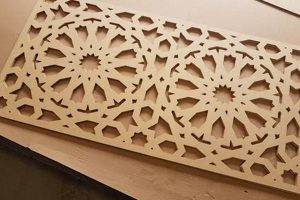
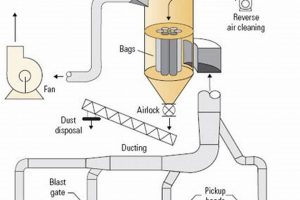
![Innovative Woodworks Kitchen & Bath Designs - [Year] Trends Step-by-Step Guides, Tools & Inspiration to Build Beautiful Wooden Decor on a Budget Innovative Woodworks Kitchen & Bath Designs - [Year] Trends | Step-by-Step Guides, Tools & Inspiration to Build Beautiful Wooden Decor on a Budget](https://woodfromhome.com/wp-content/uploads/2025/12/th-570-300x200.jpg)