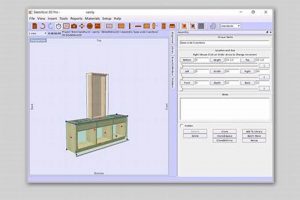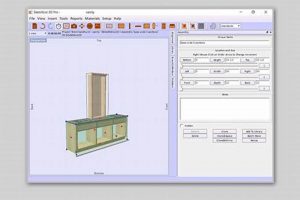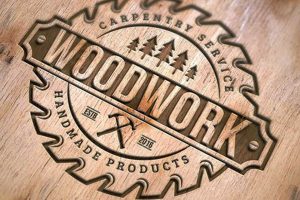Computer-aided tools facilitate the creation of detailed plans and models for constructing furniture, structures, and other objects from wood. These applications allow users to visualize projects in three dimensions, simulate construction processes, and generate precise cutting lists and assembly instructions. For example, a craftsman might employ such a system to design a complex cabinet, optimizing material usage and minimizing potential errors before physically cutting any lumber.
The utilization of these technologies enhances efficiency, accuracy, and design possibilities within the woodworking field. Historically, woodworking relied on manual drafting and intuitive estimations, which were often time-consuming and prone to inaccuracies. These digital tools streamline workflows, reduce material waste, and enable the creation of intricate designs that would be difficult or impossible to achieve through traditional methods. The ability to iterate quickly and explore various design options digitally provides a significant advantage.
The subsequent sections will delve into the specific features offered by different types, examine their suitability for varying skill levels and project complexities, and discuss the integration of these tools with CNC (Computer Numerical Control) machinery for automated manufacturing processes.
Essential Considerations for Woodworking Design Software
Selecting and utilizing computer-aided woodworking tools requires careful consideration to maximize their benefits and avoid potential pitfalls. Adhering to the following tips will ensure a more efficient and productive design process.
Tip 1: Prioritize Compatibility. Before committing to a specific application, verify its compatibility with existing hardware and operating systems. Incompatibility can lead to significant workflow disruptions and necessitate costly upgrades or alternative solutions.
Tip 2: Evaluate the Learning Curve. Different programs offer varying levels of complexity. Assess the learning curve and ensure sufficient resources, such as tutorials or documentation, are available to facilitate effective use. Opting for a system with an intuitive interface can significantly reduce the time required to become proficient.
Tip 3: Assess Feature Requirements. Not all software packages are created equal. Identify the specific features necessary for the types of projects typically undertaken. For instance, if complex joinery is frequently involved, a program with robust joinery modeling capabilities is essential.
Tip 4: Consider Integration with CNC Machines. If the workflow involves CNC machining, verify that the application can generate toolpaths and G-code compatible with the intended machine. Incompatible output can render the entire design process ineffective.
Tip 5: Investigate Library Resources. Many systems offer pre-built libraries of components, hardware, and materials. A comprehensive library can save significant time and effort in the design process by providing readily available elements that can be easily incorporated into projects.
Tip 6: Explore Rendering Capabilities. Realistic renderings are crucial for visualizing finished products and communicating design ideas to clients. Assess the rendering capabilities of different programs and ensure they meet the required level of detail and realism.
Tip 7: Utilize Trial Periods. Most software vendors offer trial periods. Take advantage of these opportunities to thoroughly evaluate the functionality and usability of the application before making a purchase. Hands-on experience is invaluable in determining suitability.
Adhering to these guidelines will facilitate the selection of woodworking design applications that align with specific needs and capabilities, ultimately leading to improved efficiency, accuracy, and overall project success.
The article will now proceed to examine the future trends and advancements in the realm of digital design tools for woodworking, including the integration of augmented reality and artificial intelligence.
1. Precision
Precision is paramount in woodworking, directly impacting the quality, structural integrity, and aesthetic appeal of finished products. Design software plays a crucial role in achieving this high level of accuracy, moving beyond the inherent limitations of manual drafting and measurement techniques.
- Dimensional Accuracy
This facet pertains to the exactness with which components are designed and manufactured. Design applications enable the input of precise measurements, ensuring that all parts conform to specified dimensions within fractions of an inch. For example, a drawer designed with a 0.01-inch deviation might bind within its frame, whereas exact dimensions ensure smooth operation. The software’s ability to maintain dimensional accuracy throughout the design process is crucial.
- Joinery Precision
The strength and stability of woodworking projects often depend on the accuracy of joinery. Software allows for the creation of intricate joints, such as mortise and tenon or dovetail joints, with unparalleled precision. A poorly fitted joint can compromise the structural integrity of the piece. Precision software ensures tight, reliable connections, optimizing the strength and longevity of the assembled structure.
- Material Optimization
Precision in design contributes directly to material optimization. Accurate cutting lists, generated by the software, minimize waste by optimizing the layout of parts on raw material. This leads to cost savings and reduces the environmental impact of woodworking activities. Precise design translates directly into efficient resource utilization, a key benefit of digital tools.
- Error Reduction
Design software can dramatically reduce the potential for human error. By simulating the construction process and automatically checking for interferences or design flaws, the applications mitigate costly mistakes before any physical work begins. This proactive error detection saves time, material, and potentially prevents structural failures. Precise design minimizes downstream complications in the manufacturing process.
In summary, the precision afforded by design software is fundamental to modern woodworking. It promotes dimensional accuracy, strengthens joinery, optimizes material use, and minimizes errors. These benefits collectively elevate the quality and efficiency of woodworking projects, highlighting the indispensable role of precision in the design and execution phases.
2. Visualization
Effective visualization is an indispensable component of woodworking design applications. It provides a digital representation of the intended project, enabling users to assess aesthetics, functionality, and structural integrity before committing to physical construction. The capacity to visualize designs in three dimensions, often with photorealistic rendering capabilities, allows for a comprehensive understanding of the final product that is unattainable through traditional two-dimensional drawings. This visual insight facilitates early identification of potential design flaws or aesthetic shortcomings, permitting iterative adjustments and refinements without incurring material costs or wasted time. For instance, a woodworker designing a complex table can use visualization tools to observe how light interacts with the surface, evaluate the proportions of different elements, and assess the overall balance of the design, all before cutting the first piece of lumber.
The benefits of visualization extend beyond the design phase. These tools also serve as valuable communication aids when presenting proposals to clients or collaborating with other craftspeople. A clear, realistic rendering can effectively convey the designer’s vision, ensuring that all stakeholders share a common understanding of the project’s goals and specifications. Furthermore, sophisticated visualization features can simulate the construction process, allowing users to anticipate potential challenges or assembly difficulties. The ability to view cross-sections, exploded views, and animations of the assembly sequence provides a level of detail that enhances efficiency and reduces the risk of errors during the physical construction phase. This is particularly useful for intricate projects involving complex joinery or unconventional construction techniques.
In summary, visualization within woodworking design software is not merely a cosmetic feature, but a core functionality that significantly impacts project outcomes. It empowers designers to create more refined, efficient, and aesthetically pleasing designs. While challenges exist regarding computational resources required for high-quality renderings and the learning curve associated with advanced visualization tools, the overall benefits of improved design accuracy, enhanced communication, and reduced material waste solidify its pivotal role in modern woodworking practices. The integration of augmented reality (AR) and virtual reality (VR) further promises to revolutionize visualization, allowing users to experience designs in a more immersive and interactive manner.
3. Efficiency
Efficiency in woodworking is fundamentally enhanced through the application of specialized software, streamlining design processes and optimizing resource allocation. The inherent capabilities of digital tools allow for significant reductions in both time expenditure and material wastage.
- Accelerated Design Cycle
Computer-aided design tools facilitate rapid prototyping and iterative design improvements. Modifications can be implemented digitally and assessed instantaneously, circumventing the time-consuming process of manual drafting and physical mock-ups. For instance, altering the dimensions of a cabinet design or experimenting with different joinery techniques can be accomplished within minutes, expediting the design cycle considerably. This accelerated process enables woodworkers to respond quickly to client feedback and adapt to changing project requirements.
- Automated Cutlist Generation
One of the most significant contributions of woodworking design software is the automated generation of accurate cutlists. These lists provide precise instructions for cutting individual components from raw materials, minimizing waste and optimizing material usage. A well-generated cutlist ensures that each piece is cut to the exact size and shape required, reducing the need for rework and minimizing the likelihood of errors. This automated process saves time and reduces material costs.
- Streamlined Manufacturing Processes
Software integrates seamlessly with CNC (Computer Numerical Control) machinery, enabling automated manufacturing processes. Designs created in the software can be directly translated into machine instructions, guiding the CNC equipment to precisely cut, shape, and assemble woodworking components. This streamlined integration reduces the need for manual labor, enhances accuracy, and speeds up the manufacturing process. For example, intricate carvings or complex joinery can be replicated consistently and efficiently using CNC technology guided by software designs.
- Optimized Material Utilization
Sophisticated software algorithms can optimize material utilization by strategically arranging parts on raw material sheets to minimize waste. These algorithms take into account the size and shape of each component, as well as the grain direction and other material characteristics, to determine the most efficient cutting layout. This optimization process reduces material costs, minimizes environmental impact, and maximizes the value extracted from each piece of lumber. Efficiency in material use contributes directly to the overall profitability of woodworking projects.
Collectively, these facets demonstrate the profound impact of software on woodworking efficiency. By streamlining design cycles, automating cutlist generation, integrating with CNC machinery, and optimizing material utilization, digital tools empower woodworkers to achieve higher levels of productivity, reduce costs, and improve the quality of their finished products. The integration of such technologies is becoming increasingly essential for maintaining competitiveness in the modern woodworking industry.
4. Collaboration
The integration of collaborative features within woodworking design software addresses a critical need for streamlined communication and shared understanding among various stakeholders involved in a project. These stakeholders may include designers, craftsmen, clients, and engineers. The effect of effective collaboration is a reduction in miscommunication, errors, and delays. Its importance lies in ensuring that all parties are aligned on the project’s objectives, specifications, and constraints. As an example, consider a large-scale commercial build-out where multiple carpenters are tasked with constructing custom furniture. A central, shared design file allows each carpenter to access the most up-to-date plans, mitigating the risk of discrepancies that could arise from relying on individual interpretations of traditional blueprints. The practical significance of this understanding is that it fosters a more efficient and accurate workflow, ultimately leading to higher-quality finished products.
Furthermore, real-time collaboration functionalities enable remote teams to work concurrently on the same design, irrespective of geographical location. This is particularly beneficial in situations involving specialized expertise from individuals dispersed across different regions. For instance, a designer based in one country can work with a joinery expert in another country, reviewing and refining intricate joint designs in real-time using shared screens and annotation tools. The digital nature of the design file facilitates version control, ensuring that all parties are working with the latest iteration and preventing conflicts that could arise from multiple versions of the same document. Also, client feedback can be directly incorporated into the design process via shared viewing capabilities, allowing the client to visualize and approve design changes before they are implemented in the physical construction phase.
In conclusion, the incorporation of robust collaborative features within woodworking design software is not merely a convenience but a necessity for complex projects that require seamless communication and coordination. Addressing challenges related to data security and user access control remains paramount to ensure the integrity and confidentiality of sensitive design information. By leveraging the collaborative capabilities of these software platforms, woodworking professionals can enhance efficiency, minimize errors, and deliver superior results to their clients. The increased reliance on digital tools in woodworking has undeniably shifted the collaborative paradigm, emphasizing the need for adaptability and proficiency in utilizing these platforms for optimal project outcomes.
5. Automation
The integration of automation into woodworking, facilitated by specialized design applications, marks a significant advancement in the field. This fusion reduces reliance on manual processes, enhancing efficiency, precision, and repeatability across various stages of production. The implications of this shift are far-reaching, impacting everything from project timelines to material utilization.
- CNC Machine Integration
The direct link between design applications and CNC (Computer Numerical Control) machinery exemplifies automation in woodworking. Software generates toolpaths and G-code instructions that guide CNC routers, mills, and lathes to precisely cut and shape materials according to the design specifications. For instance, a complex curved chair leg design, created in the software, can be accurately replicated multiple times by the CNC machine, a feat nearly impossible to achieve consistently by hand. This integration minimizes manual labor and ensures uniformity in production.
- Automated Cutlist and Nesting
Design software automates the creation of cutlists, providing precise dimensions and quantities of each component required for a project. Furthermore, nesting algorithms optimize the layout of parts on raw material sheets, minimizing waste. A cabinet maker using this feature can input the dimensions of all cabinet parts, and the software will automatically generate a cutlist showing exactly how to cut the parts from standard sheet goods with minimal scrap. This automated process eliminates manual calculations, reduces errors, and maximizes material yield.
- Parametric Design and Configuration
Parametric design allows for the creation of models that can be easily modified by changing parameters. For example, a table design can be created with parameters for length, width, and height. Altering these parameters automatically updates the entire model, including associated dimensions and joinery details. This automation enables designers to quickly generate variations of a design to meet specific customer needs without having to redraw the entire model each time. This expedites customization and streamlines the design process.
- Robotic Assembly
While less common in smaller woodworking shops, robotic assembly is an emerging area. Design software can be integrated with robotic arms to automate certain assembly tasks, such as applying glue, fastening screws, or fitting components together. This is particularly useful for repetitive tasks or for assembling complex structures that require precise alignment. For example, robots can consistently assemble drawers with accurate spacing and alignment far faster than manual assembly. Robotic assembly reduces labor costs and improves product quality.
The automation capabilities inherent in woodworking design software translate to increased productivity, reduced costs, and improved product quality. These advancements are reshaping the woodworking industry, enabling manufacturers to meet the demands of a competitive market while maintaining high standards of craftsmanship. The trend toward greater automation is expected to continue, with further integration of artificial intelligence and machine learning promising even more sophisticated capabilities in the future.
6. Optimization
Optimization, in the context of woodworking design software, represents a critical set of functionalities aimed at maximizing efficiency, minimizing waste, and enhancing the overall quality of woodworking projects. The relevance of these functionalities stems from the inherent challenges of working with natural materials, fluctuating material costs, and the increasing demand for customized solutions.
- Material Yield Optimization
This facet involves strategically arranging parts on a stock sheet to minimize waste. Software algorithms analyze part geometries and stock dimensions to generate optimal cutting layouts. For instance, when designing a set of cabinet doors, the software can determine the most efficient way to cut the doors from a sheet of plywood, taking into account grain direction and potential imperfections in the material. The implications of this are reduced material costs, a smaller environmental footprint, and increased profitability for woodworking businesses.
- Joinery Optimization
Joinery optimization focuses on selecting the most appropriate and efficient joinery techniques for a given design. The software can analyze stress loads and material properties to recommend joinery methods that provide adequate strength while minimizing material usage and manufacturing time. A designer working on a complex table might use the software to compare the performance of mortise-and-tenon joints versus dovetail joints, considering factors such as strength, aesthetics, and ease of assembly. The outcome is a design that is both structurally sound and economical to produce.
- Manufacturing Process Optimization
This facet optimizes the sequence of operations required to manufacture a woodworking project. The software can analyze the design and generate a step-by-step manufacturing plan that minimizes machine setup time, tool changes, and material handling. A large-scale furniture manufacturer might use this feature to optimize the routing of parts through a CNC machine, reducing production time and improving throughput. Optimized manufacturing processes translate to reduced labor costs and faster turnaround times.
- Design Parameter Optimization
This advanced optimization technique allows for the automated exploration of different design parameters to achieve specific performance goals. The software can automatically adjust dimensions, materials, and joinery details to optimize for factors such as weight, strength, or cost. An engineer designing a wooden bridge might use this feature to find the optimal combination of materials and dimensions that minimizes weight while meeting structural requirements. The result is a design that is tailored to specific performance criteria, often exceeding the capabilities of traditional design methods.
In summation, the various facets of optimization within woodworking design software are intrinsically linked to improved efficiency, reduced waste, and enhanced product quality. The integration of these functionalities enables woodworkers to make informed design decisions, streamline manufacturing processes, and deliver superior results. The evolution of optimization algorithms and their increasing accessibility are poised to further transform the woodworking industry, fostering innovation and sustainability.
Frequently Asked Questions
This section addresses common inquiries and clarifies misconceptions regarding the utilization of design applications within the woodworking field. The information presented aims to provide a comprehensive understanding of the functionalities, limitations, and best practices associated with these tools.
Question 1: What distinguishes woodworking design software from general CAD programs?
Specialized applications incorporate features tailored specifically for woodworking, such as joinery libraries, grain direction simulation, and automated cutlist generation. General CAD programs lack these woodworking-specific functionalities, requiring users to create them manually, increasing design time and potential for error.
Question 2: Is prior CAD experience necessary to effectively use woodworking design software?
While prior CAD experience can be beneficial, it is not always essential. Many applications feature user-friendly interfaces and tutorials that cater to users with varying levels of technical expertise. The learning curve may vary depending on the complexity of the software and the specific woodworking tasks being undertaken.
Question 3: How does software contribute to material cost reduction in woodworking projects?
Software facilitates material optimization through efficient nesting algorithms that minimize waste when laying out parts on stock materials. Accurate cutlists generated by the software also reduce errors, preventing costly mistakes and rework that can lead to increased material consumption.
Question 4: What are the hardware requirements for running woodworking design software effectively?
Hardware requirements vary depending on the complexity of the software and the size of the projects being designed. Generally, a computer with a dedicated graphics card, sufficient RAM, and a fast processor is recommended for optimal performance, especially when working with complex three-dimensional models.
Question 5: How can woodworking design software be integrated with CNC machinery?
Most applications can generate G-code or other machine-readable instructions that can be directly imported into CNC controllers. This seamless integration enables automated manufacturing processes, reducing manual labor and ensuring precise replication of the designed parts.
Question 6: What are the limitations of woodworking design software?
Despite their many advantages, software tools cannot replace the expertise and judgment of a skilled woodworker. Software may not fully account for the nuances of wood behavior, such as grain variability or moisture content, which can affect the final product. A thorough understanding of woodworking principles remains essential for successful project outcomes.
In summary, these responses aim to clarify some of the key aspects related to woodworking design applications, underscoring their potential benefits and addressing common misconceptions.
The subsequent section will explore real-world case studies demonstrating the practical application and impact of software in diverse woodworking projects.
Conclusion
The preceding exploration has illuminated the multifaceted role of software in woodworking design. The analysis has highlighted the software’s impact on precision, visualization, efficiency, collaboration, automation, and optimization within the field. Design software demonstrably enhances accuracy, streamlines workflows, and fosters more effective communication among project stakeholders. The automation capabilities, particularly concerning CNC integration and material optimization, represent substantial advancements in manufacturing efficiency.
As technology continues to evolve, the integration of augmented reality, artificial intelligence, and more sophisticated simulation tools promises to further revolutionize woodworking design. The continued adoption and refinement of these digital tools will be crucial for woodworkers seeking to remain competitive and innovative in a demanding industry. The future success of woodworking enterprises will be inextricably linked to their ability to effectively leverage the power of design software.