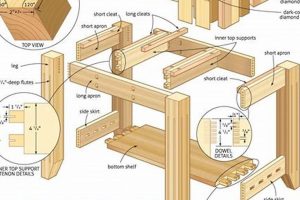Computer-Aided Design (CAD) constitutes the utilization of computer software to create, modify, analyze, and document technical designs. In the context of woodworking, this involves employing CAD software to digitally design furniture, cabinetry, and other wood-based creations before physical construction commences. For example, a woodworker can use CAD software to draw a detailed plan for a dining table, specifying dimensions, joinery, and material usage.
The application of digital design tools provides numerous advantages in woodworking. Precision is enhanced, minimizing errors during the construction phase. Visualization capabilities allow for a clear understanding of the final product before any material is cut, aiding in identifying potential design flaws early in the process. Furthermore, digital plans facilitate efficient material usage, reduce waste, and enable easy modification of designs. Historically, woodworkers relied on hand-drawn plans and templates, a process that could be time-consuming and less accurate. The adoption of digital methods represents a significant advancement, enabling greater efficiency and design complexity.
Subsequent sections will delve into specific software options available, explore the workflow of designing woodworking projects with these tools, and examine the process of translating digital designs into physical objects using CNC machinery and traditional woodworking techniques. Furthermore, the collaboration aspect and the use of CAD in various scales of woodworking production will be addressed.
Tips for Utilizing Computer-Aided Design in Woodworking Projects
The following are recommended practices to optimize the design and execution of woodworking projects through digital design tools. Adherence to these suggestions can enhance accuracy, efficiency, and overall project success.
Tip 1: Prioritize Accurate Dimensioning: Ensure all design elements are precisely dimensioned within the CAD software. Accurate dimensions are critical for successful construction and prevent material wastage due to miscalculations. For instance, verify the exact width and depth of mortise and tenon joints before exporting the design.
Tip 2: Simulate Joinery: Before physical construction, simulate the assembly of joinery within the CAD environment. This allows for identifying potential interference issues or weaknesses in the design. Example: Virtually assemble a dovetailed drawer to confirm proper fit and alignment.
Tip 3: Employ Layer Management: Utilize layers to organize different aspects of the design, such as outlines, construction lines, and hardware placement. Effective layer management facilitates clarity and ease of editing. For example, a separate layer can be dedicated to the hardware placement for easy on and off visibility.
Tip 4: Leverage Parametric Modeling: Where applicable, leverage parametric modeling capabilities to create adjustable designs. This enables easy modification of dimensions without requiring a complete redesign. A cabinet design, for instance, can be scaled to various sizes by simply adjusting a few parameters.
Tip 5: Export to CNC-Ready Formats: If using CNC machinery, ensure the design is exported in a compatible format (e.g., DXF, DWG) that includes all necessary toolpath information. Verify the integrity of the exported file before initiating the CNC machining process.
Tip 6: Consider Material Properties: Account for the specific properties of the wood being used, such as grain direction and potential for warping or shrinkage. This is crucial when designing complex joinery or large panels. Consider that some wood shrinks, and some expand depending on grain direction, so it’s important to use quality software to reflect these changes.
Tip 7: Test with Prototypes: For complex designs, consider creating small-scale prototypes using inexpensive materials (e.g., cardboard) to test the overall form and functionality before committing to the final build. This is good practice to evaluate the overall look and feel of the final project.
By adhering to these tips, woodworkers can optimize the use of digital design tools, resulting in more accurate, efficient, and aesthetically pleasing projects. Proper planning and execution are key when using this technology.
The subsequent sections will build upon these insights, providing further guidance on specific software, workflow integration, and advanced techniques to maximize the benefits of incorporating digital design into woodworking.
1. Precision
The relationship between precision and digital design in woodworking is causal: the use of computer-aided design tools directly enhances the accuracy achievable in woodworking projects. CAD software allows for the precise definition of dimensions, angles, and curves, thereby minimizing the potential for human error inherent in manual drafting methods. Precision is a fundamental component of effective digital woodworking design, as it dictates the fidelity with which the digital plan translates to the physical product. For example, the design of a complex mortise and tenon joint requires exact measurements to ensure structural integrity; CAD software enables the designer to specify these measurements to tolerances far exceeding what can be reliably achieved with traditional hand tools.
Furthermore, the iterative design process afforded by CAD allows for refinement of details that impact both structural soundness and aesthetic appeal. Minute adjustments to dimensions, angles, or curves can be easily made and assessed within the digital environment, ensuring that the final product meets the specified criteria. In the context of CNC machining, the precision of the CAD model directly dictates the accuracy of the machine’s movements, influencing the final dimensions and surface quality of the workpiece. Without a high degree of precision in the digital model, the benefits of CNC technology are significantly diminished. As another example, consider the design of a curved table leg; CAD enables the designer to define the curve with mathematical precision, ensuring uniformity and symmetry across multiple legs.
In summary, precision is not merely a desirable characteristic, but an essential requirement for effective utilization of digital design in woodworking. Challenges remain in ensuring the accurate transfer of information from the digital model to the physical realm, particularly in accounting for material properties and machine limitations. However, the inherent precision afforded by CAD represents a significant advantage over traditional methods, enabling woodworkers to achieve greater accuracy, efficiency, and design complexity. The demand for this precision is increasingly important in modern woodworking.
2. Visualization
Within the domain of woodworking, visualization serves as a pivotal element when employing digital design tools. It directly impacts the designer’s ability to conceive, refine, and ultimately realize woodworking projects. The integration of visualization techniques within the digital design process allows for comprehensive exploration of form, function, and aesthetics prior to physical construction.
- Three-Dimensional Modeling and Rendering
Three-dimensional modeling and rendering capabilities allow for the creation of photorealistic representations of woodworking projects. This allows woodworkers to visualize the final product in a realistic context, evaluating design choices and making adjustments based on visual feedback. Example: A digital model of a cabinet can be rendered to show its appearance in a kitchen setting, allowing for assessment of color, texture, and overall design harmony. These details are crucial for the success of projects.
- Material Simulation
The ability to simulate different materials and finishes within the CAD environment enables the evaluation of various aesthetic options without the need for physical samples. The application of wood textures, stains, and finishes to the digital model allows for a clear understanding of the final appearance. Example: Different wood species can be applied to a virtual table model to compare their visual impact and inform material selection. Material choices are key factors in project planning.
- Exploded Views and Assembly Simulations
Visualization extends to the process of assembly through exploded views and simulations. These features facilitate the understanding of how individual components fit together, identifying potential interference issues, and optimizing the assembly sequence. Example: An exploded view of a chair design can reveal the order in which the various parts should be assembled, preventing errors during physical construction.
- Real-Time Feedback and Design Iteration
The ability to receive real-time visual feedback during the design process enables rapid iteration and refinement. Changes to dimensions, shapes, or materials are immediately reflected in the visual representation, allowing for informed decision-making. Example: Adjusting the curve of a table leg in CAD results in an immediate visual update, allowing the designer to assess the aesthetic impact of the change.
In essence, the visualization capabilities offered by computer-aided design tools significantly enhance the woodworking design process. They enable woodworkers to explore design options, identify potential problems, and communicate their vision to clients more effectively. As digital woodworking software advances, the level of realism and interactivity in visualization is expected to increase, further blurring the line between the digital design and the physical realization.
3. Efficiency
The integration of Computer-Aided Design into woodworking workflows directly impacts efficiency, influencing project timelines, resource allocation, and overall productivity. The ability to create, modify, and analyze designs within a digital environment streamlines various stages of the woodworking process.
- Accelerated Design Iteration
CAD software facilitates rapid prototyping and design revisions. Modifications can be implemented and evaluated quickly, minimizing delays associated with traditional manual drafting methods. For example, changes to joint geometry or overall dimensions can be executed within minutes, allowing for iterative design improvements. This speed is beneficial for the project and client satisfaction.
- Optimized Material Usage
CAD software enables precise material calculations and nesting, minimizing waste and reducing overall material costs. Efficient material utilization is increasingly important due to rising material costs and environmental concerns. Example: CAD can be used to optimize the layout of parts on a sheet of plywood, maximizing the number of components that can be cut from a single sheet.
- Streamlined Manufacturing Processes
CAD models can be directly utilized for CNC machining, automating the manufacturing process and reducing the need for manual labor. This not only accelerates production but also improves accuracy and consistency. Example: A CAD model of a complex chair can be directly translated into machine code, allowing a CNC router to precisely cut the individual components. Reduced errors save material costs in the long term.
- Enhanced Collaboration and Communication
CAD files can be easily shared and communicated among designers, builders, and clients, facilitating collaboration and reducing the risk of miscommunication. Clear communication reduces errors and rework, further improving efficiency. Example: A CAD model of a custom cabinet can be shared with the client for approval, ensuring that the design meets their specific needs and preferences.
In conclusion, the adoption of CAD in woodworking projects has demonstrably improved efficiency across various stages of the process, from design to manufacturing. The increased speed, accuracy, and collaboration facilitated by CAD tools contribute to reduced project timelines, optimized resource utilization, and enhanced overall productivity. The long-term investment in CAD software yields returns through tangible improvements in efficiency and profitability.
4. Customization
Customization, in the context of computer-aided design for woodworking projects, represents the ability to tailor designs precisely to individual requirements, preferences, and constraints. This facet of digital design empowers woodworkers to move beyond standardized solutions, crafting bespoke pieces that align perfectly with client specifications and spatial limitations.
- Parametric Design and Adaptability
Parametric design, a core feature of many CAD programs, allows for the creation of designs where dimensions and relationships are defined by parameters. This enables users to modify the entire design by simply changing a few key values, providing unparalleled adaptability. For instance, the width, height, and depth of a cabinet can be defined as parameters, allowing the user to easily resize the cabinet while maintaining its proportions and structural integrity. This adaptability is vital in situations where existing architectural elements impose dimensional restrictions.
- Bespoke Joinery and Detail Work
CAD facilitates the design of intricate and customized joinery details that would be exceedingly difficult or impossible to execute using traditional methods. Complex curves, unique profiles, and unconventional joinery techniques can be precisely defined and visualized within the digital environment. An example includes designing a custom interlocking joint for a sculptural furniture piece or creating a unique moulding profile to match an existing architectural style. The capacity to realize intricate design details significantly expands the creative possibilities within woodworking.
- Material Selection and Simulation
CAD software allows users to simulate the appearance of various materials and finishes within the design. This enables the client to visualize the final product with different wood species, stains, and hardware options before any physical construction begins. For example, a client can compare the appearance of a table made from cherry wood versus walnut wood within the CAD model, aiding in informed decision-making. This material simulation provides confidence in the final outcome and minimizes the risk of dissatisfaction.
- Integration with CNC Machining for Personalized Production
The seamless integration of CAD with CNC machining allows for the automated production of customized woodworking components. The digital design can be directly translated into machine code, enabling the precise cutting of complex shapes, patterns, and personalized details. For instance, a client’s initials can be engraved into a headboard using a CNC router guided by a CAD design. This personalized production capability creates highly unique and valuable pieces.
In summary, customization enabled by CAD significantly enhances the woodworking process by providing unparalleled flexibility, precision, and control. It empowers woodworkers to create highly personalized pieces that meet specific client requirements, transforming the craft from standardized production to bespoke artistry. The convergence of digital design and fabrication techniques fosters innovation and allows for the realization of previously unattainable design complexities.
5. Optimization
Optimization is a critical aspect of employing computer-aided design in woodworking, encompassing strategies to maximize efficiency, minimize waste, and enhance the overall performance of the woodworking process. It focuses on leveraging the capabilities of CAD software to achieve the best possible outcomes in terms of material usage, structural integrity, and aesthetic appeal.
- Material Nesting and Layout Optimization
CAD software facilitates optimal material usage through nesting algorithms that arrange parts on stock material to minimize waste. This process involves strategically positioning components to maximize the number of pieces cut from a given sheet or board. For instance, when cutting parts from a sheet of plywood, CAD software can arrange the components to minimize offcuts and maximize yield. This practice reduces material costs and promotes sustainable woodworking practices.
- Structural Optimization and Load Analysis
CAD programs with structural analysis capabilities enable designers to evaluate the load-bearing capacity and structural integrity of woodworking projects. This allows for the identification of potential weak points and the optimization of component dimensions to ensure structural stability. For example, in the design of a chair, CAD software can be used to simulate the distribution of weight and stress on the various components, allowing for adjustments to material thickness or joint design to improve strength and durability. This is especially critical in CNC operations where there may be multiple stresspoints during machining.
- Joinery Optimization for Strength and Efficiency
CAD facilitates the design and optimization of joinery techniques, enhancing both the structural integrity and the ease of assembly. Through precise modeling and simulation, different joinery options can be evaluated to determine the most efficient and strongest configuration. For example, CAD software can be used to design and optimize a mortise and tenon joint, ensuring a tight fit and maximizing the surface area for glue adhesion. This results in more robust and durable woodworking projects.
- Workflow Optimization and Automation
CAD streamlines the overall woodworking workflow by automating repetitive tasks and facilitating seamless integration with CNC machinery. This reduces the time and effort required for manual layout, cutting, and shaping, increasing productivity and reducing the potential for human error. For instance, a CAD design can be directly converted into machine code for a CNC router, allowing for the precise and efficient cutting of complex shapes and patterns. These workflow improvements contribute to overall efficiency and profitability.
These facets of optimization underscore the importance of utilizing CAD to enhance efficiency, reduce waste, and improve the overall quality of woodworking projects. By leveraging the capabilities of CAD software, woodworkers can achieve superior results in terms of material usage, structural integrity, and production efficiency. The strategic implementation of these optimization techniques enhances both the economic viability and the environmental sustainability of woodworking operations. Therefore, optimization is one of the key aspects of CAD for woodworking projects.
6. Collaboration
In woodworking, collaboration is enhanced through the use of digital design tools. Computer-Aided Design facilitates the seamless sharing of project information and designs between various stakeholders, transforming traditional, often isolated, woodworking practices.
- Enhanced Communication Between Designers and Builders
CAD models provide a clear and unambiguous representation of the intended design, minimizing misinterpretations and errors during the construction phase. For example, a furniture designer can share a detailed 3D model of a complex piece with a builder, ensuring that the builder has a precise understanding of the design specifications, joinery details, and overall aesthetic. This clarity minimizes the need for back-and-forth communication and reduces the likelihood of costly mistakes.
- Facilitating Client Involvement in the Design Process
CAD models enable clients to visualize and provide feedback on the design before any physical work commences. This interactive process ensures that the final product aligns with the client’s expectations and preferences. A client can review and approve a 3D rendering of a custom cabinet, specifying changes to dimensions, materials, or finishes, early in the design process. This collaborative feedback loop minimizes the risk of dissatisfaction and ensures that the finished piece meets the client’s precise requirements.
- Streamlining Collaboration Among Multiple Craftsmen
Complex woodworking projects often involve the collaboration of multiple craftsmen with specialized skills. CAD models serve as a central reference point, ensuring that all team members are working from the same set of specifications. One craftsman can focus on designing the frame, a second can design the inlays and a third person can work on the CNC operations while relying on the same plan. For example, one craftsman can design the overall structure of a piece, while another focuses on creating intricate carvings or inlays, with all components integrated into a single, unified CAD model. This coordinated approach streamlines the production process and ensures consistency across all elements of the project.
- Enabling Remote Collaboration and Distributed Manufacturing
The ability to share CAD files electronically facilitates collaboration between designers and builders located in different geographical locations. This enables access to a wider range of expertise and resources, expanding the possibilities for woodworking projects. A designer in one country can collaborate with a CNC operator in another to manufacture custom furniture components, leveraging specialized skills and advanced machinery. This distributed manufacturing model expands market reach and enables the production of highly customized pieces on a global scale.
These factors highlight the value of CAD in fostering collaborative workflows in woodworking. From enhanced communication and client involvement to streamlined teamwork and remote manufacturing, the benefits of CAD extend far beyond individual design capabilities. The future of woodworking increasingly relies on collaborative, digitally-enabled processes.
Frequently Asked Questions About Computer-Aided Design for Woodworking Projects
The following section addresses common inquiries concerning the implementation of digital design tools in woodworking. The aim is to provide clear and concise answers, clarifying misconceptions and offering practical guidance.
Question 1: Is specialized training required to effectively use CAD software for woodworking?
While prior experience with CAD software is beneficial, many programs offer user-friendly interfaces and tutorials that enable woodworkers with limited digital design experience to become proficient. The learning curve varies depending on the complexity of the software and the specific design requirements. Some software offer free trials and online courses.
Question 2: What are the minimum system requirements for running CAD software on a computer used for woodworking projects?
System requirements vary depending on the specific CAD software being used. However, a computer with a reasonably powerful processor, adequate RAM (at least 8GB), and a dedicated graphics card is generally recommended for smooth performance, especially when working with complex 3D models. Verify specific software requirements before purchasing hardware.
Question 3: Can CAD software be used to design projects for both hand tools and CNC machinery?
Yes. CAD software can be used to create designs that are suitable for both hand tool woodworking and CNC machining. For hand tool projects, the CAD model serves as a precise blueprint. For CNC projects, the model is used to generate toolpaths for automated cutting. The use case may differ, but both are viable.
Question 4: How can the accuracy of CAD designs be verified before starting physical construction?
Accuracy can be verified through several methods, including double-checking dimensions, simulating assembly within the CAD environment, and generating scaled prototypes using inexpensive materials such as cardboard. Also, utilizing the measure tools within the CAD software is crucial.
Question 5: What are the common file formats used for exchanging CAD designs with other woodworkers or CNC operators?
Common file formats include DXF (Drawing Exchange Format), DWG (Drawing), and STEP (Standard for the Exchange of Product Data). The choice of file format depends on the compatibility requirements of the software being used by the recipient. Always check the requirements before sending the files.
Question 6: Is it possible to integrate CAD software with other woodworking tools and equipment?
Yes, integration is possible. CAD software can be integrated with CNC machinery for automated cutting and shaping. Additionally, some CAD programs offer features for generating cut lists and optimizing material usage, streamlining the overall workflow. Check compatibility before acquiring new tools.
Effective implementation of digital design tools requires a combination of technical knowledge, woodworking skills, and attention to detail. While challenges exist, the benefits of increased precision, efficiency, and design flexibility make CAD a valuable asset for modern woodworkers.
The subsequent section will delve into advanced techniques for utilizing CAD in complex woodworking projects, offering insights into design optimization and workflow integration.
Conclusion
The exploration of Computer-Aided Design for Woodworking Projects underscores its transformative impact on the craft. From enhanced precision and visualization to optimized material usage and streamlined workflows, digital design tools offer significant advantages over traditional methods. The ability to customize designs, collaborate effectively, and integrate with advanced manufacturing technologies such as CNC machinery further solidifies CAD’s position as a crucial asset for modern woodworkers. This has also touched different aspects, from material simulation to collaboration.
The continued adoption and refinement of digital design techniques promise to drive further innovation and efficiency within the woodworking industry. Embracing these technologies will enable woodworkers to achieve greater levels of precision, complexity, and customization, ultimately elevating the quality and artistry of woodworking projects. Continued exploration and education in CAD technologies are therefore essential for those seeking to excel in this evolving field. The benefits of using CAD are clear and are bound to increase.




![DIY Woodworking Projects as Gifts Ideas [Beginner+] Step-by-Step Guides, Tools & Inspiration to Build Beautiful Wooden Decor on a Budget DIY Woodworking Projects as Gifts Ideas [Beginner+] | Step-by-Step Guides, Tools & Inspiration to Build Beautiful Wooden Decor on a Budget](https://woodfromhome.com/wp-content/uploads/2026/02/th-183-300x200.jpg)