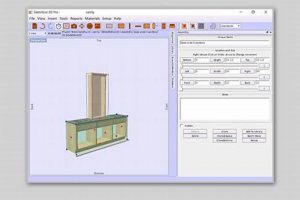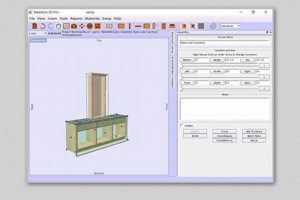The practice encompasses utilizing digital platforms and software to create blueprints, models, and visualizations for woodworking endeavors. This method allows for detailed planning and precise execution of projects ranging from simple crafts to complex furniture construction. An example includes employing computer-aided design (CAD) software to generate a 3D model of a cabinet before any physical materials are cut.
This approach offers several advantages. It enables visualization of the final product, minimizing errors and material waste. Further, it facilitates collaboration among woodworkers, allowing for easy sharing and modification of designs. Historically, woodworking relied solely on manual drafting and trial-and-error. The advent of digital tools represents a significant advancement, increasing efficiency and accuracy in the craft.
The subsequent sections will delve into the various software options available, explore design principles applicable to digital woodworking, and provide practical guidance on translating virtual models into tangible creations. This information will empower individuals to leverage the capabilities of digital design in their woodworking pursuits.
Tips for Virtual Woodworking Project Creation
Effective virtual woodworking project creation requires careful planning and execution. The following tips provide guidance for optimizing the design process and ensuring successful outcomes when employing digital tools.
Tip 1: Prioritize Dimensional Accuracy: Maintaining precise dimensions is paramount. Verify measurements repeatedly within the chosen software to avoid inconsistencies that could manifest during physical construction. For instance, ensure all mortise and tenon joints align precisely in the digital model before exporting cutting plans.
Tip 2: Simulate Material Properties: Most software allows for the simulation of different material properties. Utilize this feature to understand how wood types, grain direction, and joint configurations will influence the structural integrity of the project. Simulate stress points and potential weaknesses before committing to a final design.
Tip 3: Leverage Parametric Modeling: Employ parametric modeling techniques where applicable. This approach allows for easy modification of design elements by changing parameters such as length, width, or angle. Adjustments propagate automatically throughout the entire model, saving time and reducing errors.
Tip 4: Optimize Cutting Plans: Utilize the software’s cutting plan optimization tools to minimize material waste. Experiment with different sheet layout arrangements to maximize yield and reduce the number of individual cuts required. Efficient cutting plans contribute significantly to cost savings and environmental responsibility.
Tip 5: Employ Realistic Rendering: Take advantage of realistic rendering capabilities to visualize the project in a variety of lighting conditions and environments. This allows for assessment of aesthetic appeal and identification of potential design flaws before physical construction begins. Visualizations can also aid in communication with clients or collaborators.
Tip 6: Export in Standard Formats: Ensure compatibility with downstream tools and processes by exporting designs in standard file formats such as DXF, DWG, or STEP. This facilitates seamless integration with CNC machines, laser cutters, or other fabrication equipment.
Tip 7: Document the Design Process: Meticulously document each stage of the virtual woodworking project creation process. Maintain a record of design decisions, revisions, and material specifications. This documentation serves as a valuable reference for future projects and facilitates troubleshooting.
Following these tips enhances the efficiency and accuracy of virtual woodworking project creation, ultimately leading to higher quality finished products and reduced risk of errors. The integration of these practices into the design workflow is crucial for maximizing the benefits of digital woodworking tools.
The subsequent article sections will explore advanced techniques and case studies that further demonstrate the power and versatility of virtual design in the realm of woodworking.
1. Software Selection
The selection of appropriate software is fundamental to the effective design of woodworking projects utilizing digital platforms. The capabilities of the chosen software directly impact the complexity and accuracy of designs, influencing the subsequent fabrication process.
- Feature Set and Functionality
Different software packages offer varying degrees of functionality, including 2D drafting, 3D modeling, parametric design, and rendering capabilities. The required features are contingent upon the nature of the project. A simple shelf design may only necessitate basic 2D tools, whereas a complex cabinet design with intricate joinery will benefit from robust 3D modeling and parametric capabilities. Inadequate features can severely limit design possibilities and increase the time required to complete the project.
- Ease of Use and Learning Curve
The usability of software is a critical factor, especially for individuals with limited prior experience. A steep learning curve can hinder productivity and discourage users. User-friendly interfaces, comprehensive tutorials, and active online communities can significantly ease the adoption process. Complex software, while powerful, may require dedicated training to utilize effectively. The investment in learning a more complex package must be weighed against the potential benefits for long-term project capabilities.
- File Compatibility and Interoperability
Ensuring file compatibility between the design software and subsequent processes, such as CNC machining or laser cutting, is crucial. The software should support standard file formats like DXF, DWG, STEP, or STL. Incompatibility can lead to significant rework and errors. Interoperability with other software used in the design-to-fabrication workflow, such as CAM software for generating machine code, is also a key consideration.
- Cost and Licensing Options
Software costs vary significantly, ranging from free open-source options to expensive commercial packages. Licensing models also differ, with some offering perpetual licenses and others utilizing subscription-based models. Budgetary constraints and the intended frequency of use should be carefully considered when evaluating software options. Free or low-cost software may be suitable for hobbyists or occasional users, while professional woodworkers may require a more robust and feature-rich commercial solution.
These facets underscore the crucial role of software selection in shaping the design and execution of online woodworking projects. A well-informed decision, based on the specific requirements of the project and the user’s technical proficiency, is essential for maximizing efficiency, accuracy, and ultimately, the success of the woodworking endeavor. Proper Software selection may lead to efficiency of “design woodworking projects online”.
2. Dimensional Accuracy
Dimensional accuracy constitutes a fundamental pillar in the successful implementation of any woodworking project designed and planned using online tools. Precise measurements and adherence to specified dimensions are crucial for ensuring the structural integrity, aesthetic appeal, and functional performance of the finished product.
- Component Fit and Assembly
Accurate dimensions are paramount for the seamless integration of individual components within a woodworking project. Discrepancies in measurements, even minor ones, can lead to misalignments, gaps, and compromised structural stability. For instance, in the design of a dovetailed drawer, even a fraction of a millimeter deviation in the dovetail pins or tails can prevent proper assembly. Online design tools must, therefore, provide the means for precise dimensioning and verification.
- Material Optimization and Waste Reduction
Precise dimensional control facilitates efficient material usage and minimizes waste. Accurate calculations of material requirements, based on precise measurements, enable optimal cutting layouts and reduce the likelihood of over- or under-estimating material needs. In online design, this translates to features like automated nesting algorithms that arrange parts on a virtual sheet of material to maximize yield. Failure to maintain accurate dimensions can lead to significant material waste and increased project costs.
- Structural Integrity and Load Bearing Capacity
The structural integrity of a woodworking project relies heavily on dimensional accuracy, particularly in load-bearing components. For example, in the design of a table, the precise dimensions and angles of the legs and supporting aprons directly influence its stability and weight-bearing capacity. Online design platforms should allow for the simulation of stress and strain on components, enabling designers to identify potential weak points and adjust dimensions accordingly. Inaccurate dimensions in these critical areas can compromise the safety and longevity of the project.
- Aesthetic Harmony and Visual Appeal
Beyond structural integrity, dimensional accuracy contributes significantly to the overall aesthetic harmony and visual appeal of a woodworking project. Consistent dimensions and precise alignment of components create a sense of balance and refinement. Inconsistencies in dimensions, even if structurally insignificant, can detract from the visual appeal of the finished product. For instance, uneven spacing between slats in a chair back or inconsistencies in the thickness of drawer fronts can create a visually jarring effect. Online design tools enable precise control over dimensions, allowing designers to achieve a refined and aesthetically pleasing result.
The preceding aspects illustrate the inseparable link between dimensional accuracy and successful “design woodworking projects online.” From ensuring proper component fit to optimizing material usage and maintaining structural integrity and aesthetic appeal, precise measurements are essential at every stage of the design and fabrication process. Consequently, the capabilities of online design tools to facilitate and enforce dimensional accuracy are critical determinants of project success.
3. Material Optimization
Material optimization, in the context of online woodworking project design, refers to the strategic planning and resource allocation to minimize waste and maximize material yield during the fabrication process. The connection between material optimization and online woodworking design is causal: efficient digital planning directly results in tangible cost savings and reduced environmental impact. Without proactive material optimization during the design phase, projects inevitably encounter unnecessary material consumption, increasing overall expenses and contributing to unsustainable practices. For instance, a digitally designed bookshelf project employing a nesting algorithm to arrange components on sheet material demonstrates the benefits of material optimization. This reduces off-cuts compared to a design where parts are arbitrarily placed, significantly decreasing waste and enhancing resource efficiency.
Practical application of material optimization within online woodworking design manifests in several ways. Advanced CAD software often incorporates features that automatically generate cutting layouts, calculating the most efficient arrangement of parts on standard-sized sheets of lumber or plywood. Furthermore, designers can simulate different material thicknesses and explore various joint configurations to minimize material requirements without compromising structural integrity. Software-driven simulations that analyze material strength under different loads facilitate the use of less material while ensuring the project’s stability. The absence of these optimization strategies necessitates increased material purchases to accommodate potential errors and inefficient cutting patterns, ultimately inflating project budgets and increasing environmental footprint.
In summary, material optimization is an indispensable component of online woodworking project design, offering quantifiable benefits in terms of cost reduction, resource conservation, and environmental responsibility. The challenge lies in integrating material optimization techniques early in the design process and leveraging the available software tools effectively. Understanding the practical significance of material optimization allows woodworkers to make informed decisions, fostering both economic prudence and sustainable practices within the craft.
4. Joint Design
Joint design is a critical element within the framework of online woodworking project design. The selection and implementation of appropriate joinery methods dictate structural integrity, aesthetic characteristics, and overall durability of a woodworking project. The ability to model and simulate joint performance digitally offers distinct advantages over traditional design methods.
- Strength and Stability Simulation
Online design platforms facilitate the simulation of stress and strain on various joint configurations. This enables designers to assess the load-bearing capacity and potential failure points of a joint before physical construction. For example, Finite Element Analysis (FEA) software integrated with CAD models allows for the visualization of stress distribution within a mortise and tenon joint under load. This analysis can inform design modifications to strengthen the joint, ensuring structural integrity in the final product.
- Precision and Accuracy
Digital design tools enable precise dimensioning and modeling of complex joint geometries. This is particularly advantageous for intricate joinery methods like dovetails or complex miters. CAD software allows designers to create accurate templates and cutting plans, minimizing the risk of errors during fabrication. The precision afforded by online design tools ensures tight-fitting joints, enhancing both the structural integrity and aesthetic appeal of the finished piece. For example, a digitally designed and CNC-cut dovetail joint will exhibit greater accuracy and consistency compared to a hand-cut counterpart.
- Joint Visualization and Optimization
The ability to visualize joints in 3D models provides valuable insights into their aesthetic appearance and functionality. Designers can experiment with different joint styles and configurations to achieve the desired visual effect. Furthermore, online design platforms often offer features to optimize joint geometry for specific material properties and manufacturing processes. For instance, software may automatically adjust the angle and spacing of dovetail pins based on the type of wood being used, maximizing joint strength and minimizing the risk of tear-out during cutting.
- Automated Joinery Design
Some online woodworking design tools offer automated joinery design features, which streamline the process of creating complex joints. These features allow designers to specify basic parameters, such as material thickness and joint type, and the software automatically generates a detailed 3D model of the joint. This can significantly reduce design time and improve accuracy, especially for less experienced woodworkers. Automated joinery design tools are particularly useful for creating repeatable joints in large-scale projects, ensuring consistency and efficiency.
The connection between joint design and “design woodworking projects online” is paramount. Digital tools provide capabilities for simulation, precision, visualization, and automation, enhancing the design process and ensuring robust and aesthetically pleasing joinery in woodworking projects. The integration of these digital strategies results in improved outcomes.
5. Visualization
Visualization, in the context of online woodworking project design, refers to the process of creating and interpreting visual representations of proposed projects before physical construction commences. This practice is integral to mitigating design flaws, optimizing material usage, and ensuring alignment with client expectations. Accurate and comprehensive visualization minimizes costly errors and streamlines the fabrication process.
- Three-Dimensional Modeling
Three-dimensional modeling allows for the creation of virtual prototypes of woodworking projects. This facilitates the examination of spatial relationships, overall proportions, and aesthetic characteristics. For example, a 3D model of a cabinet reveals potential interference issues with existing room features that would not be apparent from two-dimensional drawings. Such modeling capabilities within online design tools enable proactive problem-solving and enhance design accuracy.
- Realistic Rendering
Realistic rendering involves the application of textures, lighting, and environmental effects to create photorealistic images of the virtual model. This allows clients and designers to visualize the final product in a realistic setting. A rendered image of a proposed dining table, for instance, can showcase the wood grain pattern, finish color, and overall aesthetic impact within a dining room context. Realistic rendering provides a tangible representation of the design, improving communication and reducing ambiguity.
- Exploded Views and Assembly Diagrams
Exploded views and assembly diagrams provide a step-by-step visual guide to the construction process. These visualizations break down the project into individual components, illustrating their relationships and assembly sequence. An exploded view of a complex chair design can clarify the order in which different parts are joined, preventing assembly errors and simplifying the construction process. This type of visualization is particularly valuable for projects involving intricate joinery or numerous components.
- Material Simulation
Material simulation allows designers to visualize the appearance of different wood species, finishes, and hardware options on the virtual model. This enables informed decisions regarding material selection and aesthetic customization. A material simulation of a bookshelf design, for example, can showcase the visual impact of using different wood types like oak, cherry, or walnut. This facilitates the selection of materials that align with the desired aesthetic and budget constraints.
The aforementioned facets of visualization underscore its significant role in “design woodworking projects online.” By providing a tangible representation of the proposed project, visualization enhances design accuracy, facilitates communication, and minimizes the risk of errors. The effective integration of visualization techniques within online design workflows empowers woodworkers to create high-quality, aesthetically pleasing, and structurally sound projects.
6. Collaboration
The integration of collaborative practices within the realm of “design woodworking projects online” represents a paradigm shift, transforming what was traditionally a solitary endeavor into a shared creative process. The capacity for multiple individuals to contribute to, review, and refine woodworking designs remotely, via digital platforms, offers unprecedented efficiency and innovation.
- Real-Time Co-Design
Real-time co-design allows multiple individuals to simultaneously work on the same digital woodworking model. This enables immediate feedback and iterative design adjustments, fostering a dynamic and efficient workflow. For example, an architect can collaborate directly with a woodworker, modifying cabinet dimensions and joinery details in real time, ensuring seamless integration of the design into a building’s overall aesthetic and structural requirements. This eliminates delays associated with traditional communication methods and reduces the potential for misinterpretations.
- Version Control and Design Review
Version control systems embedded within online design platforms provide a structured approach to managing design revisions and tracking changes made by different collaborators. This ensures that all team members are working with the most up-to-date version of the design and facilitates the identification and correction of errors. Design review functionalities allow for designated reviewers to provide feedback and approve design iterations, ensuring quality control and adherence to project specifications. This robust management of revisions and feedback is crucial for complex woodworking projects involving multiple stakeholders.
- Cloud-Based Resource Sharing
Cloud-based platforms enable the seamless sharing of design files, material specifications, and project documentation among collaborators. This eliminates the logistical challenges associated with transferring large files via email or physical media. Centralized storage of project resources ensures that all team members have access to the information they need, regardless of their location. For example, a furniture designer can share a complete set of design files and material specifications with a fabrication team located in a different city, streamlining the manufacturing process and reducing the risk of errors due to outdated or incomplete information.
- Client Integration and Feedback
Online design platforms facilitate direct client integration into the design process, allowing for real-time feedback and approval of design decisions. Clients can review 3D models, provide comments on material selections, and request design modifications directly within the platform. This fosters a collaborative partnership between the designer and the client, ensuring that the final product aligns with the client’s expectations and preferences. This transparent and interactive process enhances client satisfaction and reduces the likelihood of costly revisions later in the project lifecycle.
In conclusion, collaboration, facilitated by digital tools and online platforms, revolutionizes the design and execution of woodworking projects. By enabling real-time co-design, robust version control, seamless resource sharing, and direct client integration, online collaboration fosters efficiency, accuracy, and client satisfaction. The integration of these collaborative practices empowers woodworkers and designers to create innovative and high-quality projects while mitigating the risks associated with traditional design workflows. The success is increased in design woodworking projects online.
Frequently Asked Questions
The following section addresses common inquiries and misconceptions regarding the digital design and planning of woodworking projects.
Question 1: What are the fundamental hardware requirements for effectively designing woodworking projects online?
The process typically requires a computer system meeting minimum specifications, including a processor with adequate processing speed (e.g., Intel Core i5 or AMD Ryzen 5 equivalent), sufficient RAM (8GB minimum, 16GB recommended for complex projects), a dedicated graphics card (e.g., NVIDIA GeForce or AMD Radeon with at least 2GB VRAM), and ample storage space for software and project files (at least 500GB SSD recommended). A high-resolution monitor is also beneficial for detailed design work.
Question 2: What skills are essential for successful engagement in online woodworking project design?
Proficiency in basic computer operation is a prerequisite. A foundational understanding of woodworking principles, including joinery techniques, material properties, and structural considerations, is crucial. Familiarity with CAD (Computer-Aided Design) software, whether 2D or 3D, is essential for creating and manipulating digital designs.
Question 3: Are free software options suitable for professional-level online woodworking project design?
While free software options exist, their suitability for professional applications is contingent upon project complexity and required features. Free software may lack advanced capabilities, such as parametric modeling, rendering, or CAM (Computer-Aided Manufacturing) integration. Commercial software typically offers a broader feature set and greater technical support, making it more suitable for professional workflows.
Question 4: How can dimensional accuracy be ensured when designing woodworking projects online?
Maintaining meticulous attention to detail is paramount. Utilize the software’s dimensioning tools and constraints to precisely define and control component sizes and positions. Regularly verify measurements and tolerances throughout the design process. Consider incorporating parametric modeling techniques to facilitate accurate and consistent design modifications.
Question 5: What are the primary file formats used for exchanging woodworking designs online, and how does one ensure compatibility?
Common file formats include DXF, DWG (primarily for 2D designs), STEP, and STL (primarily for 3D models). Ensuring compatibility requires understanding the capabilities of the software used by all collaborators. Standard file formats offer the broadest compatibility. When exchanging files, verify that the recipient’s software can properly interpret the format and that no data is lost or corrupted during the transfer process.
Question 6: What are the benefits of utilizing online collaboration tools for woodworking project design?
Online collaboration tools facilitate real-time communication, streamlined design reviews, and centralized file management. This reduces miscommunication, accelerates the design process, and improves overall project quality. Collaborative platforms with version control ensure all team members are working with the most current design iteration.
The preceding responses provide fundamental guidance on navigating the digital landscape of woodworking design. Understanding these aspects is crucial for effective and efficient project execution.
The subsequent section will explore case studies demonstrating the application of online woodworking design principles in real-world projects.
Conclusion
The preceding analysis has detailed various facets of design woodworking projects online. Topics ranged from foundational hardware and software considerations to critical aspects such as dimensional accuracy, material optimization, joint design, visualization techniques, and the integration of collaborative platforms. Each element contributes significantly to the efficiency, precision, and overall success of woodworking endeavors employing digital methodologies.
The continued evolution of digital design tools and online collaboration platforms promises to further transform the landscape of woodworking. A comprehensive understanding and skillful application of these principles remains paramount for professionals and enthusiasts alike seeking to harness the full potential of digitally-driven woodworking. Further exploration and continuous learning in this domain are strongly encouraged to maintain a competitive edge and produce innovative, high-quality woodworking outcomes.


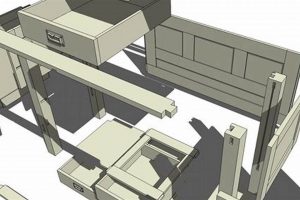
![Top Free Design Software for Woodworking [2024 Guide] Step-by-Step Guides, Tools & Inspiration to Build Beautiful Wooden Decor on a Budget Top Free Design Software for Woodworking [2024 Guide] | Step-by-Step Guides, Tools & Inspiration to Build Beautiful Wooden Decor on a Budget](https://woodfromhome.com/wp-content/uploads/2026/02/th-458-300x200.jpg)