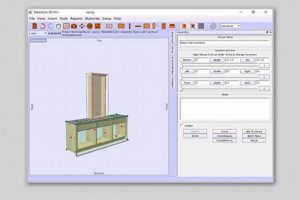Software applications tailored for creating and modifying woodworking projects, from furniture to intricate carvings, provide digital environments for conceptualization, drafting, and pre-production planning. These tools range from simple sketching programs to complex three-dimensional modeling platforms capable of simulating structural integrity and generating cut lists. Consider, for instance, applications that allow users to design a chair, visualize it from different angles, and automatically calculate the lumber requirements.
These digital instruments significantly streamline the woodworking process by reducing errors, optimizing material usage, and facilitating collaboration. Historically, woodworkers relied on manual drafting and complex mathematical calculations. Modern applications offer enhanced precision, automated features, and the ability to share designs easily, leading to increased efficiency and design complexity. The benefits extend to both hobbyists and professional woodworkers seeking to improve accuracy and productivity.
The subsequent sections will delve into various aspects of these applications, including their features, functionalities, and selection criteria. Furthermore, the discussion will address compatibility with different operating systems, explore cost considerations, and present an overview of prominent examples available in the market.
Tips for Utilizing Woodworking Design Apps
Effective utilization of woodworking design applications necessitates a strategic approach. Optimization of the design workflow and project outcomes requires careful consideration of app features, design principles, and integration with fabrication processes.
Tip 1: Prioritize Functionality Over Aesthetics During App Selection: Evaluate the application based on its capabilities for accurate dimensioning, joint creation, and material optimization rather than solely on its visual interface. A robust feature set contributes directly to project success.
Tip 2: Master Parametric Modeling: Parametric modeling allows for dynamic adjustments to the design based on defined parameters. This approach enables efficient iteration and adaptation to changing requirements or material constraints. Implement this method to enhance design flexibility.
Tip 3: Implement Material Libraries and Cut Lists: Woodworking design applications often include or allow for the creation of material libraries. Properly configuring these libraries with accurate material dimensions and costs facilitates precise material estimation and cut list generation, minimizing waste.
Tip 4: Validate Designs with Simulations: Many advanced applications offer simulation capabilities, allowing for the assessment of structural integrity and load-bearing capacity. Leverage these features to identify potential weaknesses in the design before physical construction begins.
Tip 5: Integrate with CNC Machinery: For projects involving CNC machining, ensure that the application supports export to compatible file formats, such as G-code. Optimize toolpaths within the application to enhance machining efficiency and precision.
Tip 6: Embrace Collaboration Features: Certain applications facilitate collaborative design processes through features such as shared design files and version control. These features can significantly improve communication and coordination among project stakeholders.
Tip 7: Archive Project Files Rigorously: Maintain a comprehensive archive of all design files, including intermediate versions, material libraries, and cut lists. This practice simplifies future modifications, replicates similar projects, and serves as a valuable resource for continuous improvement.
Adherence to these strategies ensures the effective integration of these applications into the woodworking workflow, resulting in enhanced design accuracy, optimized material utilization, and improved project outcomes.
The following sections will synthesize the accumulated insights and provide a conclusive perspective on woodworking design applications.
1. Functionality
Functionality, in the context of woodworking design applications, defines the application’s capacity to perform a comprehensive suite of tasks necessary for project design, planning, and execution. It is a core determinant of an application’s utility and suitability for specific woodworking needs.
- Drafting and Modeling Capabilities
The ability to create precise two-dimensional drawings and three-dimensional models is foundational. This encompasses features like line drawing, shape creation, dimensioning tools, and the manipulation of 3D objects. An application’s modeling capabilities directly impact the complexity and detail of designs that can be produced. For instance, a robust application facilitates the creation of intricate joinery like dovetails and mortise-and-tenon joints with accuracy and ease.
- Material Management and Optimization
Effective functionality includes the management of material properties, such as dimensions, costs, and grain direction. Furthermore, the ability to optimize material usage through features like nesting (arranging parts on a sheet to minimize waste) is crucial. Consider an application that can automatically generate cut lists based on specified material dimensions and quantities, streamlining the material preparation process and reducing costs.
- Simulation and Analysis Tools
Some applications offer simulation capabilities to assess structural integrity and load-bearing capacity. These tools allow users to identify potential weaknesses in a design before physical construction, preventing costly errors and ensuring structural soundness. A practical example is simulating the stress on a chair leg to determine if it can withstand the intended load, guiding design modifications for improved stability.
- Export and Integration Options
Functionality also extends to the application’s ability to export designs in various formats compatible with CNC machinery, rendering software, and other woodworking tools. Seamless integration with CNC machines, for instance, allows for the direct translation of designs into machine instructions, automating the fabrication process and ensuring precision in execution.
The integrated functionality of a woodworking design application dictates its practical value. From conceptualization to fabrication, each functional element contributes to efficiency, precision, and ultimately, the success of woodworking projects. The broader implications of these features span improved design accuracy, reduced material waste, and enhanced overall workflow efficiency.
2. Precision
Precision is paramount within the realm of woodworking, and its attainment is significantly enhanced through the utilization of dedicated design applications. These applications provide tools and functionalities that minimize human error and optimize accuracy throughout the design and fabrication process.
- Dimensional Accuracy in Design
Woodworking design applications facilitate precise definition and manipulation of dimensions. The user can input exact measurements for every component, ensuring that the virtual model accurately reflects the intended physical object. This level of accuracy minimizes discrepancies between the design and the final product, reducing the need for adjustments during assembly.
- Joint Creation and Alignment
Intricate joinery, such as dovetails, mortise-and-tenon joints, and rabbets, requires meticulous precision. Applications provide tools that aid in the creation of these joints with defined parameters and precise alignment. The software ensures that mating parts fit together seamlessly in the virtual environment, eliminating guesswork and preventing errors in the physical construction.
- Material Calculation and Optimization
Accurate material calculations are essential for cost-effectiveness and waste reduction. These applications automate the process of determining material quantities, accounting for factors such as board thickness, saw kerf, and grain direction. Optimization algorithms within the software minimize material waste by efficiently arranging parts on virtual stock, enhancing precision in resource allocation.
- Integration with Digital Fabrication Tools
Woodworking design applications can interface with Computer Numerical Control (CNC) machinery, enabling precise execution of complex designs. The software generates machine-readable code that instructs the CNC machine to cut, carve, and shape wood with exceptional accuracy. This integration ensures that the final product adheres precisely to the design specifications, minimizing deviations and maximizing precision in fabrication.
The inherent precision offered by woodworking design applications is a key factor in their adoption by both professional and hobbyist woodworkers. By minimizing errors, optimizing material usage, and enabling seamless integration with digital fabrication tools, these applications contribute significantly to the quality and efficiency of woodworking projects.
3. Compatibility
Compatibility, in the context of woodworking design applications, signifies the capacity of these software tools to operate seamlessly across diverse computing platforms, file formats, and peripheral devices commonly employed in woodworking workflows. A lack of compatibility introduces friction, necessitates workarounds, and can ultimately impede the efficient translation of digital designs into tangible woodworking projects. The operational effectiveness of an application is therefore directly proportional to the breadth and depth of its compatibility.
Consider, for instance, the compatibility of design applications with various operating systems. An application exclusively developed for macOS would present a significant barrier to woodworkers using Windows or Linux-based systems. Furthermore, the ability to import and export files in standard formats such as .DXF, .DWG, or .STL is crucial for interoperability with other software used for CAM (Computer-Aided Manufacturing) or rendering. Similarly, compatibility with CNC machines is essential for automating the fabrication process. An application generating G-code incompatible with a specific CNC controller would render the design unusable for automated production.
Ultimately, a woodworking design application’s true value is contingent on its ability to integrate smoothly within the existing ecosystem of a woodworker’s digital tools and physical machinery. Addressing compatibility concerns proactively minimizes disruptions, maximizes productivity, and unlocks the full potential of these design applications. By supporting multiple platforms, standard file formats, and common CNC protocols, application developers empower woodworkers to streamline their workflows and achieve superior results.
4. Efficiency
Woodworking design applications significantly enhance efficiency across various stages of a project. The initial design phase benefits from the capacity to rapidly prototype and iterate on ideas within a digital environment. Changes can be implemented quickly, and different design options can be explored without incurring the material costs and time investment associated with physical prototypes. This rapid prototyping capability directly reduces the overall design cycle time. For example, designing complex furniture used to take a lot of time and cost a lot of materials, this tool helps to minimize it.
Efficiency gains extend to material utilization. These applications often incorporate features that optimize material layout, minimizing waste and reducing the quantity of raw materials required. Automated cut list generation further streamlines the process by providing precise cutting instructions, thereby reducing errors and saving time in the workshop. In addition, these applications allows collaboration between designers, so the design can be made faster and efficient.
The integration of woodworking design applications with CNC machinery introduces a final layer of efficiency. Digital designs can be directly translated into machine instructions, automating the fabrication process and ensuring consistent, accurate results. This eliminates the need for manual cutting and shaping, which can be time-consuming and prone to error. Consequently, the combination of digital design and automated fabrication drastically reduces project completion time and improves overall productivity. However, users must invest time learning to fully leverage the software’s features to realize these gains.
5. Accessibility
Accessibility, in the context of woodworking design applications, concerns the ease with which individuals, regardless of their technical expertise or physical abilities, can effectively utilize the software. This encompasses several facets, including the user interface design, the availability of learning resources, and the application’s adaptability to diverse user needs. The absence of accessibility features can create barriers that prevent potential users from benefiting from the efficiency and precision these applications offer. This limitation disproportionately affects individuals with disabilities, novice woodworkers, and those with limited technical skills. For example, an application relying heavily on complex keyboard shortcuts without providing alternative input methods would be inaccessible to users with motor impairments.
A key determinant of accessibility is the intuitiveness of the user interface. Cluttered menus, ambiguous icons, and inconsistent navigation patterns can hinder usability, particularly for individuals new to computer-aided design. Clear visual cues, well-organized toolbars, and context-sensitive help systems are essential for promoting accessibility. Furthermore, the availability of comprehensive tutorials, documentation, and support resources plays a crucial role in empowering users to master the software’s functionalities. Many professional-grade applications have high learning curve, preventing people who are not tech-savvy to use it. This in turn, has an economic effect that makes only certain demographics enjoy its benefit.
Addressing accessibility concerns is not merely a matter of ethical considerations; it also broadens the potential user base and fosters innovation. By designing applications that are inclusive and adaptable, developers can tap into a wider market and drive the creation of more versatile and user-friendly tools. A focus on accessibility can lead to improved overall design, benefiting all users, not just those with specific needs. Ultimately, ensuring accessibility is an investment in the long-term viability and impact of woodworking design applications.
6. Collaboration
Collaboration, as facilitated by woodworking design applications, represents a fundamental shift in how woodworking projects are conceived, planned, and executed. These applications provide digital environments where multiple stakeholders can interact, share ideas, and contribute to the design process, irrespective of their physical location.
- Real-time Design Sharing and Review
Applications with real-time sharing capabilities allow multiple users to view and comment on a design simultaneously. This facilitates immediate feedback and iterative design refinement. For instance, a designer can share a 3D model with a client for review, enabling the client to visualize the project and provide input on dimensions, aesthetics, and functionality. This eliminates the delays associated with traditional communication methods and ensures that the final design aligns with the client’s expectations.
- Version Control and Project Management
Many applications incorporate version control systems that track changes to the design and allow users to revert to previous versions if necessary. These systems enhance accountability and prevent data loss. Integrated project management tools enable teams to assign tasks, set deadlines, and monitor progress, ensuring that projects remain on schedule and within budget. For example, different woodworkers on a team could be assigned specific part of the project, and then use this tool to track the progress.
- Cloud-Based Collaboration Platforms
Cloud-based applications provide centralized repositories for design files, material lists, and other project-related information. This eliminates the need for manual file sharing and ensures that all stakeholders have access to the latest version of the design. This type of platform enables seamless collaboration between designers, engineers, and fabricators, irrespective of their geographic location.
- Integration with Communication Tools
Certain woodworking design applications integrate with communication tools, such as messaging platforms and video conferencing software. This facilitates real-time discussions and allows teams to address design challenges collaboratively. For example, a team can use a video conferencing tool to discuss a complex joint design while simultaneously viewing the 3D model in the application. This fosters a more engaging and productive collaborative environment.
The collaborative capabilities of woodworking design applications promote efficiency, reduce errors, and enhance communication among project stakeholders. These features contribute to improved design outcomes and streamlined project execution, ultimately transforming the way woodworking projects are approached and completed.
Frequently Asked Questions About woodworking design apps
This section addresses common inquiries regarding the selection, utilization, and capabilities of software applications designed for woodworking projects.
Question 1: Are woodworking design apps suitable for beginners with limited CAD experience?
The suitability of such applications for novice users varies significantly. Some applications offer simplified interfaces and intuitive tools tailored for beginners, while others are geared towards experienced CAD users and require a steeper learning curve. It is advisable to evaluate the user interface and available tutorials before committing to a specific application.
Question 2: What are the primary benefits of using woodworking design apps over traditional methods?
These applications offer numerous advantages, including increased precision, automated material calculations, design simulation capabilities, and seamless integration with CNC machinery. They reduce the likelihood of errors, optimize material usage, and streamline the fabrication process compared to manual design methods.
Question 3: What types of file formats are typically supported by woodworking design apps?
Commonly supported file formats include .DXF, .DWG, .STL, and .OBJ. These formats facilitate interoperability with other CAD software, CAM software, and CNC machines. The specific file formats supported may vary depending on the application.
Question 4: Do woodworking design apps offer accurate material cost estimations?
Many applications provide material cost estimation features, which allow users to input material dimensions, prices, and waste factors to generate approximate cost calculations. The accuracy of these estimations depends on the completeness and accuracy of the input data.
Question 5: Can woodworking design apps simulate structural integrity and load-bearing capacity?
Some advanced applications offer simulation capabilities that allow users to assess the structural integrity of their designs and identify potential weaknesses. These simulations provide valuable insights into the load-bearing capacity of a design before physical construction begins.
Question 6: Are there open-source woodworking design apps available?
Yes, several open-source CAD applications suitable for woodworking exist. These applications offer a cost-effective alternative to commercial software and often provide a wide range of features. However, open-source applications may require a greater degree of technical proficiency to set up and use effectively.
Woodworking design applications provide numerous benefits but their effectiveness depends on user skill and the specific features of each program. Evaluating available tools is crucial to choose a program that enhances project outcomes.
The ensuing section provides a conclusive perspective on the value and implications of employing these software solutions.
Conclusion
This exploration has demonstrated that woodworking design apps are instrumental tools for modern woodworking. Their functionalities, encompassing precision, compatibility, efficiency, accessibility, and collaborative potential, fundamentally alter the design and fabrication processes. The capacity to create accurate models, optimize material usage, and integrate with digital fabrication tools contributes directly to improved project outcomes and reduced resource consumption.
The integration of these applications represents a paradigm shift in woodworking. Further adoption and refinement of these technologies will likely yield even greater gains in efficiency, precision, and creative expression. Woodworkers should critically assess available options and embrace these tools to enhance their craft and contribute to a more sustainable future for woodworking practices.