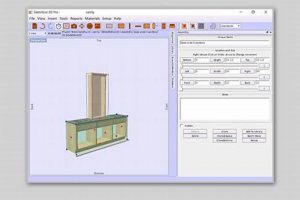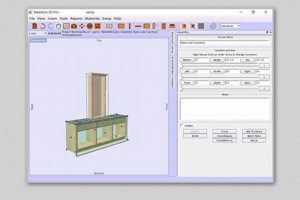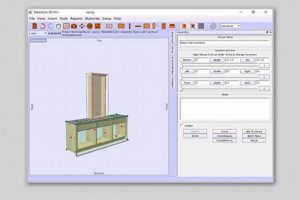The utilization of digital platforms for creating and visualizing carpentry projects has revolutionized the field. This approach allows for detailed planning, precise measurements, and realistic previews before any physical construction begins. An example includes employing Computer-Aided Design (CAD) software to generate 3D models of furniture, ensuring accurate dimensions and aesthetic appeal prior to cutting any lumber.
This methodology provides significant advantages, including reduced material waste, improved accuracy in project execution, and enhanced communication between designers, builders, and clients. Historically, woodworking designs were primarily sketched manually, leading to potential inaccuracies and challenges in visualizing the final product. The advent of digital tools has democratized the design process, making it accessible to a wider range of individuals and enabling more complex and innovative designs.
The following sections will delve into the specific software applications utilized, the various design methodologies employed, and the collaborative aspects facilitated by cloud-based platforms, leading to a comprehensive understanding of modern carpentry project development.
Tips for Effective Carpentry Project Planning
The following guidelines provide crucial insights for optimizing the digital design phase of carpentry projects, leading to enhanced precision and efficiency.
Tip 1: Prioritize Accurate Measurements: Precise dimensions are paramount when utilizing digital platforms. Inaccurate measurements entered into design software will inevitably lead to errors in the final physical product. Double-check all dimensions before proceeding with the design process.
Tip 2: Leverage Parametric Modeling: Employ parametric modeling software to create designs where dimensions are defined by parameters. This allows for quick and easy adjustments to the entire design by simply changing the parameter values, streamlining revisions and modifications.
Tip 3: Utilize Simulation Software: Before committing to physical construction, simulate the structural integrity of the design using appropriate software. This step can identify potential weaknesses or points of failure, allowing for reinforcement before incurring material costs.
Tip 4: Implement Material Libraries: Create and maintain comprehensive material libraries within the design software. These libraries should include accurate material properties such as density, strength, and cost. This facilitates realistic simulations and accurate cost estimations.
Tip 5: Document the Design Process: Meticulously document each step of the planning and design process, including design decisions, modifications, and rationale. This documentation serves as a valuable reference throughout the project lifecycle and for future endeavors.
Tip 6: Export to Standard File Formats: Ensure designs are exportable in standard file formats such as DXF or STEP. This ensures compatibility with various manufacturing equipment and software, facilitating seamless integration with CNC machines and other fabrication tools.
Tip 7: Consider Assembly Requirements: When designing, explicitly consider the assembly process. Incorporate features such as pilot holes, alignment jigs, and clear assembly instructions to simplify the construction phase.
Adhering to these tips promotes a more efficient and effective digital design workflow, leading to reduced errors, optimized material usage, and enhanced overall project quality.
The subsequent sections will delve into advanced techniques and collaborative strategies to further improve the digital design-to-physical-build process in carpentry.
1. Visualization
Visualization, in the context of carpentry project development through digital platforms, serves as a cornerstone for effective planning and execution. The ability to create realistic representations of a design before physical construction significantly mitigates potential errors and miscommunications. Understanding the various facets of visualization is crucial for maximizing the benefits of digital tools in carpentry.
- 3D Modeling and Rendering
Three-dimensional modeling software enables the creation of virtual prototypes with accurate dimensions and material textures. High-quality rendering techniques enhance these models to produce photorealistic images, allowing stakeholders to visualize the final product in detail. This reduces ambiguity and facilitates informed decision-making regarding design aesthetics and functionality. For example, clients can approve the precise look and feel of a custom-built bookshelf before the carpenter begins cutting wood.
- Virtual Reality (VR) Integration
VR technology extends visualization by immersing users in a virtual environment where they can experience the design at full scale. This allows for a more intuitive understanding of spatial relationships and ergonomic considerations. Architects and homeowners can virtually “walk through” a kitchen design, for instance, assessing the placement of appliances and the flow of movement before construction commences. The enhanced spatial awareness afforded by VR contributes to more functional and aesthetically pleasing designs.
- Augmented Reality (AR) Overlays
Augmented reality overlays digital designs onto the real world using mobile devices. Carpenters can project the design of a piece of furniture onto a physical space, ensuring that it fits seamlessly with the existing environment. This functionality proves invaluable in complex projects where space constraints or existing structures dictate design parameters. A custom-built cabinet, for example, can be precisely overlaid onto a wall to verify its fit and appearance before installation.
- Animation and Simulation
Animation and simulation tools add a dynamic dimension to visualization by demonstrating how a design will function over time. Animated simulations can showcase the opening and closing of drawers, the movement of mechanical components, or the assembly process. This provides a clear understanding of the design’s operational characteristics and identifies potential mechanical issues early in the design phase. This approach is particularly beneficial for complex projects involving moving parts or intricate mechanisms.
These diverse facets of visualization collectively empower carpenters and designers to communicate their ideas effectively, identify potential problems, and ultimately deliver superior results. The ability to visualize a design in detail, whether through 3D models, virtual reality experiences, or augmented reality overlays, is an indispensable component of utilizing digital platforms in carpentry project development.
2. Precision
In carpentry project development, precision is paramount. The integration of digital platforms significantly enhances accuracy throughout the design and construction processes, reducing errors and improving the overall quality of finished products. This section explores the key facets of precision enabled by leveraging digital methodologies in carpentry.
- Computer-Aided Design (CAD) and Measurement Tools
CAD software allows for the creation of detailed designs with exact dimensions. Digital measurement tools, such as laser distance measurers, feed accurate data directly into the design process, eliminating manual measurement errors. This ensures that all components are designed to the specified dimensions, leading to precise fit and alignment during assembly. For example, the creation of intricate joinery details with CAD software ensures consistent and accurate cuts using CNC machinery.
- Parametric Modeling for Adjustments
Parametric modeling enables the creation of designs where dimensions are defined by parameters. This means that changes to one dimension automatically update related dimensions, maintaining design integrity and ensuring accuracy even when modifications are necessary. This approach minimizes the risk of manual calculation errors and simplifies the adjustment process. Consider a table design where changing the length automatically adjusts the position of the legs to maintain structural stability.
- Digital Fabrication and CNC Machining
Digital fabrication techniques, such as CNC machining, translate digital designs directly into physical components with unparalleled accuracy. CNC machines can cut, shape, and drill wood with precision far exceeding manual methods, ensuring that each piece conforms exactly to the design specifications. For instance, creating complex curved profiles or intricate carvings is significantly more accurate and repeatable with CNC machining than with traditional hand tools.
- Tolerance Management and Error Reduction
Digital design allows for the explicit consideration of tolerances, which are the acceptable variations in dimensions. By incorporating tolerance ranges into the design, potential fit issues can be identified and addressed before physical construction begins. This proactive approach minimizes errors and reduces the need for costly rework. For example, specifying tolerances for drawer slides ensures a smooth and reliable operation, even with minor variations in manufacturing.
These facets of precision, facilitated by digital design and fabrication technologies, collectively contribute to a more accurate and efficient carpentry workflow. By minimizing errors, improving fit and alignment, and enabling the creation of complex designs, digital precision enhances the overall quality and value of carpentry projects.
3. Collaboration
The integration of digital platforms into carpentry projects necessitates enhanced collaboration among various stakeholders. This collaborative dynamic, facilitated by “woodworking online design,” directly impacts project efficiency and the ultimate quality of the finished product. The ability to share designs, communicate changes, and obtain feedback in real-time has become an indispensable aspect of modern carpentry. In practical terms, an architect, a carpenter, and a client can simultaneously view and annotate a 3D model of a custom kitchen cabinet design, resolving potential issues before any physical construction commences. This preemptive identification of design flaws reduces material waste and minimizes costly revisions during the building phase.
Further amplifying the benefits of collaborative workflows is the use of cloud-based design software. These platforms allow for version control, ensuring that all stakeholders are working with the most current design iteration. Consider a scenario where a project manager modifies a design specification. With a cloud-based system, the updated design is immediately accessible to the entire team, preventing confusion and ensuring consistent implementation. Moreover, these platforms often incorporate built-in communication tools, such as messaging and video conferencing, which streamline the exchange of information and facilitate rapid decision-making. A construction crew on-site can consult with the designer remotely to clarify ambiguities or address unforeseen challenges, minimizing delays and maintaining project momentum.
In summary, “woodworking online design” serves as a catalyst for enhanced collaboration among project stakeholders. This improved collaboration leads to more efficient workflows, reduced errors, and a higher quality final product. However, effective implementation requires a commitment to adopting collaborative tools and workflows. Furthermore, challenges, such as ensuring compatibility between different software platforms and providing adequate training to all team members, must be addressed to fully realize the benefits of collaborative design in carpentry.
4. Accessibility
Accessibility, within the realm of “woodworking online design,” fundamentally democratizes the craft by extending design and learning opportunities to individuals regardless of geographic location, physical limitations, or financial constraints. The shift toward digital platforms has significantly altered the landscape of woodworking, making it possible for a broader audience to engage with the discipline.
- Remote Learning Resources
Online platforms offer a wealth of tutorials, courses, and workshops that are accessible to anyone with an internet connection. This removes geographical barriers, enabling aspiring woodworkers in remote areas to learn from experienced professionals. For instance, an individual living in a rural community can access a master craftsman’s course on furniture making, bypassing the need for costly travel or relocation. These resources democratize woodworking education, making it available to individuals who may not have had access to traditional training programs.
- Assistive Technologies Integration
Digital design tools can be adapted to accommodate individuals with physical disabilities. Voice-activated software, alternative input devices, and customizable interfaces can enable individuals with limited mobility or visual impairments to participate in the design process. For example, a woodworker with limited hand function can utilize voice commands to manipulate design elements within CAD software, effectively removing physical barriers to participation. The integration of assistive technologies broadens access and fosters inclusivity within the woodworking community.
- Open-Source Design Repositories
Online repositories offer a vast collection of open-source woodworking designs that are freely available for download and modification. This reduces the financial barrier to entry, allowing individuals with limited resources to access high-quality designs without incurring significant costs. A student, for instance, can download a pre-designed plan for a bookshelf, modify it to suit their specific needs, and construct it without the need to purchase expensive design software or pay for custom plans. This promotes resourcefulness and encourages experimentation within the woodworking community.
- Community Forums and Collaboration
Online forums and communities provide platforms for woodworkers of all skill levels to connect, share ideas, and collaborate on projects. These communities foster a supportive environment where individuals can ask questions, receive feedback, and learn from each other’s experiences. A novice woodworker can seek advice from experienced professionals on a specific design challenge, gaining valuable insights and expanding their knowledge. This collaborative spirit strengthens the woodworking community and promotes continuous learning.
These interconnected facets of accessibility underscore the transformative impact of “woodworking online design.” By breaking down traditional barriers to entry, digital platforms empower individuals from diverse backgrounds to engage with the craft, fostering a more inclusive and vibrant woodworking community.
5. Optimization
Optimization, within the framework of “woodworking online design,” constitutes a critical phase focused on refining project parameters to maximize efficiency, minimize waste, and enhance the overall value of the final product. This iterative process leverages digital tools and techniques to analyze and improve various aspects of the design and manufacturing workflow.
- Material Utilization and Nesting Algorithms
Efficient material utilization is a primary concern in woodworking. “Woodworking online design” incorporates nesting algorithms that intelligently arrange design components on virtual stock material to minimize waste. These algorithms consider factors such as grain direction, material defects, and cutting toolpaths to optimize the layout and reduce scrap. For instance, designing a set of cabinet doors with a nesting algorithm can yield a 10-15% reduction in material usage compared to manual layout methods. This translates to significant cost savings and reduces the environmental impact of the project.
- Design Simplification and Structural Analysis
Optimization involves streamlining design elements and assessing structural integrity to ensure the design is both aesthetically pleasing and structurally sound. Finite element analysis (FEA) software allows designers to simulate the stresses and strains on a wooden structure, identifying potential weaknesses or areas where material can be reduced without compromising structural integrity. Simplifying complex joinery details or removing unnecessary ornamentation can reduce manufacturing time and material costs without sacrificing functionality. FEA can identify areas where reinforcement is needed or where material can be safely removed, optimizing both the design and the utilization of materials.
- Toolpath Optimization and Manufacturing Efficiency
The efficiency of the manufacturing process is directly impacted by the toolpaths used to cut and shape the material. “Woodworking online design” enables the optimization of toolpaths to minimize cutting time, reduce tool wear, and improve surface finish. CAM (Computer-Aided Manufacturing) software generates efficient toolpaths based on the design geometry and material properties. By optimizing the sequence of cuts, the feed rate, and the depth of cut, manufacturing time can be significantly reduced. For example, optimizing the toolpath for a CNC router cutting a complex profile can reduce the cutting time by 20-30%, increasing throughput and reducing manufacturing costs.
- Cost Analysis and Value Engineering
Optimization includes a thorough cost analysis of the design and manufacturing process. “Woodworking online design” allows for the integration of cost data, enabling designers to evaluate the cost implications of different design choices and material selections. Value engineering techniques are applied to identify areas where cost can be reduced without compromising functionality or quality. For example, substituting a more readily available and less expensive wood species or simplifying a complex assembly process can significantly reduce the overall project cost. By considering cost implications throughout the design process, “woodworking online design” ensures that the final product delivers maximum value to the customer.
These facets of optimization, integrated within the digital design workflow, provide carpenters and designers with powerful tools to enhance efficiency, reduce waste, and improve the overall value of their projects. The iterative nature of “woodworking online design” allows for continuous refinement, ensuring that the final product is both aesthetically pleasing and economically viable.
6. Customization
The intersection of customization and “woodworking online design” represents a paradigm shift in the field, moving away from standardized solutions toward bespoke creations tailored to individual needs and preferences. Digital platforms empower designers and clients to collaboratively shape woodworking projects with unprecedented precision and flexibility, resulting in highly personalized outcomes.
- Parametric Design and Variable Geometry
Parametric design software enables the creation of woodworking projects where dimensions and features are controlled by adjustable parameters. This facilitates the rapid generation of variations on a core design, allowing clients to specify exact dimensions, shapes, and proportions. A custom-built desk, for example, can be automatically adjusted to fit a specific room size or ergonomic requirements simply by modifying the relevant parameters. This allows for true one-off creations that seamlessly integrate with the intended environment.
- Material Selection and Texture Mapping
Digital design platforms allow for the realistic simulation of different wood species, finishes, and hardware options. Clients can visualize how different material combinations will affect the aesthetic and tactile qualities of a finished piece. This level of control extends beyond basic material selection to include specific grain patterns, textures, and imperfections, ensuring the final product aligns with the client’s vision. Simulating a specific stain on a cherry wood cabinet, for instance, allows the client to confirm the color and tone before any physical materials are committed.
- Bespoke Joinery and Detail Work
Customization extends to the intricate details of woodworking projects, including joinery techniques, hardware choices, and decorative elements. Digital design tools enable the creation of unique joinery solutions that are optimized for both aesthetic appeal and structural integrity. CNC machining allows for the precise execution of complex carvings and intricate patterns, adding a personalized touch to each piece. An intricately carved headboard, designed using digital sculpting tools and executed with CNC precision, showcases the ability to create truly unique and personalized elements.
- Ergonomic Considerations and User-Specific Adaptations
Customization can address specific ergonomic needs and user preferences. Desks, chairs, and other furniture pieces can be tailored to accommodate individual body dimensions and work habits. Digital design tools allow for the precise modeling of ergonomic factors, ensuring that the finished product provides optimal comfort and support. A custom-designed ergonomic chair, for example, can be tailored to the user’s height, weight, and posture, promoting comfort and reducing the risk of repetitive strain injuries.
These integrated facets of customization underscore the transformative power of “woodworking online design.” By enabling precise control over design parameters, material selection, detail work, and ergonomic considerations, digital platforms empower clients and designers to create truly unique and personalized woodworking projects. This represents a shift from mass-produced items to bespoke creations that reflect individual needs and aesthetic preferences.
7. Efficiency
The attainment of heightened efficiency is a primary driver in the adoption of digital platforms within carpentry. “Woodworking online design” facilitates streamlined workflows, reduced material waste, and accelerated project timelines. The measurable increase in productivity associated with digital tools justifies their integration into modern carpentry practices.
- Streamlined Design and Planning Processes
Digital design software accelerates the design phase by providing intuitive tools for creating and modifying complex woodworking plans. The iterative nature of digital design allows for rapid prototyping and refinement, significantly reducing the time required to finalize a design. For example, CAD software enables the precise modeling of furniture components, eliminating the need for manual drafting and reducing the likelihood of design errors. This streamlined process translates to faster project starts and reduced overall project time.
- Optimized Material Cutting and Minimization of Waste
“Woodworking online design” incorporates nesting algorithms that optimize the layout of parts on raw material sheets, minimizing waste. These algorithms consider factors such as grain direction, material defects, and cutting toolpaths to maximize material utilization. A cabinet maker using nesting software can often reduce material waste by 10-15% compared to traditional cutting methods. The reduction in waste translates directly to cost savings and a reduced environmental footprint.
- Automated Manufacturing and Reduced Labor Costs
The integration of digital designs with CNC machinery automates many aspects of the manufacturing process, reducing labor costs and increasing production speed. CNC routers and milling machines can precisely cut and shape wood components according to the specifications defined in the digital design file. This automation eliminates the need for manual cutting and shaping, reducing the risk of human error and freeing up skilled labor for more complex tasks. For instance, a furniture manufacturer can use CNC machinery to produce multiple identical components simultaneously, significantly increasing production output and reducing labor costs.
- Improved Communication and Reduced Errors
Digital platforms facilitate seamless communication between designers, builders, and clients, reducing the potential for misunderstandings and errors. Cloud-based design software allows all stakeholders to access and review the latest design iterations, ensuring that everyone is on the same page. Real-time collaboration tools enable quick resolution of design issues and prevent costly rework. A project manager can annotate a digital design file to clarify a specific construction detail, ensuring that the construction crew understands the requirement and avoids potential errors. The enhanced communication reduces the likelihood of misinterpretations and ensures that the project is executed according to the agreed-upon specifications.
The cumulative effect of these efficiency gains solidifies the value proposition of “woodworking online design.” The combination of streamlined processes, optimized material utilization, automated manufacturing, and improved communication yields significant cost savings, reduced project timelines, and enhanced overall productivity. This makes the adoption of digital tools a strategic imperative for carpentry businesses seeking to remain competitive in a rapidly evolving market.
Frequently Asked Questions About Woodworking Online Design
This section addresses common inquiries and misconceptions surrounding the utilization of digital platforms for carpentry project design.
Question 1: What are the primary software applications employed in the domain of woodworking online design?
Commonly used applications include Computer-Aided Design (CAD) software such as AutoCAD, SketchUp, and Fusion 360. These applications enable the creation of detailed 2D and 3D models for carpentry projects. Specific applications may be favored depending on project complexity and individual user preferences.
Question 2: Is prior experience in traditional woodworking essential before adopting woodworking online design techniques?
While prior experience in traditional woodworking is beneficial, it is not strictly required. However, a foundational understanding of woodworking principles, such as joinery, material properties, and construction techniques, will enhance the ability to effectively utilize digital design tools.
Question 3: How does woodworking online design contribute to the reduction of material waste?
Woodworking online design software often incorporates nesting algorithms that optimize the layout of parts on raw material sheets. This minimizes waste by efficiently arranging components, taking into consideration factors such as grain direction and material defects. Proper nesting can significantly reduce material consumption compared to manual layout methods.
Question 4: What are the potential challenges associated with collaborating on woodworking online design projects?
Challenges may include ensuring compatibility between different software versions used by collaborators, maintaining consistent file management protocols, and effectively communicating design changes. Establishing clear communication channels and adhering to standardized design workflows are essential for mitigating these challenges.
Question 5: How can woodworking online design enhance the precision of carpentry projects?
Digital design tools allow for the creation of highly accurate models with precise dimensions. The use of parametric modeling enables adjustments to be made while maintaining design integrity. Furthermore, integration with CNC machinery allows for the automated fabrication of components with unparalleled accuracy.
Question 6: What are the key considerations for ensuring the structural integrity of a design created using woodworking online design software?
Designers must consider material properties, load-bearing capacity, and appropriate joinery techniques. Finite element analysis (FEA) software can be used to simulate stresses and strains on the structure, identifying potential weaknesses. Adherence to established engineering principles and building codes is crucial for ensuring structural integrity.
Woodworking online design offers significant advantages in terms of precision, efficiency, and collaboration. However, successful implementation requires a solid understanding of woodworking principles, proficient use of digital tools, and effective communication practices.
The following section will provide a detailed comparison of leading woodworking online design software applications.
Conclusion
This exploration has underscored the transformative potential of “woodworking online design” across various facets of the craft. From enhancing visualization and precision to fostering collaboration and accessibility, the integration of digital platforms presents a compelling value proposition for carpenters and designers. The adoption of these technologies can lead to significant improvements in efficiency, material utilization, and overall project quality. The demonstrated capacity for customization further allows for the creation of bespoke solutions tailored to individual client needs.
The continued evolution of digital design tools and fabrication technologies suggests an increasingly prominent role for “woodworking online design” in the future of carpentry. Further investigation into advanced simulation techniques, augmented reality applications, and collaborative design workflows will be crucial for unlocking the full potential of this paradigm shift. Embracing these advancements is vital for maintaining competitiveness and delivering innovative solutions in a demanding market.