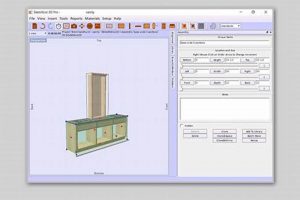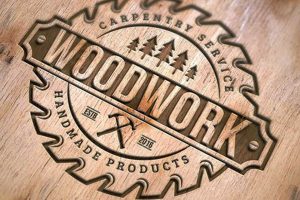Three-dimensional modeling applied to the craft of shaping wood allows for the creation of detailed, virtual representations of woodworking projects. This process uses software to build digital prototypes, enabling visualization and refinement before physical construction begins. An example is the design of a complex cabinet with intricate joinery, visualized entirely within the software prior to cutting any wood.
Utilizing computer-aided design provides numerous advantages, including improved accuracy, minimized material waste, and enhanced design exploration. Historically, woodworking relied on manual drafting and iterative prototyping. Digital modeling streamlines this workflow, allowing for greater complexity and precision. The reduction of errors and the ability to simulate construction virtually contribute to significant time and cost savings.
Subsequent sections will delve into specific software options, discuss the techniques for creating effective models, and examine the integration of digital design with computer-aided manufacturing (CAM) processes. This includes exploring the use of modeling for different project types and the workflow involved in transforming a virtual design into a tangible product.
Essential Modeling Guidance
Effective utilization of digital modeling for woodworking requires adherence to certain best practices. These guidelines facilitate efficiency, accuracy, and a seamless transition from digital design to physical fabrication.
Tip 1: Prioritize Accurate Dimensions: Model components should reflect precise real-world measurements. Dimensional accuracy from the outset minimizes the need for rework and ensures proper fit during assembly. For example, when designing a mortise and tenon joint, the digital model should accurately represent the intended dimensions of both parts.
Tip 2: Model Joinery Details Explicitly: Clearly define all joinery within the model. This includes mortise and tenons, dovetails, rabbets, and dados. Explicitly modeling these details allows for precise CAM programming and reduces the potential for errors during fabrication.
Tip 3: Employ Parametric Modeling Techniques: Utilize parametric features to create designs that can be easily modified. This allows for quick adjustments to dimensions, materials, or overall design, without requiring a complete remodel. A table design, for instance, can be altered to different lengths or widths by simply changing parameters.
Tip 4: Leverage Libraries of Standard Components: Establish a library of frequently used components, such as hardware, fasteners, and moldings. This reduces repetitive modeling tasks and ensures consistency across projects.
Tip 5: Conduct Virtual Assembly Checks: Before moving to fabrication, simulate the assembly process within the software. This allows for the identification of potential interferences or fitment issues that might not be apparent in individual component models. Visualizing the assembled product is beneficial for error detection.
Tip 6: Consider Grain Direction and Material Properties: When modeling, account for the grain direction of the wood and other material properties. This is particularly important for determining the strength and stability of the final product, as well as influencing its aesthetic appearance. Models with incorrect grain direction may lead to structural issues.
Tip 7: Optimize Models for CAM Integration: Design models with CAM software compatibility in mind. This involves simplifying complex geometries and ensuring that the model is watertight (i.e., has no open edges or surfaces) to facilitate toolpath generation.
Adherence to these tips facilitates a more efficient and accurate design-to-fabrication workflow, minimizing waste and optimizing the overall woodworking process.
The following sections will further elaborate on advanced techniques and software considerations relevant to achieving optimal results.
1. Virtual Prototyping
Virtual prototyping, when integrated with three-dimensional modeling for woodworking, enables a digital preconstruction phase. This process allows woodworkers to thoroughly evaluate designs, detect potential flaws, and optimize construction methods prior to physical execution.
- Design Validation and Refinement
Digital models serve as virtual prototypes, allowing for comprehensive design validation. Woodworkers can assess aesthetics, ergonomics, and structural integrity before committing to physical construction. For instance, a chair design can be digitally stress-tested to identify potential weaknesses in the frame, allowing for preemptive reinforcement. This significantly reduces the risk of costly errors and rework.
- Interactive Visualization
Virtual prototypes provide interactive, three-dimensional visualization capabilities. Woodworkers can explore designs from various perspectives, assess the interplay of components, and make informed decisions regarding material selection and joinery methods. The ability to virtually dismantle and reassemble designs helps to identify potential assembly challenges, such as obstructed fastener locations or clearance issues. This facilitates a more efficient and streamlined building process.
- Cost and Material Optimization
By generating precise material lists and simulating construction processes, virtual prototyping enables cost and material optimization. Woodworkers can experiment with different material thicknesses, component arrangements, and joinery techniques to minimize waste and reduce project expenses. For example, a digital model can be used to calculate the optimal cutting layout for a sheet of plywood, minimizing scrap and maximizing material utilization. This contributes to more sustainable and economical woodworking practices.
- Enhanced Collaboration and Communication
Virtual prototypes facilitate improved collaboration and communication among designers, builders, and clients. Digital models can be easily shared and viewed by all stakeholders, enabling clear and concise communication of design intent and construction details. Clients can provide feedback on virtual prototypes, ensuring that the final product meets their expectations and requirements. This fosters a collaborative and transparent design process, leading to greater client satisfaction.
In summary, virtual prototyping transforms the traditional woodworking process by providing a digital testing ground for designs. It fosters innovation, reduces risks, and enhances collaboration, resulting in more efficient, sustainable, and ultimately successful woodworking projects.
2. Precision & Accuracy
The integration of three-dimensional design into woodworking processes fundamentally alters the landscape of achievable precision and accuracy. Utilizing digital models allows for the creation of woodworking projects with tolerances previously unattainable through manual methods. The digital environment permits defining dimensions to a level of granularity that minimizes cumulative errors during fabrication. For instance, in creating a complex dining table with intricate inlay work, each component’s dimensions can be specified and verified within the digital model, ensuring seamless integration during assembly. The absence of such precision can lead to gaps, misalignments, and structural instability in the final product. Therefore, precise models are the bedrock of high-quality, durable woodworking.
Furthermore, the accuracy afforded by digital design directly impacts the efficiency of the manufacturing process. By accurately simulating the assembly process within the software, potential interference issues or fitment problems can be identified and resolved before physical construction begins. Consider the creation of custom-fitted drawers for a cabinet. Digital models facilitate the exact calculation of drawer dimensions, accounting for the thickness of the drawer sides and the internal dimensions of the cabinet opening. The correct design prevents the production of drawers that are either too large or too small, reducing material waste and labor time associated with iterative adjustments. The ability to foresee and prevent such errors represents a significant advantage of adopting a digitally driven design approach.
In conclusion, the synergy between three-dimensional design and woodworking provides the capability to achieve exceptional levels of precision and accuracy. This capability not only enhances the quality and durability of the final product but also optimizes the manufacturing process, reducing errors, minimizing waste, and ultimately, leading to increased efficiency. While challenges may exist in learning the software or adapting existing workflows, the benefits derived from improved precision and accuracy make the investment in digital design a strategic imperative for modern woodworking.
3. Material Optimization
Material optimization, within the context of three-dimensional design for woodworking, refers to the strategic employment of digital tools and techniques to minimize material waste, reduce production costs, and enhance the overall sustainability of woodworking projects. This process leverages the precision and analytical capabilities of digital modeling to achieve efficient material usage.
- Precise Material Quantification
Three-dimensional models enable accurate determination of material requirements before physical construction commences. The software automatically calculates the volume and surface area of each component, providing a precise bill of materials. For example, when designing a bookcase, the model accurately quantifies the board footage needed for shelves, sides, and back panels. This eliminates guesswork and prevents overestimation of material needs, leading to reduced waste and cost savings.
- Nesting and Layout Optimization
Software algorithms facilitate efficient nesting and layout of parts on stock materials. This process arranges components to minimize scrap and maximize material utilization, especially when working with sheet goods like plywood or MDF. An example involves optimizing the layout of cabinet doors and panels on a standard-sized sheet of plywood to reduce offcuts. These algorithms consider grain direction, material defects, and cutting toolpath limitations to generate optimal layouts, leading to considerable material savings.
- Joinery Optimization for Material Efficiency
Careful design of joinery can significantly impact material usage. Three-dimensional modeling allows for the evaluation of different joint types and their impact on material requirements. For example, comparing mortise and tenon joints to dovetail joints in terms of material waste can inform design decisions. Reducing the size of joinery components or choosing more efficient joint designs can lead to noticeable reductions in material consumption without compromising structural integrity.
- Simulation of Manufacturing Processes
Digital models allow for the simulation of manufacturing processes, such as cutting and machining, to identify potential material waste areas. By simulating toolpaths and material removal processes, potential inefficiencies can be identified and corrected before physical production begins. This proactive approach can help to prevent errors that lead to material waste and reduce the need for rework. For instance, simulating the machining of a contoured surface can reveal areas where excessive material is removed, allowing for adjustments to the design or machining parameters to minimize waste.
The application of these strategies, enabled by three-dimensional design, transforms material management in woodworking. It shifts the focus from reactive waste management to proactive optimization, promoting both economic and environmental sustainability within the craft.
4. Complex Joinery
Three-dimensional modeling has fundamentally altered the landscape of complex joinery in woodworking. Prior to the widespread adoption of digital design, intricate joints such as compound dovetails, elaborate mortise-and-tenon configurations, and curved lamination setups presented significant challenges in both design and execution. The reliance on manual drafting and iterative prototyping often resulted in time-consuming processes with a higher risk of errors. The advent of digital design tools, however, has provided woodworkers with the capacity to visualize, simulate, and refine complex joinery before any physical material is cut. A direct causal relationship exists: the ability to precisely define and manipulate three-dimensional geometry allows for the creation and implementation of joinery techniques that would be impractical or even impossible to achieve through traditional methods. For example, the design of a complex mitered corner with multiple interlocking components can be accurately modeled and assessed for structural integrity within the software, minimizing potential failures during assembly.
The importance of complex joinery as a component facilitated by digital design extends beyond mere aesthetics. Complex joints often provide superior structural strength and durability compared to simpler alternatives. Three-dimensional modeling enables the analysis of stress distribution within a joint, allowing designers to optimize the geometry for maximum load-bearing capacity. The design of self-locking joints, impossible to conceive without digital tools, creates furniture that requires no glue or fasteners. This capability is particularly valuable in applications where long-term reliability and resistance to environmental factors are critical. Furthermore, the use of CNC (Computer Numerical Control) machining, guided by three-dimensional models, allows for the precise and repeatable fabrication of complex joinery components, ensuring consistent quality across multiple pieces. A real-world example is the production of intricate lattice structures for architectural applications, where the complex interlocking joints are essential for both structural stability and visual appeal.
In summary, the integration of three-dimensional design with complex joinery provides woodworkers with unprecedented control over the structural and aesthetic aspects of their projects. This capability empowers the creation of pieces that are not only visually stunning but also possess exceptional durability and resilience. While the learning curve associated with mastering digital design tools and CNC machining may present an initial obstacle, the long-term benefits in terms of design freedom, precision, and efficiency make this a worthwhile investment for any serious woodworker. The understanding of this connection has profound practical significance, driving innovation and pushing the boundaries of what is possible in the craft of woodworking.
5. CAM Integration
The seamless integration of Computer-Aided Manufacturing (CAM) systems with three-dimensional design workflows represents a crucial element in contemporary woodworking practices. The efficacy of a digitally designed woodworking project hinges significantly on the ability to translate the virtual model into precise machine instructions for automated fabrication. CAM software interprets the three-dimensional model and generates toolpaths, which dictate the movement of cutting tools on CNC machines. This process bridges the gap between digital design and physical realization. A direct consequence of successful CAM integration is the enhanced efficiency and accuracy in producing complex woodworking components. As an example, consider the creation of a custom guitar neck with intricate contours and precise fret slots. The three-dimensional model, once finalized, is imported into CAM software, which then generates the toolpaths required for a CNC router to accurately carve the neck profile and cut the fret slots to the specified dimensions. Without effective CAM integration, such precision would be exceedingly difficult, if not impossible, to achieve consistently.
Practical applications of CAM integration extend beyond simple cutting operations. It enables the creation of complex joinery, intricate carvings, and custom-fitted components with a level of accuracy that manual methods cannot replicate. Take the case of producing a series of identical cabinet doors with decorative raised panels. CAM software can generate toolpaths that ensure each door is milled to the exact same specifications, eliminating variations that might occur through manual routing. Furthermore, CAM integration allows for material optimization, as the software can calculate the most efficient way to nest parts on a sheet of material, minimizing waste and reducing production costs. Another critical aspect is the ability to simulate the machining process within the CAM software. This allows users to identify and correct potential problems, such as tool collisions or inefficient toolpaths, before any physical material is cut, further reducing the risk of errors and waste.
In summary, CAM integration is not merely an ancillary component of three-dimensional design for woodworking; it is an integral part of the process that enables the realization of complex and precise designs. The ability to translate digital models into accurate machine instructions streamlines production, minimizes errors, and maximizes material utilization. While challenges may exist in learning CAM software and optimizing toolpaths, the benefits derived from seamless CAM integration are essential for modern woodworking businesses seeking to improve efficiency, accuracy, and overall competitiveness.
Frequently Asked Questions About 3D Design for Woodworking
This section addresses common inquiries regarding the application of three-dimensional design in woodworking, offering clear and concise answers to prevalent questions.
Question 1: What are the primary benefits of employing 3D design in woodworking projects?
Three-dimensional design offers several key advantages, including enhanced precision, minimized material waste, and the ability to visualize and refine complex designs before physical construction. It facilitates virtual prototyping, allowing for the identification and resolution of potential issues before they manifest in the physical product.
Question 2: Is specialized software necessary to implement 3D design for woodworking?
Yes, specialized software is generally required to create and manipulate three-dimensional models. Numerous software options are available, ranging from general-purpose CAD (Computer-Aided Design) programs to software specifically tailored for woodworking applications. The choice of software often depends on the complexity of the projects and the user’s existing skill level.
Question 3: Does utilizing 3D design inherently require the use of CNC (Computer Numerical Control) machinery?
While three-dimensional design facilitates the use of CNC machinery, it is not a strict requirement. The digital models created can also be used as detailed blueprints for manual woodworking processes. However, integrating with CNC machinery allows for automated fabrication with increased precision and repeatability.
Question 4: How does 3D design contribute to material optimization in woodworking?
Three-dimensional models enable precise material quantification and efficient nesting of parts on stock materials. Software algorithms can optimize the layout of components to minimize waste and maximize material utilization, especially when working with sheet goods. This results in reduced material costs and enhanced sustainability.
Question 5: What level of technical expertise is needed to effectively use 3D design for woodworking?
The required level of technical expertise varies depending on the complexity of the projects and the software being used. Basic familiarity with computer-aided design principles is generally necessary. More complex projects and advanced software features may require additional training or experience. However, many software packages offer user-friendly interfaces and tutorials to assist beginners.
Question 6: How can 3D design improve collaboration and communication in woodworking projects?
Three-dimensional models facilitate improved collaboration and communication among designers, builders, and clients. Digital models can be easily shared and viewed by all stakeholders, enabling clear and concise communication of design intent and construction details. This promotes a collaborative design process and ensures that the final product meets the client’s expectations.
In summary, three-dimensional design offers numerous benefits for woodworking, but requires a degree of technical proficiency and investment in appropriate software. Its impact on precision, efficiency, and collaboration makes it a valuable asset in modern woodworking practices.
The following section will explore future trends and advancements in the application of 3D design within the woodworking industry.
Conclusion
This exploration of three-dimensional design for woodworking has highlighted its transformative influence on the craft. The utilization of digital modeling enhances precision, minimizes material waste, and allows for the creation of complex joinery with unprecedented accuracy. Furthermore, the integration with computer-aided manufacturing (CAM) systems streamlines production and enables automated fabrication, bridging the gap between virtual design and physical realization.
As technology continues to evolve, three-dimensional design will likely become an even more integral component of woodworking practices. Woodworkers are encouraged to explore these digital tools to enhance their skills, improve efficiency, and unlock new possibilities in design and construction. The future of woodworking is inextricably linked to the continued advancement and adoption of three-dimensional design techniques.