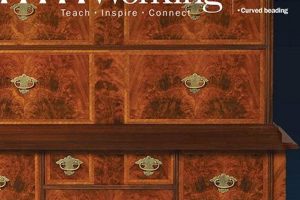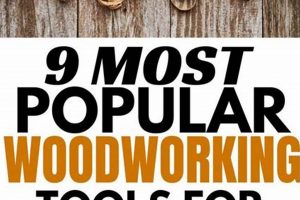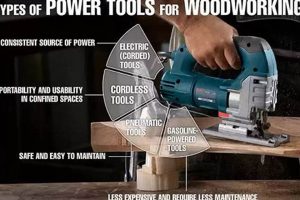A computer numerical control (CNC) machine suitable for individuals new to woodworking represents an automated tool designed to cut, carve, and engrave wood under the precise control of a computer. These machines enable hobbyists and small business owners to create intricate designs and reproduce parts with high accuracy. As an example, such a machine could be used to create custom wooden signs, furniture components, or decorative inlays.
Employing an appropriate entry-level CNC machine provides significant advantages in woodworking. It allows for repeatable precision, reduces material waste compared to manual methods, and expands design possibilities. Historically, CNC machines were large and expensive, but advancements in technology have led to more compact and affordable options, making them accessible to a broader audience. This accessibility has spurred innovation and creativity in the woodworking sector, enabling personalized and customized products.
Therefore, a detailed examination of factors such as machine size, software compatibility, ease of use, and available support is essential for selecting a suitable CNC solution. The following sections will delve into specific machine recommendations, software considerations, and essential accessories to facilitate a smooth introduction to CNC woodworking.
Tips for Selecting a Suitable CNC Woodworking Machine for Beginners
The following guidelines provide crucial insights for individuals embarking on computer numerical control (CNC) woodworking. Careful consideration of these aspects will facilitate an informed purchase and maximize the potential for success.
Tip 1: Prioritize Ease of Use: Opt for a CNC machine with intuitive software and a user-friendly interface. Complicated software can create a barrier to entry. Seek out machines accompanied by comprehensive tutorials and readily available online support.
Tip 2: Consider Machine Size and Workspace: Assess the typical dimensions of projects to determine the required workspace. A smaller machine may suffice for crafting smaller items, while larger projects necessitate a larger work area.
Tip 3: Research Spindle Power: Spindle power dictates the types of materials that can be cut and the speed at which cuts can be made. Harder woods require higher spindle power. Balance spindle power with budget considerations.
Tip 4: Evaluate Material Compatibility: Ensure the machine is compatible with the intended woodworking materials. Some machines are optimized for softwoods, while others can handle hardwoods, plywood, and even certain plastics.
Tip 5: Review Software Compatibility: Verify that the CNC machine’s software is compatible with existing design software. Compatibility simplifies the design-to-production workflow. Also consider the software learning curve.
Tip 6: Check for Safety Features: CNC machines can pose safety risks. Look for machines with emergency stop buttons, enclosed cutting areas, and robust safety interlocks. Prioritize personal safety at all times.
Tip 7: Examine Available Support and Community: Access to technical support, online forums, and user communities can prove invaluable during the learning process. Active communities provide a source of troubleshooting assistance and project inspiration.
The judicious application of these tips will empower prospective CNC woodworkers to select a machine that aligns with individual needs, skill levels, and project aspirations. Making an informed decision enhances the likelihood of a productive and rewarding CNC woodworking experience.
The subsequent sections will address common challenges encountered by beginning CNC users and strategies for overcoming them.
1. Usability
Usability stands as a cornerstone in determining a machine suitable for woodworking novices. The inherent complexity of CNC technology demands that an entry-level machine prioritize ease of operation. A direct correlation exists between a machine’s usability and the likelihood of a beginner successfully mastering the technology. Complex software, intricate setup procedures, or ambiguous control panels can deter learning and increase the potential for errors, thereby negating the benefits of automated woodworking. For example, a CNC machine featuring a visually intuitive interface, step-by-step tutorials, and pre-configured settings for common woodworking tasks greatly reduces the initial learning curve, fostering a more positive and productive experience.
The selection of software significantly impacts usability. Ideally, the accompanying software should offer features like drag-and-drop functionality, clear toolpath visualization, and comprehensive material libraries. Furthermore, the ability to import common file formats (e.g., DXF, SVG) from widely used design software streamlines the workflow. An easily navigable interface reduces the time required to translate a digital design into a machine-executable program. Instances where individuals struggle with steep learning curves often reflect underlying usability deficiencies in the machine’s design or software implementation. This can lead to frustration, project delays, and ultimately, abandonment of the technology altogether.
In conclusion, usability represents a critical factor in identifying optimal CNC machines for woodworking beginners. Prioritizing machines with user-friendly interfaces, intuitive software, and comprehensive support resources enhances the learning experience and maximizes the potential for successful project outcomes. Overlooking usability can result in a steep learning curve and hinder the effective adoption of CNC technology. The best beginner CNC woodworking machine will therefore, seamlessly blend functionality with user-centered design.
2. Accuracy
Accuracy is a paramount attribute in CNC woodworking, directly impacting the fidelity of finished products to original designs. For a machine to qualify as a suitable option for beginners, accuracy must be sufficiently high to produce repeatable and predictable results. Lack of precision results in dimensional inaccuracies, inconsistent joinery, and a reduced ability to create intricate details. This can manifest in visible errors such as misaligned edges, uneven surfaces, or features that deviate from intended specifications. For example, a beginner attempting to create a precisely fitting dovetail joint with an inaccurate machine will likely struggle, leading to wasted material and frustration. The ability of the machine to consistently reproduce dimensions is a determining factor in its suitability.
The level of accuracy required depends on the specific woodworking projects undertaken. While small variations might be acceptable for rustic or artistic pieces, projects demanding tight tolerances, such as complex furniture or instrument making, necessitate higher levels of precision. Accuracy is influenced by factors such as machine rigidity, spindle quality, drive system precision, and the quality of the software used to generate toolpaths. Machines marketed as “beginner-friendly” must strike a balance between affordability and acceptable levels of accuracy. Compromising on accuracy to reduce cost ultimately undermines the purpose of using a CNC machine, which is to enhance precision and repeatability. A beginner attempting to learn the fundamentals of CNC woodworking with an inaccurate machine may develop incorrect techniques and a flawed understanding of the process.
In conclusion, accuracy is a non-negotiable factor in selecting a CNC machine suitable for beginners. An accurate machine facilitates a positive learning experience, enables the production of quality projects, and fosters confidence in the user’s ability to master CNC woodworking. While absolute precision is not always necessary for every project, a reasonable level of accuracy is essential for achieving predictable and satisfactory results, ultimately justifying the investment in CNC technology.
3. Workspace
Workspace, defined as the maximum area a CNC machine can process, represents a fundamental consideration when identifying a suitable entry-level model for woodworking. The dimensions of the workspace directly constrain the size of projects a user can undertake. For instance, a CNC machine with a small work area, such as 12 inches by 12 inches, restricts the user to creating smaller objects like plaques, signs, or small decorative items. Conversely, a larger workspace, perhaps 24 inches by 36 inches or greater, enables the creation of larger furniture components, cabinet doors, or sizable artistic pieces. The selection of an appropriately sized workspace is crucial to avoid immediate limitations on project scope and creativity. A beginner investing in a machine with insufficient workspace risks rapidly outgrowing its capabilities, leading to dissatisfaction and the potential need for a costly upgrade.
The practical implications of workspace extend beyond mere size constraints. A larger workspace often facilitates greater flexibility in project layout and material utilization. It allows for nesting multiple smaller parts within a single sheet of material, minimizing waste and optimizing material costs. Furthermore, larger machines sometimes offer enhanced stability and rigidity, which can positively influence cutting accuracy, particularly when working with larger or denser materials. However, larger workspaces typically correlate with increased machine footprint and cost. A beginner with limited space or budget must carefully weigh the benefits of a larger workspace against these practical constraints. Selecting a machine with a workspace that aligns with anticipated project requirements is a critical step in ensuring a productive and satisfying CNC woodworking experience.
In summary, workspace is a defining characteristic of any CNC machine, especially for beginners in woodworking. The chosen workspace directly influences project possibilities, material efficiency, and overall workflow. Balancing the need for ample workspace with considerations of physical space and budget is essential. Failure to adequately assess workspace requirements can lead to limitations and frustration, whereas a well-considered workspace empowers the beginner to explore a wider range of woodworking projects and develop their skills effectively.
4. Durability
Durability is a critical attribute when evaluating a computer numerical control (CNC) machine, especially for beginners in woodworking. A durable machine withstands prolonged use, minimizing downtime and ensuring a consistent learning experience. The inverse is also true; a machine prone to mechanical failures or premature wear disrupts the learning process, leading to frustration and increased maintenance costs. For instance, a CNC machine with a robust frame constructed from high-quality materials is less susceptible to vibrations and alignment issues, resulting in improved cutting accuracy and extended operational life. Conversely, a machine with flimsy components and a poorly designed structure is more likely to develop problems, requiring frequent repairs or even replacement, negating the benefits of initial cost savings. A durable machine represents a long-term investment, fostering skill development and enabling consistent project completion.
The durability of a CNC machine extends beyond its physical construction. The quality of internal components, such as the spindle motor, stepper motors, and control electronics, also significantly contributes to its overall longevity. High-quality components are less likely to fail under stress, ensuring reliable performance over extended periods. Regular use, especially when cutting harder woods, places considerable stress on these components. A machine designed with durable components can handle these demands more effectively, reducing the risk of unexpected breakdowns. Practical implications of a durable machine include reduced maintenance time, lower repair costs, and increased productivity. For example, a CNC machine with a high-quality spindle motor can maintain consistent cutting speeds and torque, even when working with dense hardwoods, ensuring efficient and reliable operation.
In conclusion, durability is an essential factor in selecting a suitable CNC machine for woodworking beginners. It directly impacts the machine’s lifespan, reliability, and overall value. A durable machine provides a stable platform for learning, reduces the risk of costly repairs, and enables consistent project completion. While initial cost may be a factor, investing in a durable machine ensures a more rewarding and productive CNC woodworking experience in the long term. Ignoring durability can lead to a cycle of repairs and replacements, ultimately hindering skill development and undermining the benefits of CNC technology.
5. Software
Software serves as the critical interface between design intent and physical execution in CNC woodworking. For beginner-oriented CNC machines, software selection and functionality determine usability and project success. The software controls the machine’s movements, dictating the toolpath and cutting parameters. A simplified software environment is crucial for newcomers to grasp fundamental concepts and execute basic projects without undue complexity. Examples include software with drag-and-drop functionality, pre-loaded material libraries, and clear visual representations of toolpaths. The software directly influences the user’s ability to translate a digital design into a tangible object. Incompatibility or unintuitive software creates a significant barrier to entry, hindering the adoption of CNC woodworking among beginners.
Practical applications of appropriate software extend beyond basic functionality. Advanced features like simulation and error checking can prevent costly mistakes, allowing users to identify and correct issues before physical cutting. Software that supports common file formats (e.g., DXF, SVG) enhances interoperability with widely used design programs, streamlining the workflow. The availability of tutorials, online forums, and readily accessible support resources is also tied to the software. A well-supported software ecosystem facilitates troubleshooting and provides valuable guidance to novice users. Further, some software packages incorporate learning modules specifically designed to introduce beginners to CNC concepts and techniques.
In summary, software is an indispensable component of any CNC woodworking machine, particularly those intended for beginners. It dictates the user’s ability to control the machine, create accurate parts, and learn fundamental CNC concepts. Selecting a CNC machine with user-friendly, well-supported software is paramount to ensuring a positive and productive introduction to CNC woodworking. Challenges related to software complexity or incompatibility can negate the benefits of even the most capable CNC hardware. Prioritizing software as a key consideration fosters greater accessibility and broader adoption of CNC technology within the woodworking community.
6. Cost
Cost constitutes a fundamental consideration in the acquisition of an appropriate Computer Numerical Control (CNC) machine for woodworking, particularly for beginners. The initial investment significantly impacts accessibility and influences the features and capabilities available within a given budget. A balance between affordability and functionality is essential to maximize learning potential and project outcomes without incurring undue financial strain.
- Initial Purchase Price
The initial purchase price represents the upfront expense of acquiring the CNC machine itself. Entry-level machines typically range from a few hundred to several thousand dollars, reflecting variations in size, power, and included features. Lower-priced options often exhibit limitations in workspace, material compatibility, or software capabilities. Conversely, higher-priced machines may offer enhanced accuracy, greater durability, and more advanced software integration. Assessing the budget alongside anticipated project requirements is crucial in determining an appropriate price point. An example includes comparing the cost of a desktop CNC router suitable for small-scale projects against a larger, more robust machine capable of handling furniture components. The decision must align with both financial constraints and functional needs.
- Software and Licensing Fees
Beyond the machine itself, software and licensing fees contribute significantly to the overall cost. Some CNC machines include basic software suitable for introductory projects, while others require separate purchases or subscriptions for more advanced design and toolpath generation capabilities. The cost of Computer-Aided Design (CAD) and Computer-Aided Manufacturing (CAM) software can range from free open-source options to expensive professional-grade packages. Beginners should evaluate the included software’s capabilities and assess the need for additional investment in third-party software. Furthermore, some software licenses require annual renewal fees, adding to the long-term cost of ownership. Understanding these software-related expenses is crucial for accurate budget planning.
- Tooling and Accessories
Tooling and accessories represent ongoing expenses associated with CNC woodworking. Cutting bits, clamps, workholding fixtures, and dust collection systems are essential for safe and efficient operation. The cost of these items can vary significantly depending on quality, material, and specific project requirements. Beginners should factor in the cost of essential tooling and accessories when evaluating the overall affordability of a CNC machine. Budgeting for a starter set of cutting bits and appropriate workholding solutions is advisable to avoid immediate limitations and ensure project success. The ongoing replacement of worn or broken tooling also contributes to the long-term cost of ownership.
- Maintenance and Repair Costs
Maintenance and repair costs are often overlooked but represent a significant aspect of long-term ownership. All CNC machines require periodic maintenance, including cleaning, lubrication, and component adjustments. The cost of these tasks can vary depending on the machine’s complexity and the availability of technical support. Unexpected repairs can also arise due to component failures or accidental damage. Beginners should consider the machine’s build quality, warranty coverage, and the availability of replacement parts when assessing potential maintenance and repair costs. Opting for a machine with a reputation for reliability and accessible technical support can minimize these expenses and ensure continued operation.
Ultimately, the cost of a CNC machine for woodworking beginners encompasses a multifaceted array of expenses, extending beyond the initial purchase price. A comprehensive assessment of software fees, tooling requirements, and potential maintenance costs is essential for informed decision-making. Balancing budget constraints with the desired features and capabilities ensures a sustainable investment that fosters skill development and enables project fulfillment.
Frequently Asked Questions About CNC Machines for Woodworking Beginners
The following addresses common inquiries and misconceptions regarding Computer Numerical Control (CNC) machines tailored for individuals new to woodworking.
Question 1: What constitutes a best beginner CNC for woodworking?
A suitable machine for beginners prioritizes ease of use, sufficient accuracy for introductory projects, a workspace adequate for initial endeavors, durable construction for longevity, user-friendly software, and a cost-effective price point.
Question 2: Is prior woodworking experience required to operate a beginner CNC machine?
While prior woodworking experience can be beneficial, it is not strictly required. Most beginner-oriented CNC machines are designed with intuitive software and comprehensive tutorials to guide users through the learning process.
Question 3: What types of woodworking projects are suitable for a beginner CNC machine?
Appropriate starter projects include creating small signs, decorative plaques, simple wooden boxes, and personalized gifts. These projects allow beginners to learn fundamental CNC techniques and gain confidence before tackling more complex designs.
Question 4: What software skills are necessary to operate a CNC machine for woodworking?
Basic proficiency in Computer-Aided Design (CAD) software for creating designs and Computer-Aided Manufacturing (CAM) software for generating toolpaths is required. Many beginner CNC machines include simplified software packages designed for ease of use.
Question 5: What safety precautions should be observed when operating a CNC machine for woodworking?
Essential safety precautions include wearing appropriate personal protective equipment (e.g., safety glasses, hearing protection), ensuring proper ventilation, keeping the work area clear of obstructions, and understanding the machine’s emergency stop procedures.
Question 6: How much maintenance is required for a beginner CNC machine?
Regular maintenance tasks include cleaning the machine, lubricating moving parts, inspecting cutting bits for wear, and ensuring proper dust collection. Following the manufacturer’s maintenance guidelines is crucial for ensuring the machine’s longevity and optimal performance.
In summary, selecting a machine suited for newcomers involves carefully evaluating usability, accuracy, workspace, durability, software, and cost. Learning essential woodworking skills and adhering to safety protocols will ensure a successful integration of CNC technology.
The next section will present a comparison of specific CNC machine models recommended for beginner woodworkers.
Conclusion
The preceding sections have explored critical considerations for identifying the best beginner CNC for woodworking. The evaluation of usability, accuracy, workspace, durability, software compatibility, and cost reveals a multifaceted decision-making process. Selecting an appropriate machine requires a comprehensive understanding of individual project needs, budgetary constraints, and skill level. Ignoring these factors can result in suboptimal performance, increased frustration, and hindered learning progression.
Therefore, prospective CNC woodworkers are encouraged to diligently research available options, prioritize key features, and seek guidance from experienced users. A well-informed selection fosters a productive and rewarding entry into the realm of computer-controlled woodworking, enabling the creation of precise and intricate projects while cultivating valuable skills for future endeavors. The integration of CNC technology holds the potential to transform woodworking practices, enhancing both efficiency and creative possibilities.